

An A-Z Index of the Bash command line. Table of keyboard shortcuts. In computing, a keyboard shortcut is a sequence or combination of keystrokes on a computer keyboard which invokes commands in software.

Some keyboard shortcuts require the user to press a single key or a sequence of keys one after the other. Other keyboard shortcuts require pressing and holding several keys simultaneously (indicated in the tables below by this sign: +).
Cyber Security. Blogger. Linux Basics - Manuals. ".
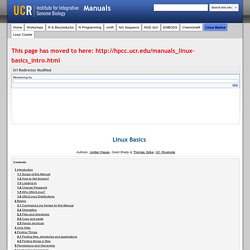
" (dot) - refers to the present working directory"~" (Tilda) or "~/" - refers to user's home directory Unix Help man <something> # general help (press the 'q' key to exit) man wc # manual on program 'word count' wcwc --help # short help on wc soap -h # for less standard programs Finding Things Finding files, directories and applications find -name "*pattern*" # searches for *pattern* in and below current directoryfind /usr/local -name "*blast*" # finds file names *blast* in specfied directoryfind /usr/local -iname "*blast*" # same as above, but case insensitive. Bash: man: command not found. Ubuntu 14.04 LTS: Codecs and Multimedia Updates – Linux Academy Blog. As part of the new LTS version from Ubuntu, some of the more “long standing” ways of doing things have changed just a bit.
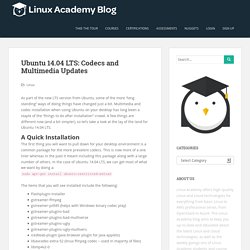
Multimedia and codec installation when using Ubuntu on your desktop has long been a staple of the “things to do after installation” crowd. A few things are different now (and a bit simpler), so let’s take a look at the lay of the land for Ubuntu 14.04 LTS. A Quick Installation The first thing you will want to pull down for your desktop environment is a common package for the more prevalent codecs. What Is the Best Word Processor for Linux? Even after all these years, no one has yet dethroned Microsoft Word from its kingly position.
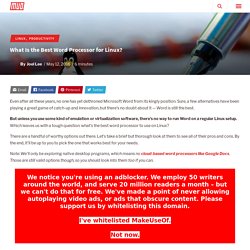
Rosetta Stone Challenge: Rosetta Stone & Linux. Texto em Português mais abaixo.

Scroll down for text in Portuguese. Dear readers, This post does not correspond to the main objective of this blog, which is to relate my study progress with Rosetta Stone. But due to the importance of this information, I decided to post it here. Cisco 3900 Series and Cisco 2900 Series Hardware Installation Guide - Overview of the Routers [Cisco 2900 Series Integrated Services Routers] Overview of the Routers Cisco Integrated Services Routers Generation 2 (ISR G2) offer data functionality through Gigabit Ethernet ports and security functionality with a virtual private network (VPN) accelerator on the motherboard.
![Cisco 3900 Series and Cisco 2900 Series Hardware Installation Guide - Overview of the Routers [Cisco 2900 Series Integrated Services Routers]](http://cdn.pearltrees.com/s/pic/th/installation-integrated-128076035)
Additional security features are available with add-on hardware and software. Cisco 2900 series and Cisco 3900 series routers also provide voice IP telephony with digital signal processor (DSP) capability; and voice gateway, DSP farm, IP-to-IP gateway, Cisco Unified Communications Manager Express (CUCME) via Cisco IOS. Linux Commands Cheat Sheet in Black & White. Keep this linux cheat sheet on your desk printed, I am sure you will learn them quick and will be a linux expert very soon.
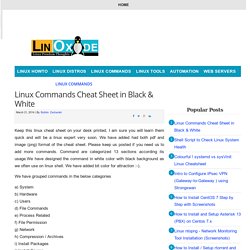
We have added had both pdf and image (png) format of the cheat sheet. Please keep us posted if you need us to add more commands. Command are categorized 13 sections according its usage.We have designed the command in white color with black background as we often use on linux shell. We have added bit color for attraction :-). We have grouped commands in the below categories. Overview of Cell Phone Technology. It would be useful to give an overview of the cell phone technology here as this is quite inline with our installation.

Let's see how a cell phone works? What makes it different from a regular phone? What do all those confusing terms like PCS, GSM, CDMA and TDMA mean? Let's start with the basics: In essence, a cell phone is a radio. How to recover data from a hard drive (stuck heads: buzzing, clicking, etc) Deon's World - Understanding and using htop to monitor system resources.
Every so often there will be something that slows a system down.

There are a few tools that can help to identify which process is the cause of this slow down. One such tool is htop. Htop is an interactive and real time process monitoring application for Linux which will show you your usage per cpu/core, as well as a meaningful text graph of your memory and swap usage. Let start by installing htop. To install htop for Ubuntu execute the following command in a terminal. NoMachine - Getting started with NoMachine. How to use OutWit Hub to scrape data for free - Interhacktives.
In this post I’ll show you how to use the free version of OutWit Hub to scrape data that can be used to form the basis of a story.

Please comment on this post below if you have any problems and I’ll do my best to help you out. As data journalism becomes increasingly popular it has the potential to appear as something of a dark art practiced on desks away from the news desk. However, although data journalism can be extremely specialised, it brings with it some really powerful new techniques that can be harnessed by any journalist in order to get or enrich news. One such new skill is data scraping. To somebody who’s never come into contact with scraping before it can sound scary and even slightly sinister. XPath. Overview[edit] The XPath language is based on a tree representation of the XML document, and provides the ability to navigate around the tree, selecting nodes by a variety of criteria.[2][3] In popular use (though not in the official specification), an XPath expression is often referred to simply as "an XPath".
Originally motivated by a desire to provide a common syntax and behavior model between XPointer and XSLT, subsets of the XPath query language are used in other W3C specifications such as XML Schema, XForms and the Internationalization Tag Set (ITS). Huawei E355 Unlocked Mobile WiFi HSPA+ 21Mbps 3G WiFi Modem Router: Computers & Accessories. UsingTheTerminal. "Under Linux there are GUIs (graphical user interfaces), where you can point and click and drag, and hopefully get work done without first reading lots of documentation. The traditional Unix environment is a CLI (command line interface), where you type commands to tell the computer what to do. That is faster and more powerful, but requires finding out what the commands are.
" -- from man intro(1) This page gives an introduction to using the command-line interface terminal, from now on abbreviated to the terminal. There are many varieties of Linux, but almost all of them use similar commands that can be entered from the terminal. There are also many graphical user interfaces (GUIs), but each of them works differently and there is little standardization between them. For the novice, commands can appear daunting: sudo gobbledegook blah_blah -w -t -h --long-switch aWkward/ComBinationOf/mixedCase/underscores_strokes/and.dots In Unity Unity is the default desktop environment used as of 11.04. . An A-Z Index of the Bash command line. An A-Z Index of the Bash command line. An A-Z Index of the Bash command line.