

20 Apps (Games) for Play-based Learning - Getting Smart by Guest Author - EdTech, ipaded, serious games. “20 Apps (Games) for Play-based Learning” by Julie DeNeen first appeared on the InformED blog.

Even though older adults might still carry a negative association with video game consoles and devices, today’s technology is vastly different than it was 20 years ago. Apps have exploded on the scene, and while there are plenty of time wasting games available on the market, today’s offerings also include a wide range of affordable apps that enrich learning and allow for quick on-the-go play. Whether your child is waiting for the doctor or relaxing on a long car ride, the following apps are some of the best games that pack an educational punch. 1. The Letter School The Letter School app won the Editor’s choice for Children’s Technology Review for 2012. 2. From the makers of Angry Birds comes Amazing Alex. 3. Intriguing Apps for Learning. Using mobile technology like tablets, e-readers, and cell phones to extend education is a great way to get children learning on the go.

There are so many apps to choose from that sometimes it makes the task of looking for good apps for children a bit daunting. Here are a few intriguing apps, educational, interactive, apps that will engage your children in active learning. Smash Your Food Smash Your Food is a nutrition education app. It is one of the most engaging ways that I have seen to get kids actively learning about nutrition and how what they eat affects their body.
Toca House Toca House, created by Toca Boca, is an engaging app that teaches younger children about completing chores around the house. Circadia Circadia is a music, colors, and puzzle app wrapped up into one. Multiplication: Invasion of the Moon Monkeys. Educational apps search engine - PunFlay. Pre/K apps for Curric Int. Free and Price drops for kids iOS apps. 10 Free iPad Creativity Apps for Young Learners. Teaching our kids to be creative is just as important as teaching them critical thinking skills.Creativity open up students mind to new learning horizons and makes them capable of tackling new and novel situations way better than any explicit instruction would do.

We, in Educational Technology and Mobile Learning , strongly believe in the importance of creativity in education and we have dedicated a whole section in this blog to articles covering this topic. Early Childhood Education and the iPad. I was fortunate enough last weekend to receive an invitation to the Sydney Catholic Schools Early Years Conference.

I was interested because the conference was centred around creating a clear and coherent vision around Early Years pedagogy. I was also intrigued to see how the iPad fitted in with this vision. Kindertown: An Educational App Store. At its education event last month, Apple made the point of touting the amount of educational content it offers via its App Store: some 20,000 apps fall under the "education" category.

Ten Terrific Apps for the Younger Set. Teachers With Apps has highlighted some TERRIFIC APPS for anyone with an iPad and a youngster.
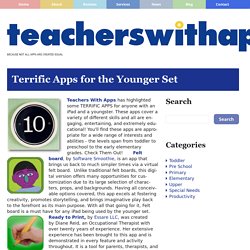
These apps cover a variety of different skills and all are engaging, entertaining, and extremely educational! You'll find these apps are appropriate for a wide range of interests and abilities - the levels span from toddler to preschool to the early elementary grades. Check Them Out! Felt board, by Software Smoothie, is an app that brings us back to much simpler times via a virtual felt board. Unlike traditional felt boards, this digital version offers many opportunities for customization due to its large selection of characters, props, and backgrounds.
The 40 Best iPad Apps for Young Learners. Little Story Maker App: Listening, Reading, Customizing, Personalizing I am completely impressed with the “Little Story Maker” App by Grasshopper Apps.

(Thank you to Karen Lirenman, a first Grade teacher from Surrey, BC, Canada) I happen to visit my little niece in Canada this past week. Sophia is 8 years old and just moved to Canada 6 months ago from Brazil. She is learning English as her third language (Her parents speak Spanish with her). We took a ride to the Niagara Falls while we visited. In the app, we added a story. Then added the title of the story, added a cover image from the photo album and chose the template with the biggest image layout (I hope that a future update will bring more template layouts with multiple images as choices.) We kept adding pages with images and text for each page.
Digital Kindergarten: Teaching Tools: Montessori Apps. Dexteria. The OT iTool Kit resource – review of apps and resources for OT's working with children and adults. LetterReflex – Overcoming Letter Reversals. LetterReflex – Overcoming Letter Reversals, by BinaryLabs, is another sensational learning tool from the creators of Dexteria.
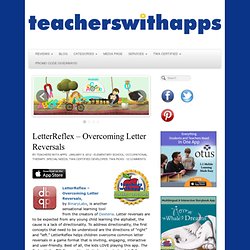
Letter reversals are to be expected from any young child learning the alphabet, the cause is a lack of directionality. To address directionality, the first concepts that need to be understood are the directions of “right” and “left.” LetterReflex helps children overcome common letter reversals in a game format that is inviting, engaging, interactive and user-friendly. Best of all, the kids LOVE playing this app. The first activity, Tilt It, uses kinesthetic learning to teach left from right. Although listed in the medical category this app has its place during every child’s development. 5 Top Sites To Download Free Kids Music That You’ll Love. If you’ve got kids, you’ve no doubt thought about how you might be able to increase the size of their music collection for free. I mean, who wants to listen to the same CD of nursery rhymes over and over again, right? So in order to keep your sanity while your kids listen to their favourite songs, the best trick is to have more of them – and the higher quality you can manage to find the better.