

Wallpaper Red Roses, Bouquet, HD, 5K, Flowers, #3580. Wedding Invitation Template. Bean man. Pretty Pink Backgrounds. Pfannkuchentorte - Faith Sisters Scrapbooking Gallery. Baby Silhouette - ClipArt Best. Create Your Own Logo, Logo Generator Software, Logo Design Tool. Create Your Own Logo, Logo Generator Software, Logo Design Tool. Safety Signs Set. Turning a pixel image into a vector image using Adobe Illustrator CS5 - All. Different rope with knot vector Free vector in Encapsulated PostScript eps ( .eps ) format format for free download 5.78MB. Installing Illustrator brushes the quick and easy way.
Installing Illustrator Brushes is very easy, first, download the brush set and place it on your computer where you’ll remember where it is.

Once you’ve downloaded the file go to the location where the Illustrator program files are stored. The default location on a Windows operating System is C:/program files/adobe/adobe illustrator/presets/en_GB/brushes. The Mac uses the following path, User\ appData\roaming\Adobe\Adobe Illustrator\CSS Settings\en-GB\Brushes. Once the brushes folder is open drag the downloaded ai Illustrator brush file into it, closing all folders after.
Open Illustrator and create a new empty document, then open the brushes palette if not already open. The main Documents Brush Palette Pick the one you downloaded. REMEMBER… You have both the Documents Brush Palette and the Brush Library. Beginner's Guide To Book Cover Design - Tips, Tutorials & Ideas. Let’s be honest, we all judge a book by its cover most of the time (and there are legions of blogs dedicated to the pastime).
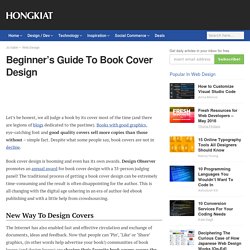
Books with good graphics, eye-catching font and good quality covers sell more copies than those without – simple fact. Despite what some people say, book covers are not in decline. Book cover design is booming and even has its own awards. Design Observer promotes an annual award for book cover design with a 35-person judging panel! The traditional process of getting a book cover design can be extremely time-consuming and the result is often disappointing for the author. Free vectors, photos and PSD Downloads. Photoshop Tutorial: Wet Text and Water Droplets. We'll start out with a simple gradient for our background, so create a new image with a transparent background.

For my example here, I made the image 800 pixels wide by 600 pixels. Next, I set the foreground color to #0a10ff and the background color to #3ed3d5. You can choose other colors to suit your needs, though the water effect looks best against blue. Once you have your colors selected, choose the Gradient Tool and swipe out a gradient. Now let's add our text. Now let's add some water drops to make it more interesting looking. . Moldova HDR by mishulika007 on DeviantArt. Create a Fabulous Roping Text Effect. Become a Master of the Pen Tool in Under 30 Minutes. NOTE: This post was originally posted on March 22nd 2009.

However, we still to this day have readers who are confused with how to use the pen tool. This tutorial has helped a lot of people since it was first pubilshed, so we hope that whether this is your first time reading it, or you’re using it as a refresher, it’s helpful for you. Final Image This is the final image that we’ll be creating. Step 1. How to create vector rope in Illustrator - Illustrator Tips. Final Image Preview In today's tutorial we will learn how to create a pattern brush in the shape of a rope.
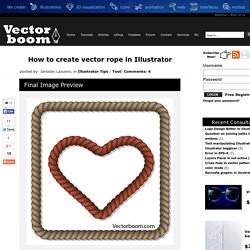
As you know, this brush cannot contain a gradient mesh, but we will violate this rule using the Mesh Tormentor plug-in. You can download the source vector file for this tutorial Step 1 Using the Pen Tool (P) or Line Tool (/) create a horizontal segment, holding down Shift. Keeping the path selected, go to Effect > Distort & Transform > Zig Zag ... and set the parameters that are shown in the picture below.
How to draw cartoons quickly. As an award-winning illustrator, Howard McWilliam tackles everything from children’s book projects to topical political cartoons for The Sunday Telegraph and The Week.

Here he reveals his seven steps to success when you’re drawing on a deadline. I stopped working traditionally about six years ago. It was the pressure of deadlines that made me switch – I think it would probably take me two or three times as long to complete a commission if I still used acrylics. Nowadays, I begin with a pencil sketch on paper and then scan it; everything else is done on the computer. Lips tutorial + brushes, tools, textures, steps by Tea-with-Ginger on DeviantArt. Free exclusive vectors by Freepik. Download Free Vector Art, Stock Graphics & Images. 16 Photorealistic Explosion Brushes. Close You have permission to view, download, edit and remix the contents of this file for personal and commercial purposes.

You shall provide a link back to www.brusheezy.com (where applicable) or provide a credit to the Brusheezy contributor and to Brusheezy.com in connection with the commercial use of any of the contents in this file. Such credit shall be in the following form: "Contributor's Username/brusheezy.com. " In the event that the contents of this file is used in connection with an art print work or product print work, you shall use reasonable efforts to credit the Brusheezy contributor and Brusheezy.com website as provided above. Except as expressly permitted by the author in writing, YOU MAY NOT REDISTRIBUTE, TRANSMIT, OR SELL THE CONTENTS OF THIS FILE IN WHOLE in any form. All rights not expressly granted by Brusheezy are reserved. Hawksmont Universe :) » Blog Archive » Free Photoshop brushes: Stars. Mind Boggling Free Wedding Backgrounds Wallpaper 1280x1024PX ~ Special Bridal White Wallpaper #83092. Mind Boggling Free Wedding Backgrounds Wallpaper 1280x1024px Special Bridal White Wallpaper, Special Wallpapers Similar ideabook All submitted content remains copyright its original copyright holder.
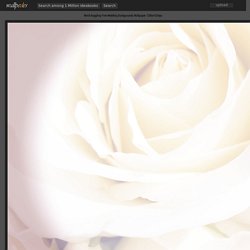
Images are for personal, non commercial use. # © 2014.Wallpowper. | Sitemap | Report AbuseFrincor Interior. Red and white gingham pattern Vector. Free vectors, photos and PSD Downloads. Search Animated GIFs on the Web - Giphy. Smiley ø(^-^)ø Lol : Smileys gratuit fun et animé par milliers ! Glowtxt.com, The best glowing text generator.
Minies en smilies no3. TEXTANIM - générateur de texte animé. Pookatoo.com - gothic/vampire/halloween/fantasy/glittery text maker. Old Paper Texture. Download. Dining Table, Table Cutlery - Free Image on Pixabay - 94258. Free Vector Colorful Abstract Feathers Background 04 » TitanUI. Backgrounds Vectors, Photos and PSD files. Eiffel tower in Paris.
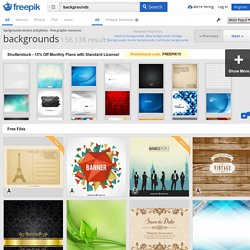
Post card 1.665 0 4 days ago Abstract geometrical banner with triangles 24.987 80 4 weeks ago. Dafont.com. Cartoon Fundamentals: How to Draw a Cartoon Face Correctly. I_m_back_tutorial_Nistarn_I by VanessaBettencourt on DeviantArt. Free Powerpoint Backgrounds and Templates. Free Powerpoint Backgrounds and Templates. Login. MAKE BELIEFS COMIX! Online Educational Comic Generator for Kids of All Ages. 45 Free Sets of Adobe Illustrator Brushes. Fc Seleninha e Downloads e Dicas: 88 Brushes variados. Hey pessoas, como estão?

Lily Background. Paste this code at checkout when you are done shopping. Not sure where to paste it? View instructions. Free adobe illustrator template Free vector for free download (about 746 files). Free Vector Art, Free Vector Graphics, Royalty Free Stock Vector Images - Vectorportal. Black FARMER Images, Stock Pictures, Royalty Free Black FARMER Photos And Stock Photography. Download working in the field free Free Photos.
Floral And Ornamental Item Background. Stock Vector 121896901. All Images Refine Your Search. Bubble Guppies Wallpaper - Viewing Gallery. Refurbish. Father’s Day shirt card. Materials: Decorative paper for shirt (8-1/2 x 11-inch cardstock was used here)Decorative paper for accessoriesScissorsGlue or double-sided craft tape Optional Materials: Bone folderHole punchDecorative wrapping paperInstructions for DIY Father’s Day shirt card Throughout the craft, it's important to create crisp folds. Error. How to Make a Text Mask in Adobe Illustrator. Let's imagine your boss gives you a commission to create a simple flyer advertising an event. Nothing fancy - just a plain image, some bubbles and a tiny bit of text.
The only reservation is that the text must punch out a section of the bubbles and reveal the image underneath. The only problem is that your boss is not exactly sure what they want. Let's go ahead and see how the situation develops... The following assets were used during the production of this tutorial. Your flyer is ready. Ok, you start with the text. Now, the boss takes a look and he loves it, that is just what he wanted. Luckily there is. Nature Archives « Page 8 of 8 « Lovetextures Lovetextures. Floral Border Design Stock Image - Image: 12496651. Create a Realistic Stone Texture in Photoshop. This is the my third installment of “creating awesome textures using filters in Photoshop.” If you missed the first two, you can check them out here: creating a water texture and creating a wood texture. Handmade gift bags.