

How to Help Teachers Integrate Assistive Technology in the Classroom. When asked to name the three biggest challenges of using assistive technologies in the classroom, Tracy Gray of the American Institutes for Research is unequivocal in her answer.

“Professional development, professional development and professional development,” she says. “I can’t stress it enough.” To equip teachers with the knowledge and skills they need to effectively integrate these tools into their curriculum, educators recommend the following best practices. Make It Ongoing The occasional training session isn’t enough, says Karen Heilbronner, director of secondary special education for California’s San Ramon Valley Unified School District. Foster Peer-to-Peer Learning Training can occur online, in-person or across district boundaries, Gray says, but teachers and resource personnel will excel if they have access to a community of practice to share ideas and learn from peers what works — and what doesn’t. Go Outside Let the Students Teach Know What Works. Education > Assistive Technology. Modern Teaching Techniques for Deaf and Hard of Hearing Students.
The significance of hearing often goes underappreciated until it is no longer available, and for students who have lived their entire life with a hearing loss, education can prove challenging.

Teachers must adapt to each classroom of students, and working with deaf or hard of hearing students requires some modification to traditional teaching methods. However, modern techniques are allowing for a smoother adaptation to traditional education, for both students and teachers alike. Students with a Hearing Loss by the Numbers Three out of every 1,000 American children are born deaf or with hearing loss, and 9 out of 10 of those children are born to fully-hearing parents. An even larger number (14.9% of children ages 6-19) is documented as having low- or high-frequency hearing loss, in one or both ears. More surprisingly is that most children are not diagnosed as deaf until 2-5 years old.
iPad helps break down barriers for deaf student. A small, pilot study is examining how mobile technology might support deaf and hard-of-hearing college students when an interpreter can’t be present at the time the services are requested.

The first phase of the University of Cincinnati research project involved a college student taking a course in a large, auditorium-style classroom. The student used an iPad to gain the services of an interpreter, who was also using an iPad, in a different location. In the second half of the pilot study, the technology was tested as the student took part in a cooperative education experience off campus and out of state. Using Apple's Facetime video calling technology, the interpreter was able to sign the conversations heard from where the student was located. Texas School for the Deaf. Creating 21st Century Classrooms, Teachers and Students at TSD TSD has long been a leader in technology use and integration and we have made great strides forward in engaging the digital generation.
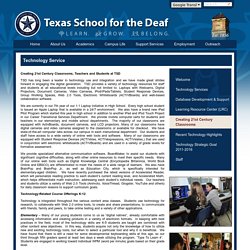
TSD provides a variety of technology resources for staff and students at all educational levels including but not limited to: Laptops with Webcams, Digital Projectors, Document Cameras, Video Cameras, iPod/iPads/Tablets, Student Response Devices, Group Working Spaces, Web 2.0 Tools, Electronic Whiteboards (ACTIVBoards) and web-based collaboration software. We are currently in our 7th year of our 1:1 Laptop Initiative in High School. Every high school student is issued an Apple Laptop that is available in a 24/7 environment. We also have a brand new iPad Pilot Program which started this year in high school in addition to another iPad and iPod Touch Project in our Career Transitional Services Department. Technology-Related Course Offerings K-12 High School Technology Related Courses Offered:
Multimedia Instruction for Students Who Are Deaf. Education access and achievement for the deaf and hard of hearing is gaining attention as more students attend neighborhood schools, and educators are becoming more familiar with options and opportunities to improve instructional delivery.

Multimedia materials and environments can provide multiple representations of concepts that are more meaningful to students who are deaf or hard of hearing. When universally designed, such materials can also improve learning for students with a range of other needs and strengths, see Universal Design for Learning in a Digital Multimedia Environment.
This Research in Brief article builds on Parton’s (2006) solid review of multimedia use across the curriculum for deaf students. Parton identified five ways that multimedia applications can promote learning for students who are deaf, including: These five practices share a focus on ensuring that learning activities are designed for active engagement. Supported e-text Speech recognition software ASL Pro. The C-Print® System. The System C-Print is a speech-to-text (captioning) technology and service developed at the National Technical Institute for the Deaf, a college of Rochester Institute of Technology.

The system successfully is being used to provide communication access to individuals who are deaf or hard of hearing in many programs around the country. In addition to educational environments, C-Print also can be used in business and community settings, and with individuals with other disabilities, such as those with a visual impairment or a learning disability. Costs for using the C-Print system vary, depending on what equipment is used, the pay level and hours the captionist works, the service needs/demands, etc. Salaries typically are between those of a professional notetaker and an interpreter. The Service.