

Green Screen Resources - How To. 7 Easy Ways to Create a Green Screen for Your Classroom - The Art of Ed. Simple Green Screen Setups on a Budget. By Jeff Foster Video Producers have been coming up with creative solutions for working on tight budgets for years.
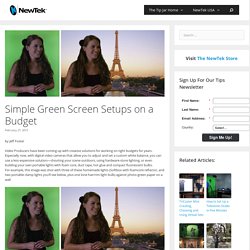
Especially now, with digital video cameras that allow you to adjust and set a custom white balance, you can use a less-expensive solution—shooting your scene outdoors, using hardware-store lighting, or even building your own portable lights with foam core, duct tape, hot glue and compact fluorescent bulbs. For example, this image was shot with three of these homemade lights (Softbox with foamcore reflector, and two portable clamp lights you’ll see below, plus one lone hair/rim light bulb) against photo-green paper on a wall DIY Light Kits on the Cheap I’ve seen dozens of strange lighting setups over the years, where people cut corners and use whatever they had available or could afford)—from clamp-on desk lamps to standing work lights and fluorescent light fixtures designed for a garage or workshop.
Building Pro-Quality Soft Box Lights. A Beginner's Guide to Green Screens. A green screen or a blue screen is used as a backdrop in chroma key photography, which is a process that replaces a solid-colored background from behind the subject of a photo (or video) with a new background.
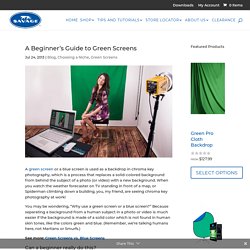
When you watch the weather forecaster on TV standing in front of a map, or Spiderman climbing down a building, you, my friend, are seeing chroma key photography at work! You may be wondering, “Why use a green screen or a blue screen?” Because separating a background from a human subject in a photo or video is much easier if the background is made of a solid color which is not found in human skin tones, like the colors green and blue. (Remember, we’re talking humans here, not Martians or Smurfs.) See more: Green Screens vs. Can a beginner really do this? Removing and replacing photo backgrounds does sound complicated, doesn’t it? 1. 2. 3. Three Tips for Green Screen in the Classroom - TechNotes Blog - TCEA.
If you aren’t taking advantage of green screen to add depth to project-based learning in your classroom, then you will want to read this primer on how to get started.

In this entry, we take the direct route to inexpensive green screen tools and offer real examples from classrooms. This past week, a photo of me has been popping up in various situations, from standing next to my wife as she models dresses that she is considering wearing at our daughter’s wedding in June to beautiful vistas. “Have suit, will travel” might very well describe my experience with green screen apps.
Jen Sandland (@sandscholars) recently tweeted the image shown right, which shows us all how to empower students to easily create a “green screen” in their home and see what they can create using inexpensive apps on their mobile phone. For $1.00 for one or $48 for a case of 48, you can easily equip a classroom of young photographers to setup their own green screen at home. How to Create a DIY Green Screen Video Effect. All you need to make a green screen video is a smartphone, a cloth, some video editing software, and a few tips and tricks.

The green screen has come a long way since Lawrence Butler won an academy award for his special effects in the 1940 film The Thief of Bagdad. Butler was the first person who figured out how to use green screen technology (or blue screen technology) in a color film. Before the effect was only possible in black and white. Back then, the process was quite complex. Adding green screen effect required things like optical printers and many film strips. If throwing around terms like optical printer is making your head spin, you’re not alone.
In this post, I’ll go over how to make your first green screen video on the cheap. But we’re getting ahead of ourselves here. Top 10 Green Screening Tips! How To Cheaply Light a Green Screen. BEST Way to Light a Green Screen ( ChromaKey ) Cheaply WITHOUT Using Halogen Shoplights. How To: DIY Fluorescent Video Lights (Poor Man Kino Flo)