

Leadership_Management.pdf. Resources - Digital Ready. Blogger. Pricing strategies for online training providers (3 examples) Sales superstar (SHOWCASE) Navigation Forward/Back arrows: Press on the Forward and Back arrows (both corners) to move through the course one screen at a time.

The screen progress indicator between these arrows shows where you are within the overall course. Menu button: Pressing the Menu button (bottom left corner) opens up a list of all of the screens in the course. Pressing on a screen title in the list allows you to jump straight to the specific screen you want. Once the list has appeared, you need to click the Menu button again to make it go away. Learning Content Interaction buttons: There will often be buttons within the learning content area on each screen (e.g. Hyperlinks: At some points in the course there may be hyperlinks to external resources. Facebook - Digital Ready. Once you’ve got your Facebook page established, it’s time to build an audience and connect with your existing customers (and potential new customers).

Building an audience on any social media platform takes time and a consistent approach. Initially, you’ll feel like you’re talking to yourself, but over time, if you follow the basic principles in this guide, you’ll find that you establish an audience and start to drive engagement with your brand and product. Focus on Your Target Audience The first step to building an audience is figuring out who your target audience is and how best to reach them. When building an audience on social media, you want to be as specific as possible. If teenage girls are you core market, then you’ll want to use your Facebook page to try and capture the interest of that demographic. Be Consistent It’s important for your voice to be consistent, both within a platform and across the platforms you use. Your posts should also be on-brand. Post Regularly. How to differentiate your online training from that of your competitors.
Unless you’re very lucky, you’ll have business competitors working hard to take customers away from you.
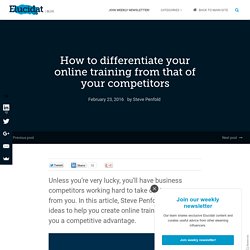
In this article, Steve Penfold shares five ideas to help you create online training that gives you a competitive advantage. How well your online training offerings differentiate themselves from your competitors’ will play a big part in how well you’ll be able to defend your existing market share and win even more. Here are five ideas to make your online training courses stand out from the pack. 1. Use design to make your online training look better Content and context are two major factors in determining whether your online training will satisfy your customers’ needs, but the aesthetic appeal—how it is presented—is way up there with these. One well used acronym for good visual design is CRAP. Contrast: Use contrast to make content easy to see and to direct the audience’s eye to the important parts of the screen by making these things stand out. 8 online training examples you can draw inspiration from.
Stuck for ideas with your online training?

Take a look at these innovative examples from eight of the world’s leading online training organizations. 1. Khan Academy Khan Academy is a non-profit educational organization created in 2006 by educator Salman Khan with the aim of providing a free, world-class education for anyone, anywhere. The organization produces short lectures in the form of YouTube videos.
Why I like it: Q&A and discussion features let learners and coaches engage with each other in a community environment.Good use of branching to create a seamless learning experience that is easy to navigate.Gamification features (missions, badges, points) encourage learners to complete more courses.Each learner creates their own personal profile which includes information about them and the courses they are participating. Visit Khan Academy. 8 online training examples you can draw inspiration from. Communications and Health Literacy Workplace Toolkit. The Communication and Health Literacy Workplace Toolkit provides information and practical tools to help health and human service workers improve health literacy and reduce the health literacy demands placed on people using our services.

That means making it easier for people to access, understand, appraise and use health information and services. There's a lot of information in this Workplace Toolkit, and it doesn't matter where you start. The important thing is to make a start. Scroll down to the topic that's most important for you today – and jump right in. When you climb back out, we'd love to hear from you! What is health literacy? About the toolkit Where to get more information about health literacy October 2014. Sydney.edu.au/library/subjects/downloads/citation/Harvard_Complete.pdf.
Free photos. IPSP Online Resource Library catalog.