

.net - Translate Keys to char. C# - How to convert a virtual-key code to a character according to the current keyboard layout. Keyboard.IsKeyToggled Method (System.Windows.Input) Determines whether the specified key is toggled. public static bool IsKeyToggled( Key key ) Return Value Type: System.Booleantrue if key is in the toggled state; otherwise, false. // Uses the Keyboard.IsToggled to determine if a key is toggled. if (Keyboard.IsKeyToggled(Key.Return)) { btnIsToggle.Background = Brushes.Red; } else { btnIsToggle.Background = Brushes.AliceBlue; } .NET Framework.
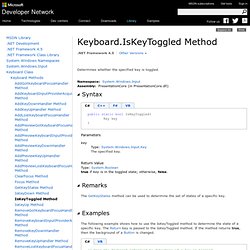
Keyboard.GetKeyStates Method (System.Windows.Input) Gets the set of key states for the specified key. public static KeyStates GetKeyStates( Key key ) // Uses the Keyboard.GetKeyStates to determine if a key is down.// A bitwise AND operation is used in the comparison. // e is an instance of KeyEventArgs.if ((Keyboard.GetKeyStates(Key.Return) & KeyStates.Down) > 0) { btnNone.Background = Brushes.Red; }

GetAsyncKeyState function. MapVirtualKey function. C# How you can translate virtual keycode to char? Yes, Used to do make use of the MapVirtualKey method.
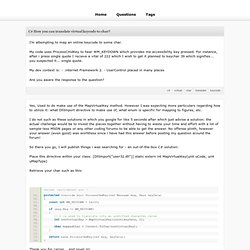
However I was expecting more particulars regarding how to utilize it: what DllImport directive to make use of, what enum is specific for mapping to figures, etc. I do not such as these solutions in which you google for like 5 seconds after which just advise a solution: the actual challenge would be to invest the pieces together without having to waste your time and effort with a lot of sample-less MSDN pages or any other coding forums to be able to get the answer. No offense plinth, however your answer (even good) was worhtless since i have had this answer before posting my question around the forum! So there you go, I will publish things i was searching for - an out-of-the-box C# solution: Place this directive within your class: [DllImport("user32.dll")] static extern int MapVirtualKey(uint uCode, uint uMapType) Retrieve your char such as this: