

Adobe Illustrator Shortcuts - Web Designer Wall - Design Trends and Tutorials. If you liked my previous article on Photoshop shortcuts, you’ll probably find this post useful.

Here are 26 Illustrator shortcuts that can help you to speed up productivity. I use most of them (in fact, I can’t work without them). Most of shortcuts listed in this article aren’t documented in the software, so keep reading and you’re sure to find at least one new trick to put up your sleeve. Enjoy! Note: this article is written in Mac Illustrator CS3 format. Change the Unit Setting You can quickly change the Artboard unit measurement setting by right-clicking on the ruler. If you are interested in learning more Illustrator stuffs, try my Illustrator tutorials. Creación de caracteres personalizados. Reflejar y rotar elementos Adobe Ilustrador.
Tutorial Illustrator 8 - Estilización de tipografía. Ajustar un texto a una forma en Illustrator. Best Adobe Illustrator Tutorials of February 2014. 4.5K Flares4.5K Flares × Adobe Illustrator is one of the leading software of the design world that lets users create vectorized graphics.

Letting users creating cool vector graphics, since its release, Illustrator has become vital part of designing. Each month, we collect our favorite vector and illustrators for designers who wish to take their knowledge to another level. For the month of February, we have handpicked around 28 best Adobe Illustrator tutorials by renowned Illustrators around the globe. For all those of you who are new to the Illustrator and are seeking help, here are some of the really interesting and useful Adobe Illustrator Tutorials for the month of February. For the entire month, we have been bookmarking these inserting, helpful and easy-to-understand Illustrator tutorials from the masters who are eager to help other with the knowledge of the field they have acquired over the years. 1. 2. 3. 4.
42 impresionantes estilos gráficos y Apariencia Panel Tutoriales en Tuts + - Tuts + Diseño e Ilustración del artículo. We have posted several tutorials and written, to help ease you into mastering Graphic Styles and the Appearance panel.

Check out the ones you may have missed or revisit those handy beginner tutorials. Create a Vibrant Peacock in Adobe Illustrator In this tutorial we will get to know one of the most useful Adobe Illustrator features – the Appearance panel – and draw a fabulous colorful peacock with the help of various effects. Create a Simple Subscription Web Element in Adobe Illustrator This piece focuses mainly on the Appearance panel, so you will only need four rectangles and a tiny circle to create the background, the main shape, the subscribe button, the text field and the tiny x button. Create a Fun Kaleidoscope Effect in Adobe Illustrator I've previously shown you how to create a mirrored effect, using the Appearance panel and the Transform effect. How to Create a Colorful, Sparkly Text Effect in Adobe Illustrator Create an Avocado With Only One Shape in Adobe Illustrator Danger! Streetwear Font - OpenType Feature. Aprende a caricaturizar una fotografía. Tuts + Design & Illustration Tutoriales.
Creación de logotipos Cap. 2 Isologotipo, Asociación, Simbolo, Signo, Señal! 001.- Aprende Adobe Illustrator CS6 practicando. Vector Illustration: 60+ Illustrator Tutorials, Tips and Best Practices. Jul 14 2008 Adobe Illustrator is a powerful tool for illustrating various elements one can use for web pages and print design.
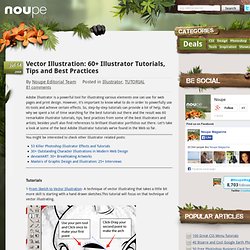
However, it’s important to know what to do in order to powerfully use its tools and achieve certain effects. So, step-by-step tutorials can provide a lot of help, thats why we spent a lot of time searching for the best tutorials out there and the result was 60 remarkable illustrator tutorials, tips, best practices from some of the best illustrators and artists; besides you’ll also find references to brilliant illustrator portfolios out there. Let’s take a look at some of the best Adobe Illustrator tutorials we’ve found in the Web so far. You might be interested to check other Illustrator related posts: Tutorials 1-From Sketch to Vector Illustration- A technique of vector illustrating that takes a little bit more skill is starting with a hand drawn sketches.This tutorial will focus on that technique of vector illustrating. 18-Creating a Crazy Cool Logo Freebies.