

Cinema 4D/ Minicurso Básico: 01 El entorno de trabajo. CGCookie. Texture Kit Pro - Greyscalegorilla Store. Texture Kit is a collection of over 600 Custom Materials and Textures for Cinema 4D for use in your projects and renders.

These materials are made by Cinema 4D artists and ready for professional production work. Texture Kit Pro includes materials from four Cinema 4D artists. Beeple, Pariah Rob, Chris Schmidt and Greyscalegorilla. Over 600 Custom Materials including natural textures like brick, wood, glass, and leather. Hundreds Of Procedual Materials - Our growing Procedural Material library is Infinitely scaleable and easy to apply to any object. Texture Kit also comes with “Texture Maker” which makes making simple textures very quick and easy by using sliders and color pickers instead of the default texture options. Google. Greyscale Scale Gorilla Light Kit Pro (FREE) Tutorials - Greyscalegorilla Blog. 7 Herramientas de modelado indispensables en Cinema 4D – 3Dimentional.
Modelar objetos en Cinema 4D puede llegar a ser increíblemente rápido si sabes cómo usar las herramientas apropiadas.

A continuación les presento una lista con 7 herramientas que, en mi opinión, son indispensables al momento de modelar. 1. Object Attributes Los atributos de objeto ofrecen funciones útiles para personalizar un primitivo. Aquí se pueden establecer el número de polígonos, tamaño o incluso colocar un biselado a los bordes del objetos. El primitivo Sphere, por ejemplo, nos permite escoger entre seis diferentes topologías que nos pueden servir como punto de partida para varios objetos, por ejemplo, con un hexaedro podemos empezar a modelar una cabeza sin tener mover puntos desde cero. Una vez que hemos configurado los atributos para nuestro primitivo, tenemos que editarlo presionando la tecla C, sólo así podremos empezar a extruir polígonos y a mover puntos. 2.
Estas herramientas permiten añadir nuevos polígonos a una malla existente. 3D World. 25 top free 3D models. Anyone who practises 3D art knows it can be an incredibly time-consuming process, so help in the form of free textures and ready-made, free 3D models is always welcome.
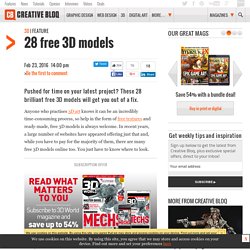
In recent years, a large number of websites have appeared offering just that and, while you have to pay for the majority of them, there are many free 3D models online too. You just have to know where to look. Subscription offer Here, we scoured the web for resources and found a selection of free 3D models, which will hopefully save you time on your next project. Enjoy! 01. The famous ancient Egyptian bust of Queen Nefertiti is the subject of an ongoing ownership dispute between Germany and Egypt, and is on display in Berlin's Neues Museum where photography of it is prohibited. Free Resources. Welters Cinema 4D plugins. A mesh smoothing plugin implementing several variants of the discrete Laplacian on triangulated surfaces.

Available as deformer and command plugin. Just put the deformer under a polygon object to make it smooth. It supports restriction and weighting by vertex maps and it also supports the falloffs that were introduced with Mograph. It can be quite useful for CA to reduce unwanted deformation artifacts from bones. The dialog variant supports smoothing of vertex maps! The amount parameter controls the strength of smoothing. The implementation is based on the paper by Desbrun, M., "Implicit Fairing of Irregular Meshes using Diffusion and Curvature Flow", Proceedings of SIGGRAPH 99.
Furthermore, the plugin registers a new cone-shaped falloff type. c4dhotline.com - Official Cinema 4D Italian Community & Authorized Reseller. Top 5 Cinema 4D plugins. In this week's top 5 we'll be taking a look at some of the most useful plugins available to Cinema 4D users.

There are loads to choose from, so we've taken delved a little deeper and found five of the best that any C4D user can benefit from: 01. Zblur This is a top class plugin. Made by Biomekk, Zblur bypasses some of Cinema 4D's downfalls. 02. A great set of spline tools from C4D_Jack. 03. The Riptide plugin from Spanki's Prop Shop may not be exciting but it's certainly useful. 04. We all love blowing things up and watching the pieces fall dynamically to the floor and there are many plugins out there that do this, but Nitroblast from nitro4D is probably the most fully-featured.
MaxonC4D. Tutorials - Character Animation. Upload maxon.net MaxonC4D Loading...

Working... ► Play all Tutorials - Character Animation MaxonC4D3 videos22,915 viewsLast updated on Jun 19, 2014 Play all Sign in to YouTube Sign in History Sign in to add this to Watch Later. Tutorials - CINEMA 4D to After Effects and Back Again. CINEMA 4D TO AFTER EFFECTS AND BACK AGAINIn this collection of tutorials, Tim Clapham from Luxx - - explores techniques you can use when working with CINEMA 4D's multipass rendering in combination with the After Effects exchange feature of CINEMA 4D.TO DOWNLOAD THE TUTORIAL FILES:Visit Tim's blog - powerful multipass rendering and compositing exchange features of CINEMA 4D allow you to access the individual render passes such as reflections, shadows and lighting from your 3D scene directly in your After Effects compositions, allowing you to grade and enhance your renders with ultimate control.
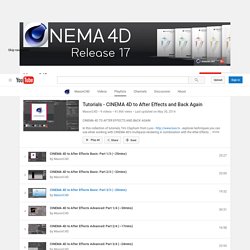
Cinema 4D: 3D Plexus Style Effect with Mograph Tutorial. ATOM ARRAY TUTORIAL IN CINEMA 4D. Using Nulls with the Array Object in Cinema 4D. Cinema 4D - Array and Atom Array Tutorial. Best of Cinema 4D Reels.