

OpenElec. How to Install DC Sports Kodi. DC Sports is a new video add-on focusing on sports.

The add-on is by Delta Charlie so follow him on Twitter for updates. Offers a decent selection of UK sports channels in HD & SD also a couple of non-uk channels too. The add-on requires f4m. Kodi UK TV Archives - Kodi UK TV. 5 Best Live TV Addons For Kodi 2016 (XBMC Addons) Kodi (previously known as XBMC) is a powerful online media player that lets users watch from almost anything to everything.
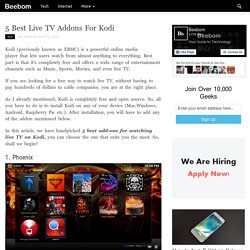
Best part is that it’s completely free and offers a wide range of entertainment channels such as Music, Sports, Movies, and even live TV. If you are looking for a free way to watch live TV, without having to pay hundreds of dollars to cable companies, you are at the right place. As I already mentioned, Kodi is completely free and open source. So, all you have to do is to install Kodi on any of your device (Mac,Windows, Android, Raspberry Pie etc.). After installation, you will have to add any of the addon mentioned below. In this article, we have handpicked 5 best add-ons for watching live TV on Kodi, you can choose the one that suits you the most. 1. MJD. Noobsandnerds.com – Your number 1 resource for all things XBMC/Kodi and XBMC4Xbox. Instant Viewing with Autoplay in Genesis, SALTS, 1Channel. It’s a feature that has been around for quite some time, but we’ve never actually written about it until now.
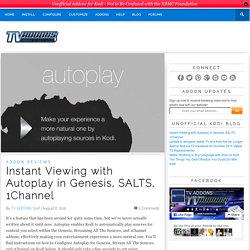
Autoplay enables Kodi to automatically play sources for content you select within the Genesis, Streaming All The Sources, and 1Channel addons; effectively making your entertainment experience a more natural one. You’ll find instructions on how to Configure Autoplay for Genesis, Stream All The Sources and 1Channel on Kodi below, it should only take a few seconds to get going. Please Note: Autoplay is far from perfect because of the nature of sources and speed of sources at certain times or from certain geographical locations. It works best in Genesis and SALTS because of the availability of high quality and reliable GVIDEO and YIFY sources.
It’s a matter of personal preference, you can always click on the “Default” button in the Add-on Settings window to return to default values. Genesis Step 1: Navigate to the “Add-ons” tab under the “VIDEOS” menu heading. Stream All The Sources. HOW-TO:Installing OpenELEC. Installation. Adding videos to the library. To use your video files with "metadata" like summaries, cast info, movie covers, thumbnails, fanart backdrops, and more, you need to add those video files to the video library by following these steps in the righthand box: --> There are a couple of important parts to getting things imported into your Kodi library.
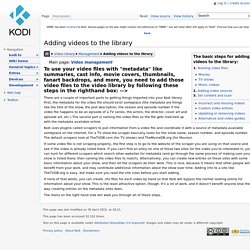
First, the metadata for the video file should exist someplace (the metadata are things like the title of the show, the plot description, the season and episode number if the video file happens to be an episode of a TV series, the actors, the director, cover art and episode art, etc.) The second part is naming the video files so the file gets matched up with the metadata available online. Kodi uses plugins called scrapers to pull information from a video file and coordinate it with a source of metadata available someplace on the internet. For a TV show the scraper basically looks for the show name, season number, and episode number. Youresuchageek: XBMC Install and Config HOWTO for Linux on AMD Graphic Based Systems (FUSION) - XBMC XVBA. Major source: Thanks to people working on XBMC for fusion systems!
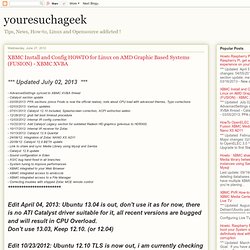
For any issue with XBMC XVBA, this is the place to go ^^You will also find my Howto in official Xbmc Wiki : comment if you like, comment if you find any error or correction required :-) The Goal: Setting Up your Kodi Movies and TV Shows Library. XBMC – The Frodo Guide. Don’t worry – this is going to be short: This guide was created after a lot of people complained that “getting into“ XBMC was kind of difficult for them.
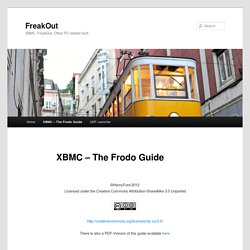
Thus I decided to create this guide to help them – so I do not have to explain it over and over again. This guide includes instructions for a fully automatic PVR without actually owning a TV-Card. Also – it heavily relies on some stuff that may be illegal in your country. Check your local copyright-laws whether they apply, if they do – go ahead and decide for yourself if you want to continue. I take no responsibility. At this point I also want to thank the community around the XBMC and the projects which rose in the near context. Create a Kickass, Seamless, Play-Everything Media Center: The Complete Guide.
How to Customize Kodi v15 (was XBMC) with All the Bells and Whistles. The latest Kodi 15 Isengard (formerly known as XBMC) is a great entertainment center software.

But, here’s the deal: Like many other open source projects, it is driven by a very technical community, and it is not necessarily user-friendly enough for the average person to use and customize. Fortunately, with a bit of time and the right skin, you can set things up properly and make Kodi (XBMC) very user-friendly and rock solid. I have spent countless hours crawling forums and websites, trying to get the live TV setup, premium online content, automatic light control, and all the other settings right. In this extensive and updated guide, I will walk you through the relevant customization tips and tricks needed to take your new Kodi 15 Isengard installation to the next level. How to Automatically Download Movies as Soon as They're Released with CouchPotato.
Power Up Your XBMC Installation with These Awesome Add-Ons. How to Stream Your Media Anywhere with Dropbox and Google Drive. TorrenTV. Create a Kickass, Seamless, Play-Everything Media Center: The Complete Guide. Basic playlists. XBMC supports both basic playlists and smart playlists.

A basic playlist is a normal text file that lists one or more media files (Audio or Video), and plays them in succession. You can either create your own or use existing playlists from other sources, such as a playlist generated from Winamp, iTunes, or other sources. Unofficial Addons for XBMC & Kodi. Box tv - Nicolas.Garnier. MythTV, Open Source DVR. XBMC Addons for Kodi. B.B.T.S - English. M3U IPTV - XBMCLIVETV. Xbmc best thing ever. : xbmc. Top 10 Video Add-ons for XBMC (How to add them to your XBMC)
Kodi addons and XBMC plugins - SuperRepo has them all. Kodi addons and XBMC plugins - SuperRepo has them all. Top 10 Video Add-ons for XBMC (How to add them to your XBMC) XBMC Total Installer - How to Install Every Add On Ever Made With One Click. XBMC Total Installer - How to Install Every Add On Ever Made With One Click. Kodi- bzw. XBMC-Plugin für Amazon Prime Instant Video und den Raspberry Pi - Linux und Ich.
Wenn es darum geht meinen Fernseher mit einem Media-Center aufzurüsten, ist bei mir immer noch der Raspberry Pi mit Kodi (ehemals XBMC) und OpenELEC erste Wahl.

Auch wenn der RasPi nicht gerade eine Rakete ist, mir ist die Oberfläche schnell genug und die große RasPi-Community gleicht vieles wieder aus. [RELEASE] Amazon Prime Instant Video (US/UK/DE) - Addon releases. - Kodinerds.net. How to Listen to Google Play Music on XBMC Kodi. Share this post Here is a quick and easy guide to have your Google Play Music account playing from XBMC.

Download the Google Music plugin. Save to a location you can easily accessOpen XBMCSelect SYSTEM > Settings Select Add-Ons Select Install from zip Navigate to location of plugin.audio.googlemusic.exp-1.2.zipPress Enter. How to Listen to Google Music on XBMC? SuperRepo.org » Worlds largest XBMC addons repository. Keyboard controls - Kodi. 1 Default keyboard controls The default keymap can be found at 2 Mouse controls 3 Picture slide show controls 4 Platform specific controls 4.1 Windows, Live, and Linux ⊞ Win (Windows key): Contextual menu 4.2 Mac.
XBMC Addons for Kodi.