

Carousel Free Vector Art - (406 Free Downloads) 10 Nice Photo to Cartoon Effect Photoshop Tutorials. Comic Book Character Photoshop Tutorial This tutorial uses different filters, masks and brushes to produce a comic book effect from photos.

You can see how an image is completely transformed into a comic book page with all sorts of effects needed in comic book graphics. 5 Amazing Vector Portrait Tutorials. Most aspiring artists start with working on recreating the human face in their drawings and try to capture emotions.

Vector art on the other hand has been a staple art style and has been becoming one of the favorites of artists today. That is why today we here at You the Designer are providing you, our dear readers some of the most amazing vector portrait tutorials both old and new that we have found all over the Internet to fill your noggins of knowledge and inspiration. Let’s get crackin’ shall we? 1.How to Create a Self Portrait in a Geometric Style A simple and yet fun exercise that will turn your portrait into a Picasso-inspired piece that you can do in a few hours using Adobe Illustrator. 2. 3. 4. 5.
5 Amazing Vector Portrait Tutorials. 100 amazing Adobe Illustrator tutorials. Since its release, Adobe's Illustrator has grown to become the designer's right-hand man when it comes to creating premier vector graphics and elements.

There's so much you can do with it that it can be difficult to know where to start. Happily, we're here to round up the best Adobe Illustrator tutorials, covering everything from illustration to logo design, adding depth to your typography and much more, to help you get the most from this amazing app. Jump directly to a section using this handy category guide, or just get started browsing the whole list! With so many to choose from, you're sure to find a project to inspire you, whether you're using an older version of Illustrator or are signed up to the Creative Cloud. Here goes! Adobe Illustrator for beginners: 11 top tips If you're just starting out with Illustrator, here's a fantastic guide to some of its tools. Setting up a new document Essentials of the Pen and Pencil tools Creating objects with the Shape tools Empty list.
10 Nice Photo to Cartoon Effect Photoshop Tutorials. Cartoon avatar of yourself transform your photos into a special character that make you look different in your social profiles and there’re websites that easy your task of editing photos and creating cartoon avatars by just uploading your photo and selecting the cartoon style but, sometime you may want to customize your photo the way you want and there Photoshop helps you turn your photos into awesome cartoon effects.

Turning your photos into cartoon effects is quit easy in Photoshop and end results are awesome just like a professional cartoonist do and you can then use your caricature on your social profiles or anywhere you like to use. So, give your photos a new look by using these awesome cartoon effects Photoshop tutorials. Photo to Cartoon Photoshop Effect. How to use Photoshop to turn images into drawings. The photo-to-cartoon effect is one of our favourite Photoshop effects and it's surprisingly easy to achieve.

In this tutorial we'll show you how to turn photos to cartoons using an assortment of filters and simple brushwork. Filters that turn your photos into drawings or paintings have been around in Photoshop for years. However, there have always been two problems with them: first, they've been used to death, and second, most of them aren't all that convincing. How To Make A Vector Illustration (from sketch to final art) - iStock FR. Share What's a Vector Illustration?
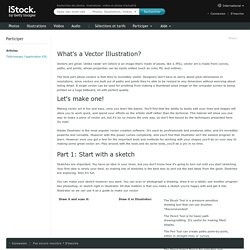
Vectors are great. Unlike raster art (which is an image that’s made of pixels, like a JPG), vector art is made from curves, paths, and points, whose properties can be easily edited (such as color, fill, and outline). The best part about vectors is that they’re incredibly useful. Designers don’t have to worry about pixel dimensions or resolutions; since vectors are built out of paths and points they’re able to be resized to any dimension without worrying about losing detail. How To Make A Vector Illustration (from sketch to final art) How to draw a vector image. Free Vectors: Business woman objects vector illustration for design. Diploma in Photoshop. How to quickly remove a background in Photoshop - 99designs Blog. This article was first published in 2009 and remains one of our most popular posts.
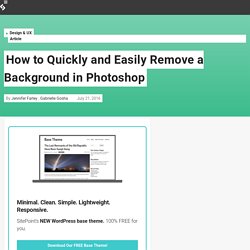
Recently we asked Gabrielle Gosha to update it for 2016 Photoshop users. Enjoy. Background Eraser Tool Photoshop offers many different techniques to remove an unwanted background from an image. For simple backgrounds, using the standard magic wand tool to select and delete the background may well be more than adequate. For more complicated backgrounds, you might use the Background Eraser tool. Step 1: Open your Image Start by grabbing an image that you want to remove the background from. Step 2: Select Background Eraser Select the Background Eraser tool from the Photoshop toolbox. Step 3: Tune Your Tool Settings On the tool options bar at the top of the screen select a round, hard brush. Next, on the tool options bar, set the Sampling to Continuous, the Limits to Find Edges and a Tolerance of somewhere between 20-25% is a good starting place.
Step 4: Begin Erasing But if not, read on. Here’s the finished result: What is Photoshop? About this video Join Julieanne Kost for an in-depth discussion in this video What is Photoshop?

, part of Photoshop CS6 Essential Training. Overview Transcript View Offline Exercise Files. Adobe Photoshop CS6 – Photoshop Classes.