

Instructional Design for ELearning. Brainstorming. Needs Analysis. Concept Mapping. UDL Course Design. Learning Objectives. Rubrics. Working with Subject Matter Experts. Learning Experience (LX), User Experience (UX) and Design. Increasing Engagement. Adaptive Learning. Mastery Learning. Visual Design. ID Project Management. Converting a Face-to-Face Course to Online Learning.
Building An Instructional Design Portfolio. More Content Doesn’t Equal More Learning. Fixing Learning & Education in 5 mins (well actually more like 8) Instructional Design Books for New eLearning Designers. Instructional Design Skills. This is post #3 in a series about how to become an instructional designer.
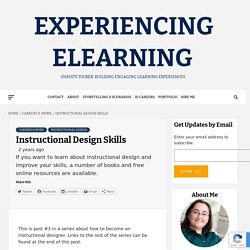
Links to the rest of the series can be found at the end of this post. I know many instructional designers were originally teachers or trainers who changed careers (just like I did). Many of the skills overlap between these fields, so it can be a pretty easy transition. What does an instructional designer do? This post was originally published on May 26, 2007.

It has become by far my most popular post. Even after all these years, people are trying to answer this question. In the coming months, I plan to update a number of “classic” posts like this one. Over the years, I’ve been asked by many different people what an instructional designer does. I love instructional design because it is a field where I’m constantly learning. Instructional Design Skills - Experiencing eLearning. Pedagogy and Design - Center for Educational Innovation. Design Thinking for Educators. Elearning Design and Development.
Experiencing eLearning - Christy Tucker: Building Engaging Learning Experiences. Technology Skills for Instructional Designers. If you’re hoping to move into a career in instructional design, chances are you need to learn some of the common technology.
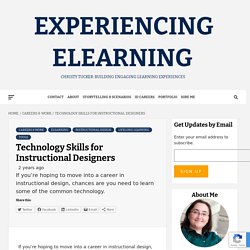
This is part 4 in a series about how to become an instructional designer. Links to the rest of the series can be found at the end of this post. Authoring Tools Most people need to be familiar with an authoring tool. The two big ones in the market are Articulate Storyline and Adobe Captivate. You don’t need to know both programs, but I recommend at least a basic understanding of at least one of these tools. One tip for job seekers: Check the job listings in your local area. Canadian Association of Instructional Designers. E‑Learning 101. Best of 2018: Most Helpful Instructional Design Resources. How To Deal With Misguided Training Requests: 6 Questions To Ask. Ten Concierge ‘Keys’ for Supporting Individualized Online Course Development. Large group training workshops to facilitate online course design can be a mechanistic experience and a nightmare to schedule given perpetually busy faculty with overloaded calendars.

Equally ineffective static, “self-serve” online materials only go so far and can leave faculty disengaged or confused (Riegle 1987; Howland and Wedmen 2004). Personal support services modeled on the hotel concierge are used successfully in health care and private industry and, to a lesser extent, in higher education (Michelau and Lane 2010). Blended Learning Course Design Mistakes to Avoid. Blended learning course design entails more than simply converting content for online delivery or finding ways to supplement an existing face-to-face course.

Ideally, designing a blended course would begin with identifying learning outcomes and topics, creating assignments and activities, determining how interaction will occur, and selecting the technologies to best achieve those learning outcomes. However, a variety of constraints often affect the way blended courses are developed, which can compromise their quality. In an interview with Online Classroom, Veronica Diaz, associate director of the EDUCAUSE Learning Initiative, talked about how to avoid common mistakes in blended course design. Instructional Design Basics for E-Learning Development. Understanding the Elements of an Inclusive Course Design. In an interview with The Teaching Professor, Christine Stanley, vice president and associate provost for diversity and professor of higher education administration at Texas A&M University, and Matt Ouellett, associate director of the Center for Teaching & Faculty Development at the University of Massachusetts Amherst, offered a brief overview of their approach to creating a learning environment that is welcoming to students of all backgrounds.

Scaffolding Student Learning: Tips for Getting Started. Many of us who teach in higher education do not have a teaching background, nor do we have experience in curriculum development.
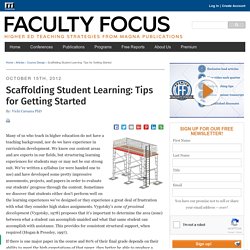
We know our content areas and are experts in our fields, but structuring learning experiences for students may or may not be our strong suit. We’ve written a syllabus (or were handed one to use) and have developed some pretty impressive assessments, projects, and papers in order to evaluate our students’ progress through the content. Sometimes we discover that students either don’t perform well on the learning experiences we’ve designed or they experience a great deal of frustration with what they consider high stakes assignments. Vygotsky’s zone of proximal development (Vygotsky, 1978) proposes that it’s important to determine the area (zone) between what a student can accomplish unaided and what that same student can accomplish with assistance. This provides for consistent structural support, when required (Hogan & Pressley, 1997). Eight Lessons about Student Learning and What They Mean for You - Faculty Focus. A new edition of a classic book on the curriculum suggests eight lessons from the learning literature with implications for course and curriculum planning.
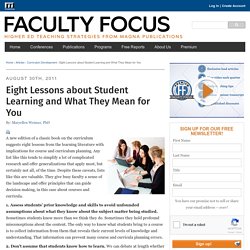
Any list like this tends to simplify a lot of complicated research and offer generalizations that apply most, but certainly not all, of the time. Despite these caveats, lists like this are valuable. They give busy faculty a sense of the landscape and offer principles that can guide decision making, in this case about courses and curricula. 1. Nine Online Course Development Tips. As an instructional designer and online instructor at the Community College of Baltimore County Catonsville, Dionne Thorne has worked with many instructors as they develop their online courses.

Based on this experience, she offers the following advice on the course design process: 1. Take advantage of the opportunity to work with an instructional designer. Adding Choice to Assignment Options: A Few Course Design Considerations. No, the objective isn’t to make assignments optional, but two benefits accrue when students are given some choice about assignments.
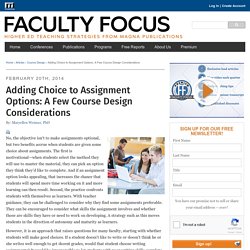
The first is motivational—when students select the method they will use to master the material, they can pick an option they think they’d like to complete. And if an assignment option looks appealing, that increases the chance that students will spend more time working on it and more learning can then result. Second, the practice confronts students with themselves as learners. Instructional Design Based on Cognitive Theory.
October 17th, 2014. How a Course Map Puts You on Track for Better Learning Outcomes. For both new and veteran faculty, inheriting a syllabus to teach from is like being blindfolded on a long journey and being told, “Don’t worry, you’ll know it when we get there.” There’s a lot of trust required in order to follow someone else’s map. There are road hazards the mapmaker may not be aware of; there may be alternate routes that might get you there more directly; and it may even be prudent to choose another mode of transportation to get there. More often than not, when I follow someone else’s syllabus, I get lost along the way and sometimes don’t end up at all where I thought we would be at semester’s end.
Problem-Based Learning: Six Steps to Design, Implement, and Assess. Twenty-first century skills necessitate the implementation of instruction that allows students to apply course content, take ownership of their learning, use technology meaningfully, and collaborate. Problem-Based Learning (PBL) is one pedagogical approach that might fit in your teaching toolbox. PBL is a student-centered, inquiry-based instructional model in which learners engage with an authentic, ill-structured problem that requires further research (Jonassen & Hung, 2008). Students identify gaps in their knowledge, conduct research, and apply their learning to develop solutions and present their findings (Barrows, 1996). Through collaboration and inquiry, students can cultivate problem solving (Norman & Schmidt, 1992), metacognitive skills (Gijbels et al., 2005), engagement in learning (Dochy et al., 2003), and intrinsic motivation.
Six Things You Can Do to Deepen Student Learning. For baseball fans and players, springtime can only mean one thing: spring training. Every year professional baseball players head to Arizona or Florida to hone their craft. These are professionals mind you, but they continue to spend hours each year working on many of the same things Little Leaguers work on during the start of their seasons—throwing, catching, hitting, base running, and so forth. As they make minor adjustments in these fundamentals of the game, the overall outcome is a major improvement. The Phases of Inquiry-Based Teaching. A central goal of education is teaching critical-thinking skills. Curriculum Development, Alignment and Coordination: A Data-Driven Approach - Faculty Focus. Designing Developmentally: Simple Strategies to Get Students Thinking. How To Create Engaging eLearning: 10 Effective Strategies. “Engaging” is a word that you have probably heard a thousand times since you started your eLearning career; and a million more if you have worked as an educator or corporate trainer before that.
Engaging learners is the ultimate goal of eLearning professionals, whether they create eLearning courses for students or employees, simply because the learning process becomes so, so much more difficult if their audience is not engaged in it. “Tell me and I forget, teach me and I remember, involve me and I learn” once said Benjamin Franklin, and you know he was right.