

Download Dubstep Glitch Logo - FREE Videohive - After Effects Projects. DUBSTEP GLITCH LOGO (VIDEOHIVE) - FREE DOWNLOAD - Free After Effects Templates (Official Site) - Videohive projects. Dubstep Glitch Logo Videohive – Free Download After Effects Project After Effects Version CS5, CS5.5, CS6, CC, CC 2014 | 1920×1080 | No Plugin | 61 MB Here is a glitch, dynamic, fresh and very useful sound design for your logo.
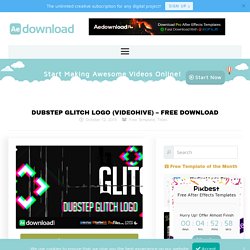
This After Effects Template is suitable for show, promo or for any kind of your brand or product promotion and advertising. It’s perfectly fits for your intro, opener, logo reveal or any idea you have. You can even take it for trailer or slideshow, broadcast design or YouTube channel up to you. Using minimum time to design it on your own needs. Full HD 1920×1080p;No Plug-ins Required;Drag and Drop Logo Customization;Easy to customize;Easy to change the colors;Editable with After Effects CS5, and above;Duration 12 seconds long;The Fonts are not included, used GillSansLightC;Sounds from the previews is not included; Sound for this project Dubstep Glitch Logo by Art-of-Sound View Demo & Info Page Download Edit Template Online Download Now October 5, 2015.
Download Electric Glitch Logo– FREE Videohive » Free After Effects Templates - Premiere Pro Templates. Top 10 Free Intro Templates 2018 After Effects. Today, with top 10 free intro templates 2018 After Effects CS6/CC no plugins and download.

There are many styles: 2D, 3D, text animation, motion graphics, shapes, reveal, gaming, long, many texts, colors and logo. They work in CS6, CC or higher versions too (newest). They are easy to use, fast render and very well organized. Could use these projects in any sharing site videos, and can find more here on the site or in our channel, so do not forget to SUBSCTRIBE we are more than 100.000 now. Preview: Details of all Intro Templates: 10- Dantey: Size: 3 MB. Pro Tips: Timeline Shortcuts in After Effects. Quickly navigate your After Effects timeline like a pro.
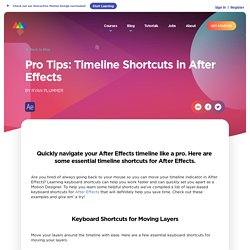
Here are some essential timeline shortcuts for After Effects. Are you tired of always going back to your mouse so you can move your timeline indicator in After Effects? Learning keyboard shortcuts can help you work faster and can quickly set you apart as a Motion Designer. To help you learn some helpful shortcuts we've compiled a list of layer-based keyboard shortcuts for After Effects that will definitely help you save time.
Pro Tip: Trim Compositions Based on In and Out Points. Do you want to take the guessing game out of setting your After Effects composition duration?
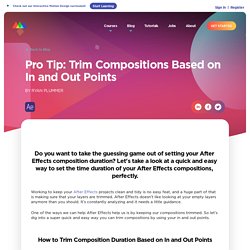
Let's take a look at a quick and easy way to set the time duration of your After Effects compositions, perfectly. Working to keep your After Effects projects clean and tidy is no easy feat, and a huge part of that is making sure that your layers are trimmed. After Effects doesn't like looking at your empty layers anymore than you should. It's constantly analyzing and it needs a little guidance. One of the ways we can help After Effects help us is by keeping our compositions trimmed. How to Trim Composition Duration Based on In and Out Points. 13 Fantastic Places to Find Background Music for Video. Many experts predicted that 2017-2018 would be the “age of video marketing on social media” and the data is showing that they were overwhelmingly correct.
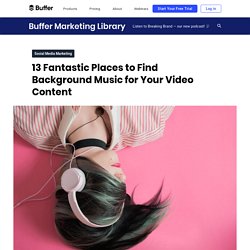
Video has erupted onto the scene with brands and businesses creating more video than ever before – with no signs of slowing down. Consumers are loving it, too! HubSpot, for example, found that 90% of users reported that product videos are helpful in the decision process. And that 51.9% of marketing professionals worldwide name video as the type of content with the best ROI. But one aspect of creating video content that’s often overlooked is finding the background music. We’ve scoured the internet to find some of the best places to find high-quality background music for video . Let’s dive in! 13 Fantastic Places to Find Background Music for Video. Royalty Free Music & Audio from AudioJungle. Audio Library - YouTube. Audio Library - YouTube. Free Music Archive. Free Intros. Cinematic Opener – Free After Effects Templates. It is a cool project to made any slideshow, introduction or web presentations, home videos, movie trailers or any other cinematic videos.
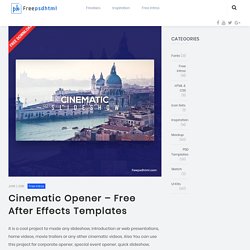
The Slideshow – Free After Effects Template. • 17 Images Placeholders• 8 Texts Placeholders• Works with image or video• Change colors easily• Video tutorial included• No plugins required• Easily customizable• Full HD resolution• Works with After Effects CS5+• link for free font included• Use logo or text for title• Awesome Atmosphere Music : Be This Happy After Effects Version CC 2015, CC 2014, CC, CS6, CS5.5, CS5 | No Plugins | 1920×1080 | 240 Mb Source: The Slideshow.
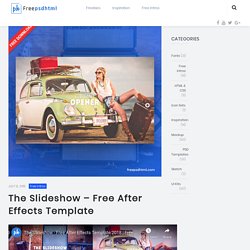
Search Results Free After Effects Template. Search Results Free After Effects Template. After Effects Quick Tip: Quick Layer Replace.