

8 Ways to Be More Inclusive in Your Zoom Teaching. By this point in the Covid-19 transition to remote instruction, you’ve probably had a few sessions on Zoom.
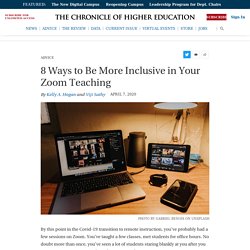
You’ve taught a few classes, met students for office hours. No doubt more than once, you’ve seen a lot of students staring blankly at you after you pose a question. (Insert crickets-chirping sound.) Faculty members are getting a crash course in Zoom and finding it can be supremely awkward, at least at first. One reason for our collective uneasiness: Most of us are not well acquainted with the “hidden curriculum” of Zoom — all the unwritten rules and expectations that you’re supposed to know but none of us have been taught. An Affinity for Asynchronous Learning. There is something that bothers us about conversations about replacing face-to-face teaching with online learning: they often fall into a trap of assuming that incorporating synchronous interaction is the optimal way to make learning more personable, that it approximates the face-to-face setting closest, and is therefore preferable and better.
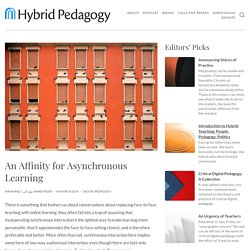
More often than not, synchronous interaction here implies some form of two-way audiovisual interaction, even though there are text-only forms of synchronous interaction (e.g., Twitter live chat). There are also asynchronous forms of audiovisual interaction (e.g., voicemail, recorded lectures). Moodle. Podcast: Play in new window | Download Subscribe: Google Podcasts | Spotify | Stitcher | Podchaser | RSS | iTunes Once you understand accessible design and inclusive design, you can’t turn back.

That’s because changing your design habits is not only easy, it has a big impact on the lives of others and it benefits everyone. How to Make Your Teaching More Inclusive. N many courses, the days after the first exam can be stressful.

Some students might feel worried about the results, or even doubt their abilities. So at the end of one challenging exam, a professor took a few minutes of class time to reassure her students. Her brief remarks led to the kind of email that every faculty member should want to receive: “The speech you gave post-exam was something I needed to hear. Thank you for reminding me that I belong here and have the potential to succeed.” The student’s words tell you a lot about the instructor’s teaching style. Chronicle. If you’re teaching this fall, you’re probably trying to figure out how your courses will be affected by the dual reverberations of Covid-19 and Black Lives Matter.

Being prepared for an uncertain semester means both improving your remote-teaching skills and finding ways to make your classroom more inclusive. The two aims overlap, given that online teaching will figure heavily in the coming semester. As someone who has taught in virtual classrooms for 12 years, I have been writing this series on quick, practical ways to get better at online teaching (for latecomers, here’s Part 1 and Part 2). This month’s column turns to inclusive teaching in a virtual classroom. Thoughts on Creating an Inclusive Environment in Online Classes. As we reflect on American history and, in particular, the history of our institutions of higher education, we see that in so many conscious and unconscious ways we have failed in our responsibility to promote the core values we express as a society, most notably inclusion and equity.

The country has been reminded that Black lives matter -- not that all lives don’t matter -- but, that despite the Civil War, despite Emancipation, despite the civil rights legislation over the years, we still are not equally united across racial, cultural and gender lines. This is abundantly clear in widely reported horrifying acts of racial violence against minorities, but is also evident in the disparity of salaries for the same work, disparity of diversity in positions of prominence and disparity in preparedness and success of youth entering higher education.
Polls show that most Americans agree that we must do better. And the time to renew our commitment is today. Ten Steps Toward Universal Design of Online Courses - Disability Resource Center. Implementing the principles of universal design in online learning means anticipating the diversity of students that may enroll in your course and planning accordingly.
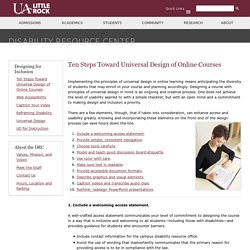
Designing a course with principles of universal design in mind is an ongoing and creative process. One does not achieve the level of usability aspired to with a simple checklist, but with an open mind and a commitment to making design and inclusion a priority. 14. EJ1068401. Web Accessibility Evaluation Tools List. Instructional Support at PCC. Converting Office Files Mac users: Word 2016 and later on a Mac can create an accessible PDF, but unfortunately previous Mac versions of MS Office cannot be converted to an accessible PDF.

You can install Microsoft Office 365 on up to 5 personal devices if you log in with your PCC credentials. How to save an accessible PDF in Office This article from Microsoft provides basic directions on how to create Accessible PDFs from your Word, Excel, powerpoint, Visio, and publisher files. Make your Excel documents accessible to people with disabilities - Office Support. Windows: Best practices for making Excel spreadsheets accessible The following table includes key best practices for creating Excel spreadsheets that are accessible to people with disabilities.
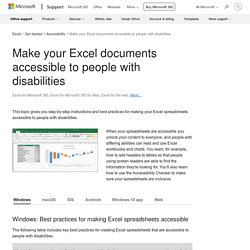
Add alt text to visuals in Microsoft 365 The following procedures describe how to add alt text to visuals in your Excel spreadsheets in Microsoft 365: PowerPoint Accessibility. You are here: Home > Articles > PowerPoint Accessibility Introduction Microsoft PowerPoint is one of the most popular tools for creating slide show presentations.

It is often used to organize thoughts for a meeting or lesson, to present key points in a live presentation, and even to create handouts. This article outlines how to can make PowerPoint files more accessible on the web. Note. Make your Word documents accessible to people with disabilities - Office Support. Windows: Best practices for making Word documents accessible The following table includes key best practices for creating Word documents that are accessible to people with disabilities. Add alt text to visuals in Microsoft 365 The following procedures describe how to add alt text to visuals in your Word documents in Microsoft 365: Note: For audio and video content, in addition to alt text, include closed captioning for people who are deaf or have limited hearing.
Tip: To write a good alt text, make sure to convey the content and the purpose of the image in a concise and unambiguous manner. NATIONAL RESEARCH STUDY: Implementation of & Solutions for Closed Captioning in U.S. Institutions of Higher Education. Student Uses and Perceptions of Closed Captions & Transcripts. Video in higher education has become commonplace. According to the students surveyed, almost 100% of courses included some video content in both online and face-to-face environments. Closed captioning and transcription are also becoming a lot more common, but questions abound. How do I make multimedia accessible?
Multimedia presentations can enrich education and enhance learning for many students, but it can also pose barriers for others. Audio and video are inaccessible to people who are unable to hear, and video is inaccessible to people who are unable to see critical information that is presented visually. Other students are impacted by low bandwidth Internet connections. Multimedia players can pose barriers as well if the player controls require use of a mouse or if they are not labeled sufficiently to be usable by screen reader users. To address the needs of students who are unable to hear the audio, a transcript is an adequate accommodation for an audio recording or podcast. A transcript is also an important alternative to video for people with low bandwidth connections, as well as people who are unable to see or hear the content and who therefore would be unable to access captions (they can read the transcript using assistive technologies such as Braille output devices).
Web Accessibility for Designers. The focus of web accessibility is often on web development – the things that happen in HTML, CSS, or JavaScript. Optimal accessibility should start much earlier, as part of the visual design process. This infographic highlights many important principles of accessible design. Text Version Plan Heading Structure Early Ensure all content and design fits into a logical heading structure. Web Accessibility Initiative (WAI) 20 Tips for Teaching an Accessible Online Course. I taught the first online learning course at the University of Washington in 1995. My co‑instructor was Dr. Norm Coombs, at the time a professor at the Rochester Institute of Technology. We designed the course to be accessible to anyone, including students who were blind, were deaf, had physical disabilities, or had multiple learning preferences, and consistent with the practice of universal design (UD).
Norm himself is blind. He uses a screen reader and speech synthesizer to read text presented on the screen. How inclusive and accessible is your statement on Inclusion and accessibility? How inclusive and accessible is your statement on Inclusion and accessibility? Inclusive Teaching and Course Design. Inclusive Teaching Practices Toolkit.