

10 Search Engines to Explore the Invisible Web. Not everything on the web will show up in a list of search results on Google or Bing; there are lots of places that their web crawlers cannot access. To explore the invisible web, you need to use specialist search engines. Here are our top 12 services to perform a deep internet search. What Is the Invisible Web? Before we begin, let's establish what does the term "invisible web" refer to? Simply, it's a catch-all term for online content that will not appear in search results or web directories. There are no official data available, but most experts agree that the invisible web is several times larger than the visible web.
Top 5 Black & White Image Search Engines. I believe the reason is that when your eye is not focusing on color, you are able to see other things like the lights and darks of a picture, the feeling expressed, the mood created, etc.

If you share my passion for black and white photography, you will find this toolset especially useful and bookmark-worthy: the top 5 image search engines to find black and white photos. 1. Multicolr. How To Find Files Online Without Having To Use P2P Software. For most people, Bittorrent is the definitive way to find less-than-legal files on the web.

On the modern web, however, it’s not necessary to use Bittorrent or any other p2p network to find the files you want; you can find them straight from your browser. It’s just a matter of knowing where to look. This is handy, because some ISPs block all p2p software – very few block the web. Some sites are dedicated to pointing out where such files live, but you can also make use of Google to find what you need.
Let’s run through your options. Dedicated File Finders We’ve covered a few search engines that find what Google can’t in the past, some of which are very good at finding individual files. For example: FindFiles.net. Simply type your search term, then click the tab of the file you’re looking for. Another service worth checking out is FilesTube, which allows you to search sites like Rapidshare from a simple interface. Just looking for a particular MP3? 100+ Alternative Search Engines You Should Know.
If someone asks you, off the top of your head, what search engines you use or know off, chances are you’ll be naming the regulars: Google, Bing, Yahoo.
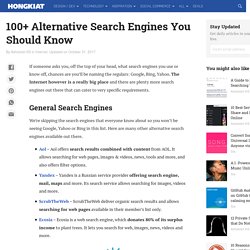
The Internet however is a really big place and there are plenty more search engines out there that can cater to very specific requirements. General Search Engines We’re skipping the search engines that everyone know about so you won’t be seeing Google, Yahoo or Bing in this list. Here are many other alternative search engines available out there. Aol – Aol offers search results combined with content from AOL. Top 6 Underground Search Engines You Never Knew About. Advertisement I love Google, Bing and Yahoo just as much as the next Internet user, but sometimes you really want to dig down into a particular subject.

In order to do that, you really need access to those underground search engines that may not be quite as well known, but they dig much more deeply into specialized areas of the Internet than the general search engines are capable of. In many cases, these search engines are tapped into what is currently termed the “invisible web,” which is the information available on the Internet that standard search engines don’t have access to, because they are buried behind query forms or directory requests.
The following 6 underground search engines that I chose are not porn sites, illegal piracy sites or anything else that could get you in trouble with the law, or with your significant other. Instead, I term the following as “underground search engines” for two reasons. Here is a search for “classical music,” with over 300 results. 3 Hidden Features In Google Advanced Search You May Not Know About. In this article I want to direct your focus to the Google’s Advanced Search page, which contains many useful search features not available via the left-hand sidebar.

This page can make your search a lot easier and more efficient, especially if you can’t be bothered with remembering complicated search operators. 1. Search Images By Region Image search by region is a new advanced search option. It becomes available when you switch to Images and then open the old Advanced Search window via the link underneath the search button (magnifying glass). Here you can filter the results by region. In the examples below I searched for large images with the keyword ‘fashion’ in the regions Cameroon (upper results page) and Canada (lower results page). The screenshots above reveal several more cool image search features available through the sidebar, for example searching by colors, subject, or (not shown) type.
10 Offbeat & Alternative Search Engines You Might Not Have Heard Of. In a strange way, it was a good moment when I discovered that the world is not only about Google.
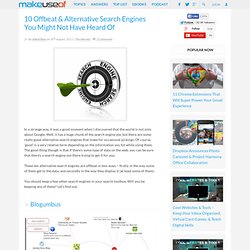
Well, it has a huge chunk of the search engine pie, but there are some really good alternative search engines that make for occasional pickings. Of course, ‘good’ is a very relative term depending on the information you hit while using them. The good thing though is that if there’s some type of data on the web, you can be sure that there’s a search engine out there trying to get it for you. These ten alternative search engines are offbeat in two ways – firstly, in the way some of them get to the data, and secondly in the way they display it (at least some of them).