

Tiddlybard. Moveable.html - TiddlyWiki v2.4.1 plus MoveablePanelPackage a TiddlyTools QuickStart™ document. All rights retained. Track position/size of moveable panels using named panel maps.
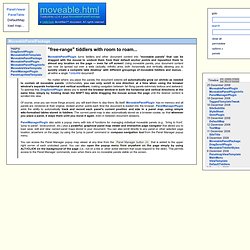
Interactive graphical map viewer provides "bird's eye" view of entire document for quick navigation between panels and management of panel layouts. PLEASE NOTE: this is an experimental addition to MoveablePanelPlugin. It is currently a BETA release for testing and review purposes only, and is subject to change without notice or regard for backward-compatibility with this or other versions of this plugin.
Do not rely on this release for production-ready purposes! Documentation see PanelManagerPluginInfo (pending)<<moveablePanel menu label:... prompt:... Open issues Known problems: IE: Popups appear as a vertical line when X > window width (i.e., the core assumes left side of page)... maybe a CSS clipping issue? Configuration Examples popup menu: <<moveablePanel menu label:panels>>panels map viewer control panel <<moveablePanel commands>> map viewer display <<moveablePanel viewer size:400px>> Revisions Code defaults for options translate.
FlytBarTw - TiddlyWiki v2.5.3 plus MoveablePanelPackage a Se flere på dansk her. Track position/size of moveable panels using named panel maps.
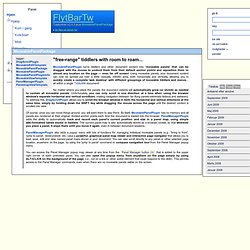
Interactive graphical map viewer provides "bird's eye" view of entire document for quick navigation between panels and management of panel layouts. PLEASE NOTE: this is an experimental addition to MoveablePanelPlugin. It is currently a BETA release for testing and review purposes only, and is subject to change without notice or regard for backward-compatibility with this or other versions of this plugin. Do not rely on this release for production-ready purposes! Twspot.tiddlyspot. FlytBarTw - TiddlyWiki v2.5.3 plus MoveablePanelPackage a Se flere på dansk her. Fancybox - a TiddlySpace. Digital Dim Sum. Digital Dim Sum » TiddlyWiki.
For posterity’s sake I’ve just re-uploaded the various TiddlyWiki files I used to have on my old server.

This work dates from 2005 and early 2006. If you’ve never come across TiddlyWiki you should go and have a look – it’s interesting both as a product in itself and conceptually. TiddlyDesktop This was a project I worked on over my Christmas holiday in 2005 – the initial work was done on the train on the way down to Bath to see my parents. TiddlyDesktop was a new layout for TiddlyWiki, allowing you to move tiddlers around and resize them. The idea As TiddlyWiki progressed it seemed to have been getting closer and closer to an operating system rather than just a content management system. What you can do You can: Versions TiddlyDesktop v1.0 (beta 2)TiddlyDesktop v1.0 (beta 3) TiddlyTagWiki TiddlyTagWiki was my first foray into the world of TiddlyWiki.
The main new features I added were: Tagging: the ability to tag individual content items. TiddlyDesktop v1.0 (beta 2) - Set the Tiddlers free! TiddlyDesktop v1.0 (beta 2) - Set the Tiddlers free! * Add some help tiddlers tagged with "help"\n* Create a "Help" button that opens the "help" tagtiddler\n* Put link on the side / top bar Add a tab holding all the system information like:\n* ==Macros==\n* ==Shadowed tiddlers==\n* ==Desktop stuff==\n* Stylesheets - these aren't tagged so might need a new mechanism\n* Named Notifications Need to be able to bring Tiddlers to the front when you start dragging them:\n\n* ==Remove element then addFirstChild?

==\n* ==Increase z-index? ==\n* ==Need solid background colour==\n\nOn mousedown now brings the tiddler div to the front, by removing it from its parent then re-attaching it. ! When you cascade / auto-layout all tiddlers they should all be resized back to their original size to make it all look neat\n\nThey are now closed then reopened, forcing them back to their original layout. Need to remove tiddler positions from layout when they're closed and update them when they're moved\n\n Make the layout and styles work with the latest 2.0 release. TiddlyDesktop v1.0 (beta 2) - Set the Tiddlers free! Desktop. TiddlyWiki. Tim Cuthbertson re-styled the original TiddlyWiki somewhat, and this is the result.
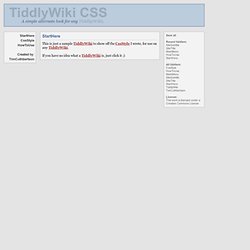
He has a portfolio-homepage-blog at A TiddlyWiki is "A reuseable non-linear personal Web Notebook". Essentially it's a very simple way of making a self contained document much like this one, but on any topic of your choosing. Check out for more information. This is just a sample TiddlyWiki to show off the CssStyle I wrote, for use on any TiddlyWiki. . * Copy the CssStyle to your clipboard. * Open your TiddlyWiki .html file in a text editor. * Search for '<style type="text/css">' * Replace all text between this and '</style>' with the contents of your clipboard. * Reload and enjoy ;D StartHere CssStyle HowToUse Created by: TimCuthbertson.