

Ghiaccioli e Ghiacciai. 10 iPhone Camera Settings Every Photographer Should Use. Displaying YouTube Without Distractions. In my previous post I shared the idea of using extended display mode to choose what is and isn't displayed on the projector in your classroom.

If one of the things that you want to display is a YouTube video, you'll want to make sure that you don't accidentally display the "related" videos that appear on YouTube. You can avoid displaying related videos by using one of the following free tools. None of these tools will bypass your school's filter nor will they let you download videos. Watchkin is a service that allows you to watch and project YouTube videos without seeing the related sidebar content typically seen on YouTube.com.
Watchkin can be used in a few ways. View Pure is a simple little tool that strips way all of the distractions of related videos, comments, and promoted videos. Quietube is a handy little browser extension that removes all the clutter from YouTube allowing you to view only your selected video. Color Scheme Designer 3. Risorse per trovare e gestire i colori da utilizzare nei nostri progetti grafici - Tu Comunica. Quando iniziamo a sviluppare un progetto grafico, di solito la prima fase è quella di studio e ricerca del colore principale da utilizzare per il brand, dopo averlo trovato ci sono da stabilire gli accostamenti di colore per i vari elementi, durante questa fase si può occupare molto tempo tra indecisioni varie e preferenze del cliente.

Sul Web esistono molti strumenti che ci aiutano e semplificano la costruzione della nostra palette colore, in questo articolo abbiamo selezionato quelli che utilizziamo spesso. Color Scheme Designer Color Scheme Designer è uno strumento che risulta completo e professionale, ci permette, partendo da un colore di trovare i suoi complementari attraverso varie opzioni di accostamenti. Gestisce inoltre le variazioni di colore per proporre alternative dello stesso e permette di visualizzare un’anteprima mostrando i colori scelti su un layout di sito web. Comodo e potente. 0 to 255 Color Explorer Colour Lovers Flat UI Colors Nathan Speller Color Pickers. 6 Photoshop Alternatives for the Casual Designer.
Photoshop isn’t just an industry standard piece of image manipulation software used by professionals, it’s also an application that is sought after by many hobbyists looking to fulfil their creative passion.

Unfortunately at $600 dollars it’s out of reach for most casual users, so other than pirating (which is bad mmkay), what high quality alternatives are available for the casual designer? If you’re a Mac user you are in luck. In my opinion the best alternative to Photoshop is the Mac only app named Pixelmator. With a lack of CMYK and print related features it doesn’t quite match Photoshop in terms of professional capabilities, but for image editing, manipulation and just creating cool artwork it’s definitely a strong competitor.
Create. Realizzare un'intervista doppia. Il gatto ha nuove code e art attack presentano: ovvero: le magie di Final cut Un'intervista doppia (nello stile di quelle delle Iene) è una trovata non molto originale ma sempre divertente per presentare una serie di contenuti in maniera veloce e leggera (come si addice ad un video destinato al web).

Ci sono molti modi per realizzarla tecnicamente. Il più efficace sarebbe quello di fare le riprese con il Green Screen e poi lavorarle con After effects. Ma vediamo nel dettaglio quali sono i passaggi da fare: 1. Ripresa video 3 2. Line25. Line25 is a weblog based around the topic of web design, created and maintained by Chris Spooner.

It’s the home to a range of posts that aim to give ideas and inspiration to web creatives, ranging from roundups of cool website designs and tutorials to help you learn new skills and techniques. Blog.SpoonGraphics Design Tutorials: Greatest Hits 2011. It’s that time of year when I reflect on another year’s worth of design tutorials here on Blog.SpoonGraphics and check over the stats to see which posts ended up proving the most popular.

Here’s a roundup of the most popular tutorial posts from 2011 based on the number of StumbleUpon ‘thumbs up’ votes. If you compare them with last year’s figures you’ll see a dramatic decrease in the number of likes per post, but at least traffic figures are still going strong. I wonder if this suggests a decrease in the use of such social sharing sites? Let me know if there’s any particular tutorial from 2011 that stands out to you. Vector Resources Part 7 – Snow Flakes. Winter is here, and with winter comes plenty of snow!

The latest collection of Vector Freebies features a selection of snowflake patterns for use in your designs and artworks. Download Vector Resources Freebie 370kb 1 x EPS | 1 x JPG Join the mailing list to have every new post hand delivered to your email inbox. 8 Free Snowflake Vectors for Your Winter Designs. It’s now over four years since I posted my first set of vector snow flakes.

I remember the original pack proving pretty useful for a bunch of designers so I thought I’d revisit the topic and produce another set of free snow flake vector graphics. Download this free vector pack of detailed snowflakes for use in your Winter designs. Once Winter is over you could even use them as deadly ninja death stars! Download the snow flake vector pack 1mb Join the mailing list to have every new post hand delivered to your email inbox. 30 Free Handwriting Fonts Every Designer Should Own. Join the mailing list to have every new post hand delivered to your email inbox.
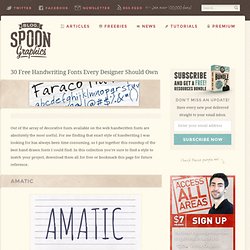
30 Illustrator Video Tutorials Every Designer Should See. Join the mailing list to have every new post hand delivered to your email inbox.
