

23 Ways To Use The iPad In The 21st Century PBL Classroom By Workflow. 23 Ways To Use The iPad In The 21st Century PBL Classroom by TeachThought Staff The iPad is not magic, and as many educators have found integrating them meaningfully is by no means a just-add-water proposition.

The same applies to Project-Based Learning. Project-Based Learning is a method of giving learners access to curriculum in authentic ways that promote collaboration, design, imagination, and innovation while also allowing for more natural integration of digital and social media. Below we’ve offered 23 ways that the iPad can be used in your classroom. How To Quickly Rip A CD Onto Your iPad/iPhone In Ten Minutes Without iTunes. I used to have a ton of CDs.

I spent a fortune back over ten years ago collecting them. Now they are all sitting in boxes in my garage. Literally. I almost NEVER use CDs anymore. I don’t even own a CD player. The days of the CD are almost over. One iPad in the Classroom? – Top 10 Apps. 12 Characteristics Of An iPad-Ready Classroom -
Implementing iPads isn’t exactly a just-add-water proposition.

While they’re wondrous little devices capable of enchanting learners for hours, to get the learning results you’re likely after will take planning, design, and reflection. It can help to start out by asking yourself some important questions, such as “What can the iPad do that is not possible without it? Put another way, what problems does the iPad solve?” But the learning environment you’re starting with can make a big difference as well. It’s one thing to come up with individual lesson plans high on the wiz-bang factor, but low in terms of sustainability. Below are 4 distinct areas of instruction and instructional design that can help frame the concept of iPad integration.
There is more to the conversation, but rather than overwhelm you (not that you couldn’t handle it), it seemed better to simply start your thinker. 12 Things You Never Knew You Could Do With Your iPad. iGeneric: how can teachers incorporate iPad in all subject areas? A group of science teachers were sitting around on the staff room table.
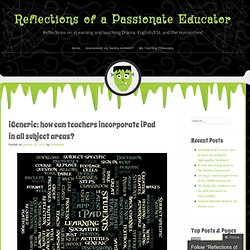
They were having a faculty meeting. One of them said, “I found this great app about biological cells! iPad in the Classroom – Can we make it simpler? With many educational institutions choosing to use tablets for learning, it can be quite intimidating for teachers when faced with so many applications.

The diagram below serves to illustrate that less than 20 core apps can play a significant part in the learning process and hopefully temper any trepidation. (with thanks to Greg Hughes @deepexperience1 for his ideas and input) The apps indicated serve to enhance or modify existing practice with scope to be transformational. The extent to which the learning environment can be changed is up to the educator and students. Twitter and Skype are part of many students’ lives, with immediate contact and communication a must. 6 Useful iPad Apps for Creating Tutorials and Screencasts. How to Save Web Pages as PDF Files on the iPad & iPhone. One little feature that iOS really needs is the ability to natively “print to PDF” directly on the iPad and iPhone, a popular trick on the Mac and in the PC world that allows you to digitally print anything and, in this case, save the contents of any web document or web page as a self-contained PDF document, allowing it to be read later, printed, or used for whatever other purpose.

Ofsted, Outstanding Teaching and the iPad. If OFSTED were to walk into a lesson tomorrow they would see the following: Prior to the lesson students would have viewed an 8-10 min screencast introducing the topic.

This resource would have been produced and sent via twitter to the students when appropriate.Students would have uploaded work required to Edmodo that is then assessed, annotated and sent back to students again prior to the lesson. The nature of the work is determined by perceived difficulty of the topic. The initial task would be a Socrative quiz to establish understanding for the lesson (AFL) – this often includes one multiple choice and two short answer questions. Great Creativity Apps That Every Teacher with an iPad Must Know. Paddling the Learning Pool – 8 Tools That Changed My Teaching. There’s a lot going on.

Educators seem overloaded with initiatives and expectations. Students appear weighed down by assessment and intervention. The profession is under attack by a swathe of politicians and their ‘bright’ ideas. Bad press outweighs good. One iPad in the Classroom? – Top 10 Apps. Educational Technology and Mobile Learning: Excellent Visual on Paperless Class Using iPad. Edmodo + Evernote = my ideal iPad-classroom workflow! I have been teaching in iPad classrooms for nearly 18 months now.
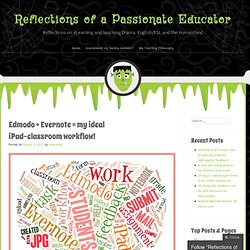
During the first few months, the biggest obstacle I faced was creating an efficient workflow between myself and the students. By ‘workflow‘ I am referring to a system that enables the teacher to easily distribute tasks to the students, collect that work back from students, and efficiently give them feedback on their learning. Initially, I would e-mail the students the task sheet, then they would download it and open it in another ‘app’ that allows them to work on it. Once finished, the students would e-mail me the work back. Lots of e-mails got lost, or my e-mail became too hard to organise and manage. Towards the end of 2012, Edmodo introduced a wonderful new feature to their iPad app: the ability to import a document from any iPad app into Edmodo, and hence upload it to your Edmodo Library. To conclude, Edmodo and Evernote together have really helped me setup an efficient and manageable workflow for my iPad classroom.
10 Must-Watch Videos for Flipped Learning. Level UP! Beginner to Intermediate Level Core Subjects: Language Arts, Visual Arts, Science, Math These four lessons and worksheets are perfect for classes interested in using basic game design techniques to reinforce core skills.

Tool: Gamestar Mechanic. The non-tech person’s guide to using new technology in the classroom. Photo Credit: TSA The school year is barely over and I can already feel the anxiety that new teachers are feeling for the fall. A lot of their stress revolves around how to successfully integrate technology into their classrooms. While I wouldn’t necessarily make this my primary concern, I thought it would ease some minds if I offered a few thoughts on the topic. 8 Ways to Support Teachers Integrate Technology. A collaboration between Good and Kiss Me I'm Polish, in partnership with the Bill and Melinda Gates Foundation. Implementing Effective Technological Change: What a Classroom Teacher needs 1. Many teacher’s discoveries of how to use Web 2.0 tools and new applications occur when they are simply trawling the net for new and innovative teaching strategies. Teachers need more time to discover; discover new Web tools, discover new websites, discover new delivery methods.
One tool or resource by itself is often limiting but when you combine it with another, and sometimes another again, the resulting classroom activity can have a profound effect on learning outcomes 2. 3. 4. 5. 6. 7. PYP « InTECHgration. What you see above is known as a Pearltree. Pearltrees are a way to organize online resources visually, in a graphic organizer type web. According to the Pearltree website, "Pearltrees is a place to organize, discover and share everything you like on the web. " What is really interesting about this is that it also serves as a social network of sorts. You can share your pearltree (folder) with others and you can also create a team to build a pearltree together. Multimedia Learning Resources - Educaplay.