

Bullet Journal Meal Planning - Productive & Pretty. If you’re anything like me your week doesn’t feel quite right without your meals planned out (on top of everything else of course!)
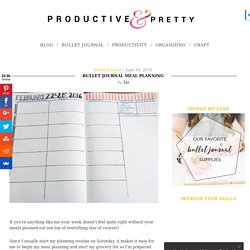
Since I usually start my planning routine on Saturday, it makes it easy for me to begin my meal planning and start my grocery list so I’m prepared. This page contains affiliate links. Read my full disclosure. Usually I just include my meal planning in my weekly spread – in the same column where I track my meals and daily food intake… But I will have guests staying with me for a week so I figured I need to have a flexible way to plan meals ahead of time, especially since it won’t be for just one anymore! Shelby at The Little Coffee Fox keeps it nice and simple. Okay, guys, control yourselves with this one, I wish I could take credit but it’s all Emma Bryce from that_journal.
Katia from Grey.and.copper created this beauty that plans out every.single.meal. Workflowy Journal – Amir Masoud Abdol – Medium. I am pretty impressed by the idea and the perfect execution of Bullet Journal method by Ryder Carroll.
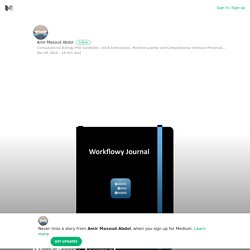
So I started to use it for several weeks and I found it really really useful. It really works in such a way that you don’t need think about where and how you are taking note! However the big contradiction about the Bullet Journal method, to me, is that I wanted to be paperless. Clearly he developed the method for those who wanted to not be paperless because many people, like me, already had a lot of unsuccessful trials of going paperless with Evernote, Remember the Milk and all other productivity apps and services out there.
After several weeks of adopting to Bullet Journal, I look around to see if there is an app or service available which digitalizes the Bullet Journal method or not? So, I started to implement the Bullet Journal method on the Workflowy and then adding more features to it to fulfill my needs. 1000+ ideas about Bullet Journal App on Pinterest. Bullet Journal App. My Digital Bullet Journal – OneNote – Mary Plethora. I’ve been in a bit of a rut lately when it come to planning and keeping up with it.
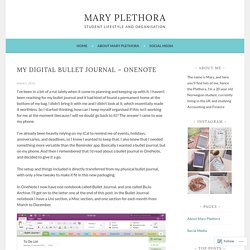
I haven’t been reaching for my bullet journal and it had kind of found a permanent home at the bottom of my bag. I didn’t bring it with me and I didn’t look at it, which essentially made it worthless. So I started thinking, how can I keep myself organised if this isn’t working for me at the moment (because I will no doubt go back to it)? The answer I came to was my phone.
I’ve already been heavily relying on my iCal to remind me of events, holidays, anniversaries, and deadlines, so I knew I wanted to keep that. The setup and things included is directly transferred from my physical bullet journal, with only a few tweaks to make it fit in this new packaging. In OneNote I now have one notebook called Bullet Journal, and one called BuJo Archive. Uni is the first section, and as you can see from the right sidebar, I have quite a few pages in there. The Best Journaling App for iPhone, iPad, and Mac – The Sweet Setup. If you’re looking for a fantastic journaling app, or a great app for logging and recording various events and milestones of your life, then by far and away the best pick is Day One.
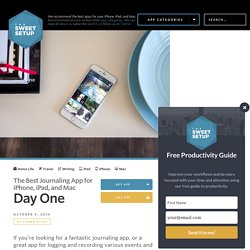
Day One has outstanding apps for the Mac, iPhone, and iPad that all sync. It has a clever and rich feature set that lets you integrate photos, current location, weather data, and more into your journal entries. And it’s built by a small team of people that are continually updating the suite of apps with well-implemented details. Free Productivity Guide: Download our simple guide to productivity to help you improve your workflows and be more focused with your time and attention. Get it here. Advantages and the importance of journaling As a writer, I believe journaling on a regular basis is critical. Over the years, most of the major, monumental milestones of my life were documented in a Moleskine. But don’t take my word for it. Day One Review Journals need not be only text. Regarding Day One Typography. Bullet Journal: The Analog system for the digital age – The analog system for the digital age.
How to Use Evernote as a Bullet Journal. There is no shortage of calendar and to-do apps out there.

All of them are competing for your attention on every platform imaginable. More likely than not, no one app or service is ever going to be perfect for you, unless you design your own productivity system. How to Be Productive When Productivity Apps Don't Work for You How to Be Productive When Productivity Apps Don't Work for You You should noticed that the past few years have been about an obsession with productivity.
But what if productivity apps don't do it for you? Then what do you do? With the use of a digital notebook like Evernote, a journaling system called the Bullet Journal, and no coding experience whatsoever, you can create a completely tailored organization system for yourself. What is the Bullet Journal? Described as an “analog system for the digital age,” the Bullet Journal is all about taking your organization system out of your phone or computer, and putting it in a completely customizable, handwritten notebook.