

How to: Create a Socket Listener. [This documentation is for preview only, and is subject to change in later releases.

Blank topics are included as placeholders.] This example creates an instance of a server application and an instance of a client application, and demonstrates how the two applications communicate over a socket-based connection. The localhost address is used for the server; therefore, both applications run on the client.
An instance of the server must be running before the client can communicate with it. How to create a client-server application in dot net? Asynchronous Server Socket Example. Getting Started with Winsock. The following is a step-by-step guide to getting started with Windows Sockets programming.
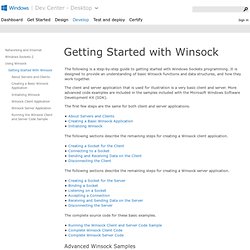
It is designed to provide an understanding of basic Winsock functions and data structures, and how they work together. The client and server application that is used for illustration is a very basic client and server. More advanced code examples are included in the samples included with the Microsoft Windows Software Development Kit (SDK). The first few steps are the same for both client and server applications. The following sections describe the remaining steps for creating a Winsock client application. The following sections describe the remaining steps for creating a Winsock server application. The complete source code for these basic examples.
Several more advanced Winsock client and server samples are included with the Windows SDK. C:\Program Files\Microsoft SDKs\Windows\v7.0\Samples\NetDs\winsock On earlier versions of the Windows SDK, the version number in the above path would change. TcpListener Class (System.Net.Sockets) Listens for connections from TCP network clients.
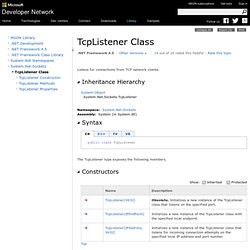
The TcpListener type exposes the following members. The following code example creates a TcpListener. .NET Framework Supported in: 4.5.1, 4.5, 4, 3.5, 3.0, 2.0, 1.1, 1.0 .NET Framework Client Profile Supported in: 4, 3.5 SP1 Windows Phone 8.1, Windows Phone 8, Windows 8.1, Windows Server 2012 R2, Windows 8, Windows Server 2012, Windows 7, Windows Vista SP2, Windows Server 2008 (Server Core Role not supported), Windows Server 2008 R2 (Server Core Role supported with SP1 or later; Itanium not supported) Any public static (Shared in Visual Basic) members of this type are thread safe. Android Java soap communcation with WCF service producing ArgumentNullException Parameter: actors. Android WSDL/SOAP service client. Cliente SOAP para Android. Veamos cómo crear un cliente en Android para una aplicación que provea servicios web SOAP.
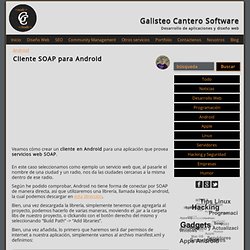
En este caso seleccionamos como ejemplo un servicio web que, al pasarle el nombre de una ciudad y un radio, nos da las ciudades cercanas a la misma dentro de ese radio. Según he podido comprobar, Android no tiene forma de conectar por SOAP de manera directa, así que utilizaremos una librería, llamada ksoap2-android, la cual podemos descargar en esta dirección. Bien, una vez descargada la librería, simplemente tenemos que agregarla al proyecto, podemos hacerlo de varias maneras, moviendo el .jar a la carpeta libs de nuestro proyecto, o clickando con el botón derecho del mismo y seleccionando “Build Path” -> “Add libraries”.
Bien, una vez añadida, lo primero que haremos será dar permisos de internet a nuestra aplicación, simplemente vamos al archivo manifest.xml y definimos: Una vez hecho esto, estamos listos para consumir el servicio SOAP, para el cual usamos el siguiente código: HackSaludos! REST vs SOAP, the difference between soap and rest - spf13.com. Someone asked me a question today “Why would anyone choose SOAP (Simple Object Access Protocol) instead of REST (Representational State Transfer)?”

My response: “The general rule of thumb I’ve always heard is ‘Unless you have a definitive reason to use SOAP use REST’”. He asked “what’s one reason?” I thought about it for a minute and honestly answered that I haven’t ever come across a reason. My background is building great internet companies. While he seemed satisfied, I wasn’t very happy with that answer, I did some homework and here’s my summary on REST versus SOAP, the difference between SOAP and REST and why anyone would choose SOAP. Representational state transfer. Software architectural style that defines a set of constraints to be used for creating Web services Representational state transfer (REST) is a software architectural style that defines a set of constraints to be used for creating Web services.
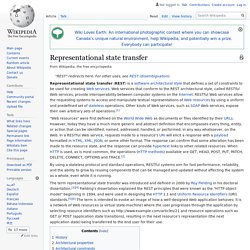
Web services that conform to the REST architectural style, called RESTful Web services, provide interoperability between computer systems on the Internet. RESTful Web services allow the requesting systems to access and manipulate textual representations of Web resources by using a uniform and predefined set of stateless operations. Other kinds of Web services, such as SOAP Web services, expose their own arbitrary sets of operations.[1] By using a stateless protocol and standard operations, RESTful systems aim for fast performance, reliability, and the ability to grow by reusing components that can be managed and updated without affecting the system as a whole, even while it is running.
History[edit] Roy Fielding speaking at OSCON 2008. See also[edit] Android - Is SOAP Outdated. Simple Client-Server Application for Android ~ Lak J Comspace. TCP socket between C# server and Android. How to make client on Android listen to server on C# A TCP/IP Server written in C# Audience for this article C# beginners with little knowledge about Networks and Protocols.
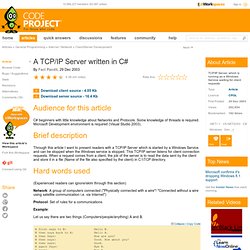
Some knowledge of threads is required. Microsoft Development environment is required (Visual Studio 2003). Brief description Through this article I want to present readers with a TCP/IP Server which is started by a Windows Service and can be stopped when the Windows service is stopped. Hard words used (Experienced readers can ignore/skim through this section) Network: A group of computers connected ("Physically connected with a wire"/ "Connected without a wire using satellite communication i.e. via Internet") Protocol: Set of rules for a communications Example: Let us say there are two things (Computers/people/anything) A and B.
A first says to B: Hello B. If the above communication happens always, whenever A and B meet, then it can be termed as a greeting protocol between them. Windows Service: On Windows 2000/XP go to Start/Control Panel/Administrative Tools/ We can see Windows Services Icon.