

How to Write Guide: Sections of the Paper. Young Boys Are Asked To Slap This Girl, And You Will Love How They React. Teacher's Guide to Creating Facebook Group for Students. After posting about how to create a Google Plus community for your class one of my readers here in Educational Technology and Mobile Learning asked about whether there is a way to do the same on Facebook.

Her question got me thinking : how come I have been blogging for all these years and never came into my mind to post a tutorial on how teachers can create a Facebook group for their students. Although it is not on my posting schedule for today, I am not letting the idea go because if if I postpone it I might probably forget about it. Why create a Facebook page for your class ? As a teacher, I would not want to add my students to my friend list on Facebook not because of any considerations other than the fact that their feeds would not be relevant to mine. Believe me I tried it before and I ended up regretting it so I had to go back and unfriend all. How to use your class Facebook page ? From the start, set out clear and strict rules on what to post and share . A Handy Chart Comparing 5 Good Web Tools to Flip your Classroom. Digital Passport by Common Sense Media.
5 Techie Gifts from the Griffin Geek! Don't Make These 10 Cover Letter Mistakes. Index. Recite. 5 Starter Challenges. 6 Herramientas Online para Crear Imágenes para tu Blog. Una imagen vale más que mil palabras”, ya lo decía mi madre, y mi abuela… Y ahora, los que nos dedicamos al Marketing Online bien sabemos que esto es cierto, pero que valga más que mil palabras… eso tampoco Un buen contenido, acompañado de buenas y bonitas imágenes, y con un puñadito de creatividad, son los pilares básicos para atraer visitas a tu blog.

Hoy en Globo a Marte vamos a mostraros cómo tener un blog limpio, bonito y llamativo, lo cual ya está al alcance de cualquiera. ¿Cuáles son nuestras herramientas favoritas? 1. ¿Necesitas imágenes para tus proyectos? Detalles Publicado: 26 Septiembre 2014.

Read & think english. Cortar o Dividir un PDF ONLINE y sin instalar nada. Cortar o Dividir un PDF ONLINE y sin instalar nada En la página de Splitpdf, podemos dividir los archivos de PDFs ONLINE.
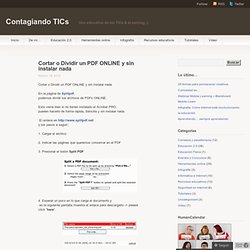
Esto viene bien si no tienen instalado el Acrobat PRO, pueden hacerlo de forma rápida, Sencilla y sin instalar nada. El enlace es y los pasos a seguir: 1. Cargar el archivo 2. 3. 4. Human Anatomy: Learn All About the Human Body at InnerBody.com. English for medicine - a doctor's view. Specialisms - British Council - LearnEnglish - Professionals.
Interactive Health Tutorials. Vocabbuilder. Edmodo: How to Annotate. HTML5 Document Embedding. ¿Qué es un MOOC? Inicio de sesión - Cuentas de Google. Ir al contenido.
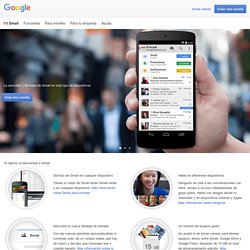
How to Implement Problem Based Learning with ICTs. Posted by Shelly Terrell on Friday, November 8th 2013 From the Cool Sites Series “All kids need is a little help, a little hope and somebody who believes in them.” -Earvin Magic Johnson This week I am in beautiful Atlanta, Georgia, presenting at the GAETC conference. It is one of the most organized and interesting conferences I’ve been to and they’ve had some incredible presenters/keynotes. I had six sessions which you can read about here, Here are the resources for the Research on the Go with Mobile Devices session in case you missed it. The Presentation. 10+ Getting to Know You Activities for Teens & Adults. “It is a fact that in the right formation, the lifting power of many wings can achieve twice the distance of any bird flying alone.” ~ Milton Olson If you like these ideas, take one of my courses or check out my books.

Ask me about training your teachers, ShellyTerrell@gmail.com! Many of us are beginning new classes with new learners. The first days of class are very important for helping our students begin to build relationships with their peers. Getting to know you activities are fun and help us ensure we have a semester full of lasting memories. Get your copy of Hacking Digital Learning, The 30 Goals Challenge, or Learning to Go.
Getting to Know You Activities 1. Each student tells a favorite food, place of travel, or whatever you choose to have them answer.The students record these answers or write them on a piece of paper. 2. Divide the class into 2 rows and seat them across from each other. 3. Create a Community with Digital Icebreakers. Brainstorm and mind map online. Brainstorm and mind map online. 50 de las mejores herramientas gratuitas y online para profesores en 2014. Preparar clases, hacer presentaciones, comunicarse con alumnos y padres, corregir exámenes, mostrar vídeos… ser profesor no es tarea fácil, pero la tecnología puede ayudarnos a eliminar procesos burocráticos y a hacer más atractivo nuestro trabajo.

En esta lista os mostramos 50 recursos que pueden ser útiles en el día a día del profesor, lista actualizada con las últimas novedades en la categoría. Recordad que en noviembre de 2012 ya os presentamos una lista semejante. 1. Socrative: Una manera de involucrar a los estudiantes con sus dispositivos móviles (laptops, tablets, smartphones) en actividades llamativas y fácilmente evaluables, todo sin salir del aula. 2. 3.
150 herramientas gratuitas para crear materiales educativos con tics. 150 herramientas gratuitas para crear materiales educativos con tics. The Comprehensive Google Drive Guide for Teachers and Students. January 26, 2014 Google Drive is one of the fundamental tools in our digital toolkits as teachers and educators.
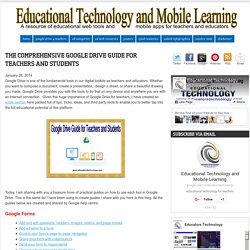
Whether you want to compose a document, create a presentation, design a sheet, or share a beautiful drawing you made, Google Drive provides you with the tools to do that on any device and anywhere you are with an internet connection . Given this huge importance of Google Drive for teachers, I have created an entire section here packed full of tips, tricks, ideas, and third party tools to enable you to better tap into the full educational potential of this platform. Today, I am sharing with you a treasure trove of practical guides on how to use each tool in Google Drive. This is the same list I have been using to create guides I share with you here in this blog.
All the guides below are created and shared by Google help centre. Authors. How to use an Interactive Whiteboard. User lidiacasalini - Free Quiz Maker. Quiz Maker for Online testing: Create quizzes, test, exam. Recursos para gestionar aulas virtuales e interactuar con tus alumnos. Planboard - Lesson planning made easy for teach. Popplet. Shape Your Photos. Spreaker - Hazte Escuchar. Integrated Skills in the ESL/EFL Classroom. Resources Online Resources: Digests September 2001 EDO-FL-01-05 Integrated Skills in the ESL/EFL Classroom Rebecca Oxford, University of Maryland One image for teaching English as a second or foreign language (ESL/EFL) is that of a tapestry.

In addition to the four strands mentioned above—teacher, learner, setting, and relevant languages—other important strands exist in the tapestry. If this weaving together does not occur, the strand consists merely of discrete, segregated skills—parallel threads that do not touch, support, or interact with each other. By examining segregated-skill instruction, we can see the advantages of integrating the skills and move toward improving teaching for English language learners. Segregated-Skill Instruction In the segregated-skill approach, the mastery of discrete language skills such as reading and speaking is seen as the key to successful learning, and language learning is typically separate from content learning (Mohan, 1986).
Content-Based Instruction. Nueva pestaña.