

List of ideas for search engines. 40 apps in 45 minutes Presentation #DLTV2014. Decorah Eagles Cam - watch live footage of Bald Eagles. PBS KIDS. Preschool Games, Videos, & Coloring Pages to Help Kids Grow Smarter, Stronger & Kinder. Smithsonian's National Zoo. KidsEmail - Safe Email for Kids! ECE Technology: 10 Trending Tools for Teachers. Kids are crazy for technology!
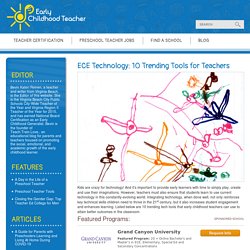
And it’s important to provide early learners with time to simply play, create and use their imaginations. However, teachers must also ensure that students learn to use current technology in this constantly-evolving world. Integrating technology, when done well, not only reinforces key technical skills children need to thrive in the 21st century, but it also increases student engagement and enhances learning. Listed below are 10 trending tech tools that early childhood teachers can use to attain better outcomes in the classroom. 1) Interactive Websites: There are a TON of engaging websites for early learners that reinforce key academic concepts. 2) Enriching Apps: School iPad carts are available to many teachers for use in classrooms, while other schools have a Bring Your Own Device (BYOD) policy. 6) Digital Storytelling: Several websites encourage children to tap into their creative imaginations to produce digital stories online.
Flipgrid Resources — Flipgrid. Best Preschool Apps 2020. Ease young children into the world of apps with some of these fun, imaginative titles that are age-appropriate.

From preschool games that star their favorite characters to games that help with early reading skills, you've got lots of choices. Ignite your preschool child's imagination, love of learning and reading with these best educational apps for preschoolers. Our parents and teachers have picked some of the best apps for preschoolers that are extremely fun and super engaging.
These fun and educational apps for 3- to 4-year olds will keep your preschooler busy while it teaches valuable math, reading, and critical thinking skills. Luckily, there are lots of entertaining free apps available. Check out the fun, educational and engaging best preschool apps used by millions of parents and teachers to help educate and entertain young kids. Best Educational Apps for Preschoolers Kids Academy Talented & Gifted. Best Preschool Apps. What Should a Preschooler Know About Technology? Consider your everyday pair of pivoting scissors — a common tool that every young child struggles to master, but eventually learns to use with experience in your art center.
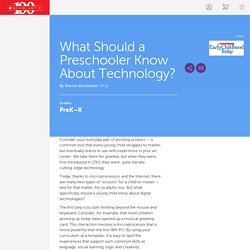
We take them for granted, but when they were first introduced in 1761, they were, quite literally, cutting-edge technology. Today, thanks to microprocessors and the Internet, there are many new types of “scissors” for a child to master — and for that matter, for us adults, too. But what specifically should a young child know about digital technologies? The first step is to start thinking beyond the mouse and keyboard. Consider, for example, that most children growing up today have opened up a musical greeting card.
So how do you teach a preschooler technology? 30+ tools for diverse learners. 6 Hands-On Center Ideas for Using Technology in Pre-K and Kindergarten. Adding technology to a preschool or kindergarten classroom is always a little bit tricky.
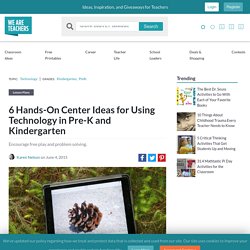
You have to walk a fine line. On one hand, we know that when delivered in the right fashion, technology instruction can be beneficial for young children. On the other hand, we want to be certain that we aren’t just adding unnecessary screen time to the lives of kids who may already be spending far too much time on devices and watching TV. Here are six ways you can add technology to your early childhood classroom that encourage free play and problem solving. 1. You know that flip phone that’s been in your drawer forever? Children pretend old phones are smartphones and use them to take pictures and send texts. 2. Whether you’re demonstrating a concept for the class, or working with children while they play, you can use these times to teach them how to use and care for technology equipment.
Another way to model good tech habits for kids is during free play time. 3. Taking technology into the world. 4. 4 safe search engines for kids - Search Engine Watch Search Engine Watch. Young children are using the internet to search and find content more than they ever have before—but we can all understand some of the trade-offs that come with this technological advancement.

Typical search engines (think Google, Bing, etc.) do not default to kid-friendly settings, and it takes a lot of adult monitoring to make sure that nothing is appearing and getting clicked on that isn’t age-appropriate. Luckily in recent years, more and more safe search engines for kids have been emerging. Today we are going to talk about four of the most popular safe and kid friendly search engines, and why they should be on your radar if you are a parent, teacher, or child development professional. 1. Kiddle Kiddle.co is a “safe visual search engine for kids” developed by Google.
In addition to traditional web and image searches, they also have “Kimages” or popular kid images, and “Kpedia”, a kid’s version of Wikipedia. 2. 3. Preschool Learning Games.