

Library MakerSpaces on Pinterest. The environment and tools of g. RECURSOS PARA NUESTRA CLASE. Design Thinking, Deconstructed. TES link to a lot of resources about Safer Internet Day. Comment:Last Updated:11 February, 2014Section:Resources Safer Internet Day 2014 takes place on Tuesday 11 February.

The theme this year is “Let’s create a better internet together”. Safer Internet Day in the UK is organised by the UK Safer Internet Centre; made up of Childnet International, the Internet Watch Foundation and the South West Grid for Learning. The UK Safer Internet Centre works domestically and internationally to help make the internet a safer place for children and young people and to help them use interactive technologies responsibly. They also provide information and practical advice for parents/carers and professionals who work with children. Take a look at our Safer Internet Day collection of resources to help you explore e-safety in the classroom.
Resources from the UK Safer Internet Centre General resources Safer Internet Day 2014 poster A poster to let parents and careers know when your e-safety awareness sessions are taking place. Parent presentation script. Productividad. Diez herramientas online para realizar infografías en clase. Como colofón a la serie de publicaciones que hemos venido haciendo en torno a las infografías, hoy trabajaremos diferentes herramientas online que nos facilitan su creación.

Hay algunas gratuitas, otras de pago, y otras que incluyen compras integradas, de todos modos, todas nos son igual de útiles. En su mayoría, todas cuentan con multitud de recursos integrados para la realización de la infografía, desde textos, carteles, vectores, fondos, etc. Personalmente, recomiendo Canva por su extrema facilidad de uso, sin embargo, aquí os dejo 9 más para que tengáis donde elegir. 6 Steps to Help Students Ask Better Questions. The ability to ask questions is the genesis – the “big bang” – where learning really starts.
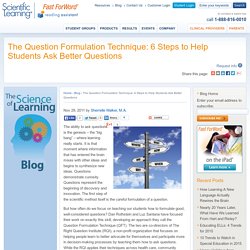
It is that moment where information that has entered the brain mixes with other ideas and begins to synthesize new ideas. Questions demonstrate curiosity. Questions represent the beginning of discovery and innovation. The first step of the scientific method itself is the careful formulation of a question. But how often do we focus on teaching our students how to formulate good, well-considered questions? Recently published in the Harvard Education Letter, their article “ Teaching Students to Ask Their Own Questions,” describes the Question Formulation Technique, a way for educators to present material in ways that encourage students to take a more active ownership role in their learning. 1. 2.
SELECCIONAR. Cambridge Examinations. Viñetas e infografías de educ@contic por Néstor Alonso en Pinterest. Coggle. Supercharge your organisation's creatvity with Coggle Organisations.

Give your team a shared space for brainstorming, notetaking and documenting their ideas. Coggle Organsiations come with all the features you need to manage control of your data and integrate with your business workflow. To see all the great features for business, read more here or sign up right away. Supercharge your organisation's creatvity with Coggle Organisations. Give your team a shared space for brainstorming, notetaking and documenting their ideas.
MAKE BELIEFS COMIX! Online Educational Comic Generator for Kids of All Ages. Top 100 de las Herramientas 2.0 para Educación. Animación. MAKE BELIEFS COMIX! Online Educational Comic Generator for Kids of All Ages. 15 Herramientas para hacer un contenido excelente. ESO y BTO. Las 19 mejores herramientas para seleccionar, organizar y clasificar la información de internet. A la selección de la información que hay en Internet de una forma eficiente, es decir el filtrado se le llama curación de contenidos, y ahora mismo es una de las profesiones más demandadas dentro de nuestro sector de contenidos audiovisuales.

Básicamente la curación de contenidos se puede hacer en cinco actos: Recursos aula. Inicio - WebClass Education Suite. Ambientes Virtuales. Tutoriales de herramientas TIC para educación. Interactive Whiteboard Resources. Piktochart. PROYECTOS AyCOM. Super Teacher Tools. Herramientas para seguir probando. Web 2.0 Tools. Doll Face. Marcadores Sociales. Photo Collage by lmirandaballesteros. Out of your hands - Mobile PhoneCrime and Resources for Schools. Blooms-question-stems.jpg (JPEG Image, 736 × 960 pixels) Presentacion de la aplicacion. 46 Tools To Make Infographics In The Classroom. Infographics are interesting–a mash of (hopefully) easily-consumed visuals (so, symbols, shapes, and images) and added relevant character-based data (so, numbers, words, and brief sentences).
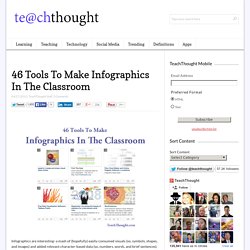
The learning application for them is clear, with many academic standards–including the Common Core standards–requiring teachers to use a variety of media forms, charts, and other data for both information reading as well as general fluency. It’s curious they haven’t really “caught on” in schools considering how well they bridge both the old-form textbook habit of cramming tons of information into a small space, while also neatly overlapping with the dynamic and digital world.
So if you want to try to make infographics–or better yet have students make them–where do you start? The 46 tools below, curated by Faisal Khan, are a good place to start.