

Debuter avec le terminal. 1 Introduction Cette documentation a pour vocation d'apprendre aux débutants les bases du terminal d'un système Linux, en l'occurrence, Fedora.

Pour bien approfondir Fedora, il faut avant tout savoir l'utiliser sans interface graphique. La majeure partie des interfaces graphiques reposent sur des terminaux. Pour avoir une vision très simpliste, un clic sur un bouton invoque une commande dans un terminal. 15 Greatest Open Source Terminal Applications Of 2012. Linux on the desktop is making great progress.
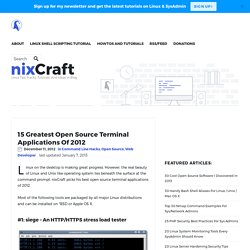
However, the real beauty of Linux and Unix like operating system lies beneath the surface at the command prompt. nixCraft picks his best open source terminal applications of 2012. Most of the following tools are packaged by all major Linux distributions and can be installed on *BSD or Apple OS X. 8 Linux Commands: To Find Out Wireless Network Speed, Signal Strength And Other Information. Linux operating systems comes with various set of tools allowing you to manipulate the Wireless Extensions and monitor wireless networks.

This is a list of tools used for wireless network monitoring tools that can be used from your laptop or desktop system to find out network speed, bit rate, signal quality/strength, and much more. Wirelessdefence.org. Iwconfig commands ifconfig commands iwpriv commands iwlist commands madwifi-ng commands Note: To connect your Linux machine to a WLAN using WPA, WPA2 or 802.1X you will need to use WPA Supplicant Note: replace [interface] with your interface name as required (e.g. eth1, wlan0, ath0 etc.)

Learn the Linux command line. Write shell scripts. Linux Terminal Command Reference. Introduction à l'écriture de scripts shell — Partie 2. Les commandes fondamentales de Linux - Linux France. Premier auteur (jusqu'à 1998): Armand Delcros Wikisé et étendu par (depuis 2009): Nat Makarevitch Contributions et remerciements Nat Makarevitch pour ses nombreuses critiques et corrections, Thomas Ortega pour ses bienveillantes remarques et la remise en forme HTML du document, Kim Ashue pour sa relecture, Philibert de Mercey pour son aide à la mise en page, Fanthomas pour sa relecture.

Terminal : sips. Mac OS X Terminal - Twitter. If you have a Twitter account and is behind a Mac you can easily post new Tweets from the Terminal without having to login on their website. To achieve this we're using the in-built function in Mac called cURL. cURL cURL is an inbuilt tool in Mac OS X which lets you transfer data from or to a server, using one of the many supported protocols (HTTP,HTTPS, FTP, FTPS, SCP, SFTP, TFTP, DICT, TELNET, LDAP or FILE).
Curl(1) Mac OS X Manual Page. Mac OS X - An introduction to the Terminal in Mac OS X. Learning to love GeekTool - A primer (Part 1) For a while now I have been enjoying the benefits that Geek Tool provides in terms of embedding little bits of information on your desktop.

Along with displaying information it also gives you the ability to sex up your desk top a bit and make it look truly unique.I wanted to share some of my experiences with fellow MacTalkers and spread the Geek Tool love. Questions and comments are welcomeWhat is Geek Tool? GeekTool is a PrefPane (System Preferences module) for Panther, Tiger or Leopard to show system logs, unix commands output, or images (i.e. from the internet) on your desktop (or even in front of all windows).It has three types of modes or types of information you can display.
OS X commands OSX Man Page. Commands marked • are bash built-in commands. bash is the default shell, it runs under Darwin the open source core of OS X.
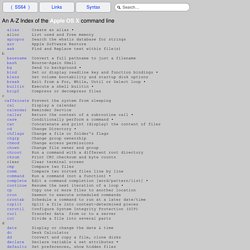
OS X Man Pages - Apple Developer ConnectionDiscussion forum Links to other Sites, Books etc... Introduction aux scripts shell. Shell bash (avec support de cours) Shell bash. Linux Shell Scripting Tutorial - A Beginner's handbook. Introduction à la programmation shell en Bash. Interpréteur de commandes par défaut des systèmes GNU/Linux, bash est devenu pour les administrateurs système, un outil incontournable.

Ce document présente les principales constructions syntaxiques de bash utilisées dans l'écriture des programmes shell (scripts shell). L'objectif premier a été de laisser de côté les redondances syntaxiques de ce langage de programmation, la subtilité des mécanismes de l'interpréteur, afin d'insister sur quelques concepts synthétiques tels que la substitution, la redirection ou le filtrage.
Cet écrit étant destiné principalement aux étudiants de premier et deuxième cycle en informatique, j'ai choisi de le rédiger en adoptant un style 2Ex (1 Explication, 1 Exemple) qui devrait permettre au lecteur de mieux s'approprier chaque notion présentée. Ce dernier pourra ensuite aborder des publications plus extensives ou plus spécialisées. Slax: your pocket operating system. UberStudent - Linux for Learners (College and Advanced Secondary ...
15 Useful Applications Every Linux User Can Make Use OF. Mega Roundup of Geektool scripts + inspiration gallery. » Blog of Francesco Mugnai. How to Optimize Your Mac with Onyx. Posted 12/07/2011 at 1:09pm | by Cory Bohon In the mood to do some housekeeping on your Mac?
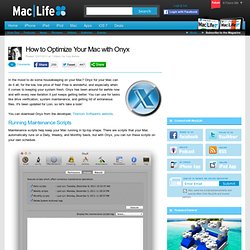
Onyx for your Mac can do it all, for the low, low price of free! Free is wonderful, and especially when it comes to keeping your system fresh. Onyx has been around for awhile now and with every new iteration it just keeps getting better. You can use for tasks like drive verification, system maintenance, and getting rid of extraneous files. You can download Onyx from the developer, Titanium Software's website. Running Maintenance Scripts Maintenance scripts help keep your Mac running in tip-top shape. Head over to Maintenance > Scripts. Cleaning Your Mac If winter, spring, or whatever-season cleaning is more of your thing, you can head over to the Cleaning tab in Onyx.
How To Customize Your Desktop with GeekTool. Posted 05/05/2011 at 2:00pm | by Cory Bohon 4.

Display iTunes Playing Info To display the currently playing iTunes song information, we will need to rely on an AppleScript and Geeklet to get the job done. The AppleScript can be downloaded by clicking here, or you can follow along to learn how to compile the AppleScript.