

Thingiverse - Digital Designs for Physical Objects. Create 3D digital designs with online CAD. 2 Expert Tips to Give Your 3D Prints Smooth, Colorful Finishes. The September edition of the Maker Educators Meetup at the Digital Harbor Foundation in Baltimore, Maryland, featured two remarkable 3D print finishing technique demos presented by co-hosts Shawn and Steph Grimes.

I have attended dozens of presentations on this topic, and having written previously for Make: on the subject of finishing — I found these two demos to be well worth the attention of Maker Educators looking to incorporate 3D printed parts into their curriculum! If you find these techniques to be helpful, consider checking out their 3D Printing for Educators 4-day workshop coming up in October! An Educator’s Guide to Affordable 3D Parts Painting Techniques Steph Grimes, DHF’s Director of Education, was the first to share. She presented the results of a series of experiments with affordable hobby paints on printed parts. I wanted this process to be as quick and accessible for youth-serving audiences as possible so I skipped some “pro” steps. Here’s one of his most useful tricks. The Secret in the Library....Shhh...It's a 3D Printer! Word of the 3D Printer in the JCHS Library MakerSpace is still getting out, but for those who have discovered it, cool creations have come to life!
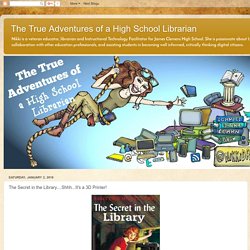
Students who are "in the know" printed gifts for family members for just 20¢ per gram! One student created a Barbie purse with his sister's initial on the front using the 3D printer. I wasn't sure how to change the initial on the purse from the one that was on the sample so I reached out to the amazing Dr. Anna Wan (Columbus State University, GA) for assistance. Via Google Hangout, Dr. Dr. Barbie purse with BLING! Teachers have even gotten in on the fun of the JCHS Library 3D Printer. Ms. Collagen There have been a few glitches in the learning process but using sites like Thingiverse, TinkerCad and Morphi as well as picking the brains of my PLN friends who have forged ahead with 3D Printing the learning curve has been relatively painless.
Cheat Sheet: CNC and 3D Printing Software Terms. Screenshot of OnShape CAD software; Plane design by Kurt Hamel With the rapid expansion of hobbyist-class digital fabrication equipment and the always-plummeting price points, new enthusiasts step into a world of acronyms, software packages, and terms to master.

Here’s a cheat sheet to get you started. Computer-aided design is software that allows the user to create models in 2D or 3D formats. While CAD was initially common only in architecture and manufacturing, enthusiast-oriented packages are now readily available at low (or no!) Cost. Computer-aided manufacturing software generates the toolpaths (using G-code) for CNC milling and cutting machines. G-code (3DP / CNC) The language used to instruct CAM systems to perform operations. G-code Sender (3DP / CNC) Once G-code is generated, this software package streams the actual commands to the machine (usually via USB) to be run. Mesh Editor (3DP / CNC)
3D Printers Specifications. Mendel 3 Information. 3D Printing FAQ. Q: What is "open source", and why should I care?
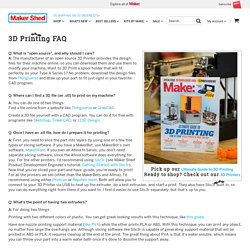
A: The manufacturer of an open source 3D Printer provides the design files for their machine online, so you can download them and use them to modify your machine. Want to 3D Print a spool holder that will fit perfectly on your Type A Series 1? No problem, download the design files from Thingiverse and draw up your part to fit just right in your favorite CAD program. Q: Where can I find a 3D file (an .stl) to print on my machine?
A: You can do one of two things: Find a file online from a website like Thingiverse or GrabCAD. Create a 3D file yourself with a CAD program. Q: Once I have an .stl file, how do I prepare it for printing? A: First, you need to slice the part into layers by using one of a few free types of slicing software. Q: What's the point of having two extruders? A: For doing two things: Printing with two different colors of plastic. Have one nozzle printing support material (like PVA) while the other prints PLA or ABS. A Global Network Of Passionate Volunteers Using 3D Printing To Give The World A "Helping Hand.". Print Your Head in 3D.
Here’s a great project to get you started in 3D printing — create a 3D model of your own head and then print it out in solid plastic!

A 3D printer makes an object by squirting out a tiny filament of hot plastic, adding one layer at a time. That’s why it’s called additive manufacturing. You send the printer a computer file that’s a 3D model of something — an iPod case, a bike part, your head — then it prints out the object for you. These machines are becoming affordable for schools, labs, libraries, and families, and there’s lots of software out there for creating 3D files to print. We chose Autodesk 123D software for this project because it’s free, a lot of it is web-based so you can use it from any computer, and amazingly, it lets you create a 3D model directly from digital photos.