

How delete dot in K2 content V2.3 - K2 Community. K2 Content Wall Suite. K2 Content - module - css problem - K2 Community. Remove Module Title Bullets, Keep Content Bullets??? - K2 Community. K2 content display problems - K2 Community. View topic - Help with K2 Module Style. Information. K2 Template Minitek. K2. Templating with K2 (and the concepts of sub-templates) Creating Tabbed Content in K2 Items. Sometime you may need to display data within your content using a tabbed layout form.

This can easily be done using a great, free download from No Number called Tabber. Once you have downloaded, then install just like any other Joomla! Extension. This plugin is enabled during installation.Please make sure you bookmark their documents pages too, so that you have access to the syntax required, but it so easy using the following code.Take a look at the plugin in the Plugins Manager as it does have some parameters you can play with. { tab Tab Title 1 } Your text... { tab Tab Title 2 } Your text... { /tabs } Using that code as an example, simply paste that into your K2 item. Let put that in to action. OK, so now you have some tabs in your item, lets push it a stage further and display K2 item content in those tabs. Again, we are going to use a plugin from No Number, this time, Articles Anywhere. K2 Item 1 Module Modules are lightweight and flexible extensions used for page rendering.
K2 - the Missing Documentation (Part 1) The hottest new extension in Joomla is K2.

Why? Normal Joomla articles provide you with a Title and Body. K2 gives you the flexibility to add much more information. For example, this is part of a K2 article about a camera called the Canon EOS Rebel: Beyond just an article, you can add information about: PriceWeightColorA link for more information You can also add tags, videos, photo galleries, comments and more. That is the essential benefit of K2 ... you can create articles with far more information and features.
Installing K2 Go to and download the file. More on K2 templating and sub-templating. Not quite as easy as it seems.
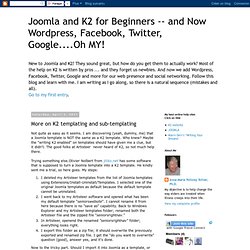
I am discovering (yeah, dummy, me) that a Joomla template is NOT the same as a K2 template. Who knew? Maybe the "writing K2 enabled" on templates should have given me a clue, but it didn't. The good folks at Artisteer never heard of K2, so not much help there. Trying something else.Olivier Nolbert from jiliko.net has some software that is supposed to turn a Joomla template into a K2 template. I deleted my Artisteer templates from the list of Joomla templates using Extensions/Install-Uninstall/Templates. Details of how: Download the Admin Templates extension from jiliko.net. Is it now a K2 template? Download and install CSS4K2 from jiliko.net. Fix no bullets on k2 1.0 RC6NSpeaks. K2Rounded. New K2 Template - Deep. Multi K2 Template for diferent categories - K2 Community.
Custom K2 Module Sub Template. Weird bullets in K2 - K2 Community. Templating and css4k2 - K2 Community. K2 item in Multiple Categories - K2 Community. Stray bullet points covering tags - K2 Community. K2 Content module+CSS & HTML Formatting disappears? - K2 Community. Remove bullet points from K2 content module. K2 Content Module Style - CSS Changes - K2 Community.