

Creating a Navigation Drawer. The navigation drawer is a panel that displays the app’s main navigation options on the left edge of the screen.
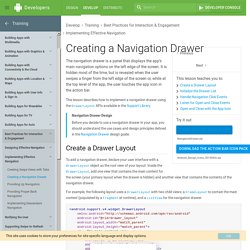
It is hidden most of the time, but is revealed when the user swipes a finger from the left edge of the screen or, while at the top level of the app, the user touches the app icon in the action bar. This lesson describes how to implement a navigation drawer using the DrawerLayout APIs available in the Support Library. Navigation Drawer Design Before you decide to use a navigation drawer in your app, you should understand the use cases and design principles defined in the Navigation Drawer design guide. Java - How to change fragments using Android navigation drawer. Android-Apps mit Navigation Drawer programmieren. Implementing the new Navigation Drawer in Android - RecursiveRobot. Hide and show Fragments using a FragmentTransaction. Android Navigation Drawer Example Using Fragments. Google App Engine: Platform as a Service - Google App Engine. App Engine - Run your applications on a fully-managed Platform-as-a-Service (PaaS) using built-in services.
Tutorial - Apps programmieren mit Android Studio - Teil 1. In diesem Tutorial zeige ich Ihnen Schritt für Schritt, wie Sie mit der Entwickleroberfläche Android Studio eigene Apps für Android programmieren können.

Java-Kenntnisse sind von Vorteil, aber zunächst nicht zwingend erforderlich. Falls Sie ein Einsteiger in die Welt der Java-Programmierung sind, dann können Sie sich die grundlegenden Sprachkenntnisse anhand vieler im Internet auffindbarer Tutorials selbst beibringen. Einen guten Einstieg bietet das Galileo openBook “Java ist auch eine Insel“, welches Sie online lesen oder sich auf Ihren Computer herunterladen können. Als Quereinsteiger mit Vorkenntnissen in einer anderen objektorientierten Programmiersprache wie z.
B. Im ersten Teil meines Tutorials erkläre ich Ihnen, welche Software benötigt wird und wie Sie diese installieren und konfigurieren. Android-Entwicklung für Einsteiger #01 – Einrichten der Entwicklungsumgebung und eine erste App » Entwickler. Das ist ein Leserbeitrag.

Inhaltlich verantwortlich ist der jeweilige Autor. Hallo zusammen, für den Leserbereich von mobiFlip.de will ich einen Beitrag der etwas anderen Art einreichen. Da ich privat und beruflich mit der Entwicklung von Android-Apps beschäftigt bin, dachte ich mir, etwas von diesem Wissen weiter zu geben und eine kleine Serie zum Thema Android-Entwicklung zu schreiben. Diese Serie richtet sich an Personen, die grundlegende Programmierkenntnisse in der Programmiersprache Java besitzen, sowie die Konzepte der objektorientierten Programmierung verstanden haben.
Konkret geht es um die Entwicklung eines kleinen RSS-Readers nach Google-Designrichtlinien, welche ab Android 2.2 funktionieren soll. In dieser Episode geht es um die grundlegende Einrichtung der Entwicklungsumgebung, sowie das Hochladen einer ersten Demo-App auf das Smartphone (Tablets gehen natürlich auch). Als Betriebssystem verwende ich hier Windows, da die meisten Leser vermutlich dieses System einsetzen. 12 Android Tutorials for Beginners. If you want to learn Android programming there are a lot of Android tutorials and other learning materials online.

There are lots of beginner tutorials and tons of advanced tutorials from various sources. We at SitePoint also offer a new Android development tutorial every now and then. When there is so much information and you are a beginner, it’s easy to get confused about where to start. FragmentTransaction. Class Overview API for performing a set of Fragment operations.
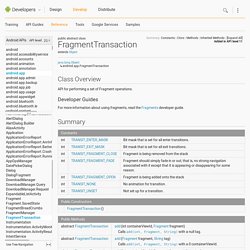
Developer Guides For more information about using fragments, read the Fragments developer guide. Summary Constants public static final int TRANSIT_ENTER_MASK Bit mask that is set for all enter transitions. Constant Value: 4096 (0x00001000) public static final int TRANSIT_EXIT_MASK Bit mask that is set for all exit transitions. Android Sliding Menu using Navigation Drawer. Setting Up the Action Bar. In its most basic form, the action bar displays the title for the activity and the app icon on the left.
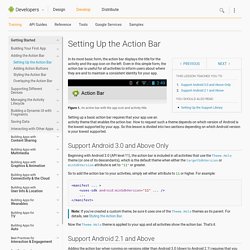
Even in this simple form, the action bar is useful for all activities to inform users about where they are and to maintain a consistent identity for your app. ActionBar. Action Bar. The action bar is a window feature that identifies the user location, and provides user actions and navigation modes.
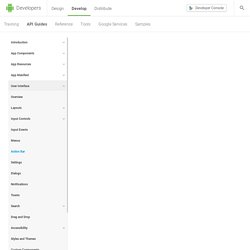
Using the action bar offers your users a familiar interface across applications that the system gracefully adapts for different screen configurations. Figure 1. An action bar that includes the [1] app icon, [2] two action items, and [3] action overflow. The action bar provides several key functions: Provides a dedicated space for giving your app an identity and indicating the user's location in the app.
For more information about the action bar's interaction patterns and design guidelines, see the Action Bar design guide. Spinners. Spinners provide a quick way to select one value from a set.
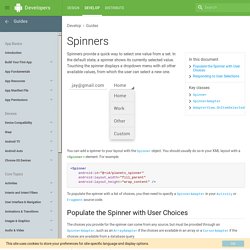
In the default state, a spinner shows its currently selected value. Touching the spinner displays a dropdown menu with all other available values, from which the user can select a new one. You can add a spinner to your layout with the Spinner object. You should usually do so in your XML layout with a <Spinner> element. For example: To populate the spinner with a list of choices, you then need to specify a SpinnerAdapter in your Activity or Fragment source code.
Populate the Spinner with User Choices The choices you provide for the spinner can come from any source, but must be provided through an SpinnerAdapter, such as an ArrayAdapter if the choices are available in an array or a CursorAdapter if the choices are available from a database query. For instance, if the available choices for your spinner are pre-determined, you can provide them with a string array defined in a string resource file: <? Responding to User Selections. Spinner sample program in Android. By: Ashley Emailed: 1053 times Printed: 10534 times.
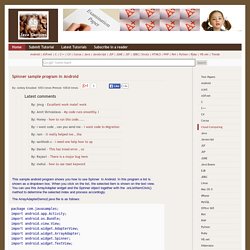
Using Fragments in Android - A Worked Example. From Techotopia As outlined in the previous chapter, fragments provide a convenient mechanism for creating reusable modules of application functionality consisting of both sections of a user interface and the corresponding behavior.

Once created, fragments can be embedded within activities. Having explored the overall theory of fragments in the previous chapter, the objective of this chapter is to create an example Android application designed to demonstrate the actual steps involved in both creating and using fragments, and also implementing communication between one fragment and another within an activity. [edit] About the Example Fragment Application The application created in this chapter will consist of a single activity and two fragments.
Since this application will be required to work on all generations of earlier versions of Android, it will also be necessary to make use of the appropriate Android support library. [edit] Creating the Example Project. Android Button & TextView Example. In this tutorial, I will show you how to display a normal button, add a click listener, when user click on the button the text of TextView will change. Please note that this project is developed in Eclipse 3.7, and tested with Android 2.2. 1. Android Internal Storage Tutorial. Class. These are: 4. To read file content, we need to use both FileInputStream and InputStreamReader classes: FileInputStream fis = openFileInput("text.txt"); InputStreamReader isr = new InputStreamReader(fis); 5.
Xmlns:android=" android:layout_width="fill_parent" android:layout_height="fill_parent" android:orientation="vertical" > package com.sunil.internalstorage; Creating and Using Fragments. Overview. Using Fragments in Android - A Worked Example. Multi-pane development in Android with Fragments. The following tutorial demonstrates how to use fragments in a standard Android application without using the support library.
The application uses layouts with different fragments depending on portrait and landscape mode. In portrait mode the RssfeedActivity shows one fragment. From this fragment the user can navigate to another activity which contains another fragment.