

The Beginners Guide to Font Pairing. Most layouts look best when at least two fonts are used to set text.

Magazine spreads, book pages, flyers, websites and other text-based designs will always benefit from a well-chosen font pairing. Components. Available glyphs Includes over 250 glyphs in font format from the Glyphicon Halflings set. Glyphicons Halflings are normally not available for free, but their creator has made them available for Bootstrap free of cost. As a thank you, we only ask that you include a link back to Glyphicons whenever possible. How to use For performance reasons, all icons require a base class and individual icon class. Don't mix with other components Icon classes cannot be directly combined with other components. Only for use on empty elements Icon classes should only be used on elements that contain no text content and have no child elements. Dashicons.
The Web Font Blender - Find neat web font combinations. What Font is. WhatFont: L'extension qui identifie une police de caractères. Comment connaitre la typographie utilisée sur une page web ?
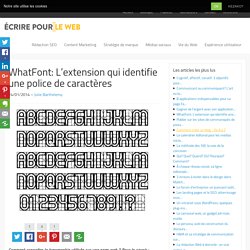
Pour le savoir : utiliser un outil de reconnaissance de caractères, comme l’extension Whatfont. Vous en avez marre de passer du temps sur Identyfont à uploader des captures d’écran pour qu’on vous dise ensuite quelles typos elles contiennent ? Voici un outil qui vous permettra de connaitre instantanément le nom d’une typographie quand vous la croisez sur un site : pas mal pour approfondir sa connaissance du sujet, ou pour un coup de coeur ! Des choix typographiques découle une bonne partie du look & feel d’un site, mais aussi de sa lisibilité. Les lettres avec empattement sont moins lisibles sur écran, etc. Reconnaître une police d'écriture à partir d'une image - Création Web - InfoMars.fr.
Bowfin Printworks - Finding Just Your Type - Serif Font Identification Guide - Search Page - Identification Tool. Your selections will be saved after each search.

Click here to change. Remember: Skip attributes that are unclear choices Shape of serif Shape of tail Shape of bowl (and if closed bowl: Direction of ear) Stem Connection (and for »at leg«: leg bending) Leg Bending (and if »straight«: leg connection) The Font Identifier: 12 Top Picks That Will Speed Up Your Workflow. Designers have a need for relevant fonts in all creative mediums.
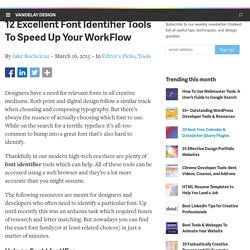
Both print and digital design follow a similar track when choosing and composing typography. WordPress: How to keep the line breaks in meta box text area field – Iftakhar's Code Blog. If you have worked with the text area field in meta box for WordPress themes or plugins, you already know that the line breaks in these text areas do not show up in the front-end with a regular output of get_post_meta() function.

Those of you who haven’t yet figured out how to keep and display those line breaks in front-end view, this post is for you. So, what exactly happens in the text area field of a meta box when you make a new line and save? These new lines are saved in the database and you can see that there is nothing wrong in the output at editor view in the back-end. Font Awesome, the iconic font and CSS toolkit.
Petit guide de performance typographie – WordCamp 2016 Paris. Web Fonts in the Wild → Typewolf. Utiliser des polices différentes sur votre site avec @Font-Face - Suivez le tutoriel. @Font-Face est compatible avec les navigateurs : IE 5+ / Chrome / Firefox / Opéra / Safari Quelle méthode utiliser pour changer la police d’un site internet ?

Vous avez 3 solutions pour ça. La première c’est sIFR qui permet d’afficher les polices grâce à un script,(JS) . sIFR n’est pas très utilisé en réalité parce qu’il est lourd à gérer et ne permet pas toujours d’arriver au résultat attendu. La seconde passe par les police cufons, il utilise lui aussi le Java pour arriver à ses fins, il est plus répandu mais ils affichent un code souvent apparemment lourd, et même si les spécialistes du référencement assurent que cela n’affecte en rien l’optimisation du texte, il est rassurant de savoir qu’une méthode est acclamée par tous les développeurs: @Font-Face!
Cette méthode consiste à “encoder” la police souhaité au format web, puis d’aller donner les informations à votre site, en les appelant dans votre fichier CSS. Je vous ai perdu en route ? Patientez 2 min et voilà ! The Font Identifier: 12 Top Picks That Will Speed Up Your Workflow. Design in the browser with web fonts and real content. 9 WordPress Plugins To Do More With Your Fonts. There are many elements in web design that require your full attention.

Typography is one major element although we usually don’t place its importance high up the priority list. However, use the wrong type face or fonts that are too small and you will leave a bad impression amongst your readers. On that thought, I have put together 9 WordPress plugins that can help you do more with your fonts, such as change their color, size, appearance. On top of that, these plugins also help you better manage, highlight and display fonts on your site, make instant pull quotes and tweets, disable auto-formatting on the backend and more. Recommended Reading: Clever Typography Designs That Make You Think 1. With this plugin you can literally use any font you have (in TTF, OTF, EOT, WOFF, SVG, dfont formats) so you don’t have to depend on font embed services that usually come with a limited number of fonts. 2. 3. 4. 5. 6. 7. 8. 9.
If you don’t like the automatic formatting in WordPress, get this plugin. Open Sans Font - 1001 Free Fonts. Behance. Over 40% discount.