

Remarketing based on Google Analytics VS Adwords Smart Pixel - part2. Api-tools/GA Management Magic at master · narcan/api-tools. Home. Scroll Depth - A Google Analytics plugin for measuring page scrolling. Definitive Guide to Removing Google Analytics Spam - Analytics Edge Help. This is a PROVEN WORKING SOLUTION with complete filter expressions. 2017-10-26: new spam vector detected from paloaltonetworks.com: through the Network Domain field.
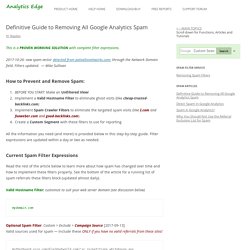
Filters updated. . — Mike Sullivan. Untitled. Google Analytics - Analytics Canvas. Analytics Canvas has been designed for both Standard and Premium customers to perform sophisticated analysis and processing of Google Analytics data.
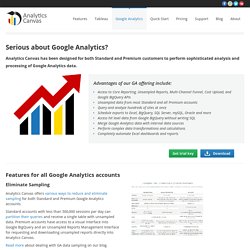
Advantages of our GA offering include:Access to Core Reporting, Unsampled Reports, Multi-Channel Funnel, Cost Upload, and Google BigQuery APIsUnsampled data from most Standard and all Premium accountsQuery and analyze hundreds of sites at onceSchedule exports to Excel, BigQuery, SQL Server, mySQL, Oracle and moreAccess hit level data from Google BigQuery without writing SQLMerge Google Analytics data with internal data sourcesPerform complex data transformations and calculationsCompletely automate Excel dashboards and reports.
Dimensions & Metrics Explorer Google Analytics Regular Expressions Cheat Sheet by Jay Taylor. Google Universal Analytics URL Collect Parameters Cheat Sheet by dmpg_tom. Measurement Protocol Parameter Reference This document lists all of the parameters for the Measurement Protocol.
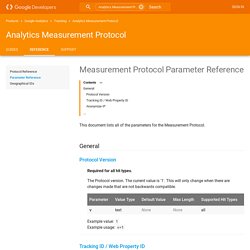
General Protocol Version Required for all hit types. The Protocol version. The current value is '1'. Example value: 1 Example usage: v=1 Tracking ID / Web Property ID The tracking ID / web property ID. Custom filter fields - Analytics Help. Working with the Measurement Protocol This document describes how to send common hits to the Measurement Protocol.
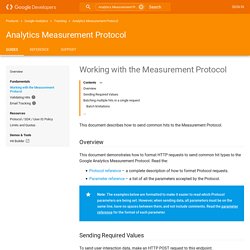
Overview This document demonstrates how to format HTTP requests to send common hit types to the Google Analytics Measurement Protocol. Read the: Protocol reference – a complete description of how to format Protocol requests. Parameter reference – a list of all the parameters accepted by the Protocol. Sending Required Values. 29 Common Google Analytics Data Errors And How To Fix Them. With the Ecommerce Foundation quoting B2C eCommerce figures of $2.2bn worldwide for 2015, it seems that if a business is not focusing efforts online then it’s falling way behind the current trend.

Doing business online these days IS doing business, and the trusted means by which to measure our results is Google Analytics. “If you can not measure it, you can not improve it” – Sir William Thomson (First Baron Kelvin) Rolling out and implementing Google Analytics can be a tricky big process for most businesses and often specialist assistance is required to get things running correctly. However, even with the most skilled of talent, errors can occur in the data that can throw out results, often unknown to the analytics team.
Better QA With Google Tag Manager Environments. Google Tag Manager, our favorite free tag management solution, has always struggled with its enterprise-worthiness.
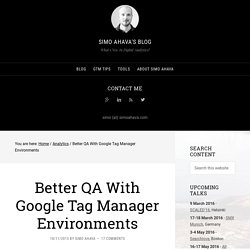
There are many features still lacking, most of which have to do with working in multi-user environments. Now, grab the last word of that sentence (see what I did there), and hug it tightly, for GTM just introduced a new, enterprise-friendly feature: Environments. These Environments are actually browser cookies, which you use to link a Google Tag Manager container state with the browser of the user who needs to or wants to view that particular state. In other words, if you have a QA (quality assurance) process, as you should have, or if you do most of your testing on a staging server, as you should do, you can create an Environment in GTM, after which you can publish container versions (even the draft) into that particular Environment alone. This is, actually, pretty significant compared to how GTM used to work.
This makes GTM more manageable across multiple contexts. NOTE! Untitled. To implement Google Tag Manager (GTM) there are two things that you need to do: 1.
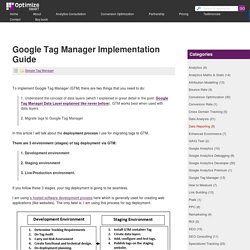
Understand the concept of data layers (which I explained in great detail in the post: Google Tag Manager Data Layer explained like never before). GTM works best when used with data layers.2. Google Tag Manager for Web Tracking This document describes details of how to implement Google tag Manager on your site.
Using a Data Layer To ensure maximum flexibility, portability, and ease of implementation, Google Tag Manager functions best when deployed alongside a data layer. A data layer is an object that contains all of the information that you want to pass to Google Tag Manager. Information such as events or variables can be passed to Google Tag Manager via the data layer, and triggers can be set up in Google Tag Manager based on the values of variables (e.g., fire a remarketing tag when purchase_total > $100) or based on the specific events.
Variable values can also be passed through to other tags (e.g., pass purchase_total into the value field of a tag). Rather than referencing variables, transaction information, page categories, and other important signals scattered throughout your page, Google Tag Manager is designed to easily reference information that you put in this data layer. Incorrect Correct Won't work. How-To Guide: Setting up TV Campaign Tracking. Overview: TV Commercial Airing and Online Campaign Tracking: Basics We have already covered what online TV campaign tracking is and why it is important.
The wywy TV analytics plugin is a very simple, but still incredibly powerful way to enable an online in-depth analysis of TV commercial performance and the effect on your online KPIs. How to track phone call leads in Google Analytics. Following on from my post about how to track on page website leads in Google Analytics, this post is here to show you how to tie in any leads via the phone with the callers' activity on your website.

With many businesses that do not have an online shop, the phone is often the biggest source of business but also one of the hardest to track. Imagine seeing which users called you and finding out which keywords and traffic sources they used to get to your site. By the end of this post you will know how to get this invaluable data too. This is one of the areas most lacking in tracking as it has historically been very hard to correlate web activity with phone calls. However, due to some ingenuity by clever people who know how valuable this data is, we now have the ability to track what source of traffic led to each phone call and even which search engine and keyword the caller used. How call tracking works Call tracking can be set up with different types of numbers, including freephone and local. Simo Ahava's blog - What's New In Digital Analytics? How Google Analytics handles 301 and 302 Redirects - THIS IS AN ANSWER. Are You Making These 10 Common Google AdWords Mistakes?
Internet marketers know that using Google AdWords is an excellent way to drive traffic to their sites. Since it can be expensive if not handled correctly, the trick is to manage campaigns to get the highest return on investment. A poorly managed campaign can cost more than it brings in, but a well managed campaign can keep your store or company in business.
It all comes down to how much you know about AdWords and how smartly you can manage your campaigns. In this post, we’ll discuss the top 10 mistakes people make with Google AdWords. By avoiding these mistakes and following the alternative advice provided, you’ll be on your way to a highly successful AdWords campaign. Mistake #1: Not Grouping Keywords Correctly AdWords is set up so you can create campaign ad groups to manage different types of campaigns. Click on the green “New ad group” button within a campaign to create new groups for your ads and keywords. Track custom click/touch events in Google Universal Analytics. In this simple tutorial I’m going to share how I track custom events like clicks/touches in the new Universal Google Analytics. In addition to looking at single inline usage, I’ll share the jQuery code I use to group my functions together for tracking multiple events in one easy place.
When I first switched over to the new Universal Analytics tracking code last year, I unfortunately didn’t realise just how different it was. Universal Analytics sources a new tracking file called analytics.js which is very different from the classic ga.js tracking script. The New GAIQ EXAM: What You Need to Know. Checkout and Form Analytics. For almost all websites a forms sits between a website visitor and a conversion: For e-commerce sites the user has to fill in their details to become a customer and place an order For B2B service companies a user has to fill in a form to register an interest in a service Almost every site has a contact webform Most sites have login forms Forms play such an important part in the conversion process that if you can improve them then you'll see an increase in sales or leads with the same marketing spend. This process of form conversion rate optimisation will also make it easier for your website visitors to engage with you, which means they'll have a positive experience of your brand.
Blog for Web Analytics, Statistics and Data-Driven Internet Marketing. What is Enhanced E-commerce Tracking? It’s a significant upgrade of the traditional e-commerce tracking snippet and it comes with a bunch of new reports in the Google Analytics interface. It lets you track checkout funnels, add/remove to cart behaviour, product view to sale funnels, refunds, affiliate and promo codes & coupons and more. We’ll see these in more detail bellow. Enhanced E-commerce was announced on May 30 and was released gradually in the following 30 days. Enhanced Ecommerce - Web Tracking (analytics.js) - Google Analytics.
This guide describes how to collect enhanced ecommerce data using analytics.js. The enhanced ecommerce plug-in for analytics.js enables the measurement of user interactions with products on ecommerce websites across the user's shopping experience, including: product impressions, product clicks, viewing product details, adding a product to a shopping cart, initiating the checkout process, transactions, and refunds. If you've already implemented Ecommerce measurement and want to start using Enhanced Ecommerce there are two main options: You can add an additional tracker for a newly created property and tag/enable Enhanced Ecommerce for the new property. Enhanced Ecommerce — Google Analytics Demos & Tools.