

Nimble Collective. 4 Easy Ways to Speed Up Blender Cycles - Blender Guru. Did you know that the Blender Internal render engine has been discontinued?
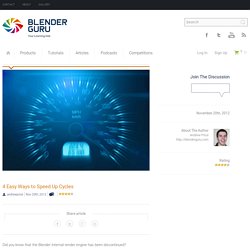
*gasp! * I know. Apparently the decision was made 2 years ago that the Internal Render Engine development would cease, and be focused on Cycles instead. For some reason this news was never broadcast to the community, so I’m doing it right now. What does this mean? I posted this news recently on the Blender Guru Facebook Page and besides the initial shock, the overwhelming response was “Noooo! But here’s the thing: Cycles can be fast.
In the words of Thomas Dinges (developer), “The Internal rendering engine was built for speed, but if you wanted realism you had to turn stuff on. So without further ado, here’s a list of 4 Easy Ways You Can Speed Up Cycles… (Russian Translation) 1. This may sound like an obvious tip to some of you, but a lot of users aren’t aware just how much faster GPU rendering is. Take this scene for example: BMW Benchmark Scene by Mike Pan – Download it here. On a GPU it renders in 46 seconds. 2. 3. 4.
How To Create Toon Style Animation In Blender. How to Create a Forest in Blender : Custom Trees - 1 of 6. Blender Tutorial: Ink Drop in Cycles. Blender Camera Animation Tutorial - Map Travel. Blender won't save images. Blender Addon List: ALL. Main sites. Info-notes. Jason's CG Art Gallery: Ludwig. Sample Animations "I Said Dance" elYsiun Animation Challenge #28 Winner (2.1 MB) - Nathan DunlapLip Sync Test (843 KB) - Nathan DunlapCannonball!
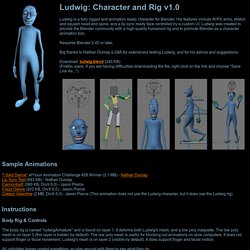
(580 KB, DivX 6.0) - Jason PierceCrazy Dance (202 KB, DivX 6.0) - Jason PierceCreepy Valentine (2 MB, DivX 6.0) - Jason Pierce (This animation does not use the Ludwig character, but it does use the Ludwig rig) Instructions Body Rig & Controls The body rig is named "ludwigArmature" and is found on layer 1. All unhidden bones control something, so play around with them to see what they do. Here are some of the more important bones: (A "G" in parenthesis means that you should move the bone, an "R" means you should rotate it. Body: Pelvis - Independent control of the pelvic area (G/R) IK_Spine - IK handle for the spine (G/R) Shoulders - Convenient way to rotate both of the shoulder/clavicle bones at the same time (R) Torso - Parent of entire upper body. Head: Head - Allows direct control over rotation of head. Transforms - Change pivot or local origin of an object - Blender Stack Exchange. How can I change the local origin of an object, without changing the object location in the world space.
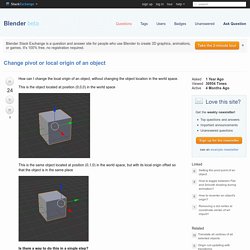
This is the object located at position (0,0,0) in the world space This is the same object located at position (0,1,0) in the world space, but with its local origin offset so that the object is in the same place Is there a way to do this in a single step? Blender 3D: 9 Sites & Various Free Ebooks. Blender is the open-source software for 3D modeling, animation, rendering, post-production, interactive creation and playback.
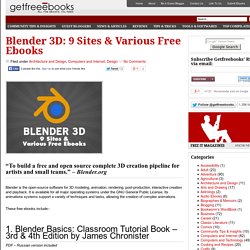
It is available for all major operating systems under the GNU General Public License. Its animations systems support a variety of techniques and tasks, allowing the creation of complex animations. These free ebooks include:- 1. Blender Basics: Classroom Tutorial Book – 3rd & 4th Edition by James Chronister PDF – Russian version included Click on the link below to view / download the ebook(s):-Blender Basics: Classroom Tutorial Book – 3rd & 4th Edition by James Chronister (PDF) 2. Newest Questions - Blender Stack Exchange. Current community your communities Sign up or log in to customize your list. more stack exchange communities Stack Exchange sign up log in tour help Blender beta Ask Question All Questions newest 1 featured frequent votes active unanswered votes 0answers 8 views How would you go about reading a .blend file?
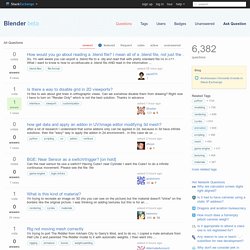
So, I'm well aware you can export a .blend file to a .obj and read that with pretty standard file i/o in c++. Blender 3D: HotKeys/3D View/Object Mode.
Demos. Tutorials. The GOOSEBERRY project teaser - announcing Blender Foundation's feature animation movie.