

Simulation Tutorials on BlenderDiplom. Blender 2.6 Background Images. Cycles Introduction in Blender 2.6x. Blender 3D Tip #003 - Multiple Object Isolation. Creating a Realistic Head in Blender. Hello and welcome to this complete Blender tutorial series on creating a realistic head in Blender 2.6 by Kent Trammell.
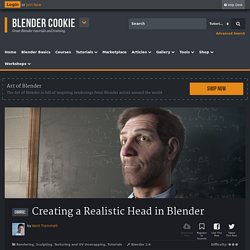
This is a in-depth tutorial series explaining the creation of a realistic human portrait with Blender. The entire process will be covered from base mesh modeling, detail sculpting, texture painting, hair growing and styling, sub-surface scatter shading, and compositing. Some of the more time-consuming tasks will be time-lapses with commentary like modeling, sculpting, and texture painting; the other parts will be mostly real-time. Editors note: This series compliments well with the Citizen tutorial on Particle and Fur, Female Head series and Compositing in Blender DVD by Bartek. DISCLAIMER: We cannot redistribute the references used in this tutorial due to the license, but we can use them under Fair Use laws for educational purposes.
Introduction to Texturing with Cycles in Blender. Blender 3d Tutorials - Tutorialized. Blender 3D Design Course. Blender 3D Design Course Note: Added new Lesson #13 - NURBS Surfaces / Meta Objects - April 27, 2013 Note: Added new Lesson #14 - Rigid Body Dynamics- June 1, 2013 Students: This course is also available for downloading to your iPhone or iPad via Tufts University iTunesU.
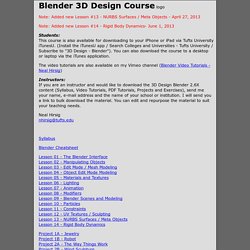
(Install the iTunesU app / Search Colleges and Universities - Tufts University / Subscribe to "3D Design - Blender"). You can also download the course to a desktop or laptop via the iTunes application. The video tutorials are also available on my Vimeo channel (Blender Video Tutorials - Neal Hirsig) Instructors: If you are an instructor and would like to download the 3D Design Blender 2.6X content (Syllabus, Video Tutorials, PDF Tutorials, Projects and Exercises), send me your name, e-mail address and the name of your school or institution. Neal Hirsig nhirsig@tufts.edu Syllabus. Education. 45 Epic Blender Tutorials.
44 Bangin' Blender Tutorials. It's tutorial roundup time again here at CGtuts+, and you Blender freaks are going to be amped on the load of tutorials I have for you this time around!
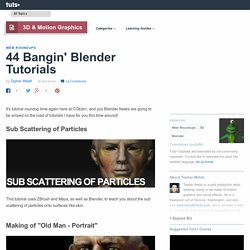
This tutorial uses ZBrush and Maya, as well as Blender, to teach you about the sub scattering of particles onto surfaces like skin. Watch how Oskar Swierad and Kamil Makowski created and unwrapped this model in Blender, and then brought it into ZBrush for the detailing and rendering. Jason Welsh's series "Get Into Blender" starts with this easy little introduction to the program. Jason explores the many menus and views inside of Blender to get you acquainted. Start moving around and seeing where things work in this third part of the "Get Into Blender" series. Learn how to use the basic components of Blender. Go through the Many Selection Methods inside of Blender in this two part tutorial. Learn how to make a squirkle (or a subdivided square), into a circle.
Learn how to model and work with Buares. Blender 3D Tutorials : CG Masters. Blender Tutorials. Blender - Tuts+ 3D & Motion Graphics Category. Low poly style illustrations are a hot trend these days and we see them everywhere – books, animations, music videos, apps, etc. and today you'll learn how to create one in Blender.
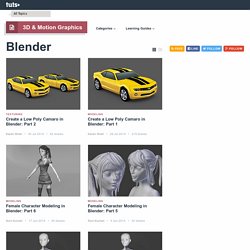
This tutorial will focus more on how to achieve the style, rather than learning illustration theory or modeling anything in particular. We will create one example illustration and learn the steps to achieve the desired result. Low poly style illustrations are a hot trend these days and we see them everywhere – books, animations, music videos, apps, etc. and today you'll learn how to create one in Blender. This tutorial will focus more on how to achieve the style, rather than learning illustration theory or modeling anything in particular. 23 simple, useful blender tutorials you may have missed. Over the past few weeks, my inbox has been growing with requests for specific blender tutorials.
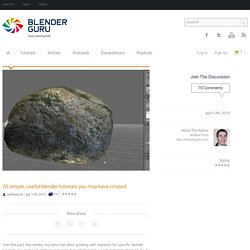
I’ve met a lot of these requests, but unfortunately I can’t complete them all. So if I haven’t made the tutorial you requested, my apologies. The good news however is that a lot of the tutorials that have been requested have already been made by other members of the community. I’ve compiled this list of the most useful blender tutorials that I know of.
I’ve gathered these from various sources including vimeo channels, twitter, forums, youtube and other insider sites that I know of. I hope you can take something from it! 1.