

TFTPD32 : an opensource IPv6 ready TFTP server/service for windows : TFTP server. Tftpd32 is a free, opensource IPv6 ready application which includes DHCP, TFTP, DNS, SNTP and Syslog servers as well as a TFTP client.The TFTP client and server are fully compatible with TFTP option support (tsize, blocksize and timeout), which allow the maximum performance when transferring the data.Some extended features such as directory facility, security tuning, interface filtering; progress bars and early acknowledgments enhance usefulness and throughput of the TFTP protocol for both client and server.The included DHCP server provides unlimited automatic or static IP address assignment.
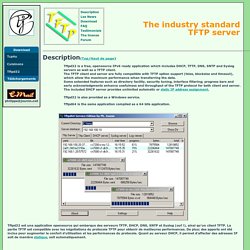
Tftpd32 is also provided as a Windows service. Tftpd64 is the same application compiled as a 64 bits application. Tftpd32 est une application opensource qui embarque des serveurs TFTP, DHCP, DNS, SNTP et Syslog (ouf !) , ainsi qu'un client TFTP. La partie TFTP est compatible avec les négotiations du protocole TFTP pour obtenir de meilleures performances. InMotion Hosting Support - InMotion Hosting. When troubleshooting a website issue, if you were to start at step 1, it would be checking to make sure that your domain name is registered and that the DNS is routing your domain name to the correct web server.

When checking the routing of a domain name, most professional use tools such as dig / ping / tracert. For the average user that does not perform this type of test on a regular basis, connecting the dots to see how a domain name is routing can be quite difficult. To help everyone, we've created a tool that performs the necessary lookups that check where a domain name is routing, and it graphically displays this information for easy review.
Please enter a domain name below and click submit to see where your domain's website and email traffic is being routed to on the internet. Want to see some cool examples, try the following! BETA! Network Monitoring and Inventory Tools Package. WifiInfoView - WiFi Scanner for Windows 7/8/Vista. WirelessNetView - Wireless Network Monitoring Software. See Also Wireless network scanner software - Monitor your WiFi coverage with NetSpot for Mac.
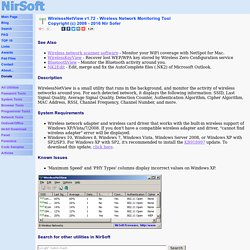
WirelessKeyView - Recover lost WEP/WPA key stored by Wireless Zero Configuration service BluetoothView - Monitor the Bluetooth activity around you. NK2Edit - Edit, merge and fix the AutoComplete files (.NK2) of Microsoft Outlook. Description WirelessNetView is a small utility that runs in the background, and monitor the activity of wireless networks around you. System Requirements. Monitor the Bluetooth activity around you. If you want to clear all current Bluetooth devices that are currently displayed and start the Bluetooth detection from the beginning, simply use the 'Reset' option.
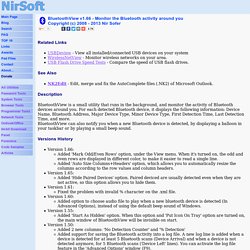
Command-Line Options You can use the following command-line options for saving Bluetooth information to a file, without displaying any user interface. Be aware that you have to wait around 15 - 20 seconds until the file is saved. You can also use the /try_to_connect parameter for testing a connection to your Bluetooth device. Translating BluetoothView to other languages In order to translate BluetoothView to other language, follow the instructions below: Run BluetoothView with /savelangfile parameter: BluetoothView.exe /savelangfile A file named BluetoothView_lng.ini will be created in the folder of BluetoothView utility.
Open the created language file in Notepad or in any other text editor. PingInfoView - Ping to multiple host names/IP addresses. NetResView - View computers/network shares. Related Links Computer inventory software - Automatically collect all relevant data on all network computers and receive detailed inventory reports.
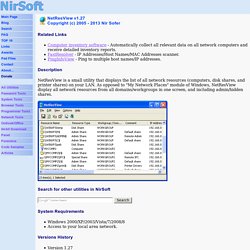
FastResolver - IP Addresses/Host Names/MAC Addresses scanner. PingInfoView - Ping to multiple host names/IP addresses. Description. AdapterWatch - monitor your network adapter. TcpLogView - Creates TCP connections log. See Also NetworkTrafficView - Monitor the traffic on your network adapter.
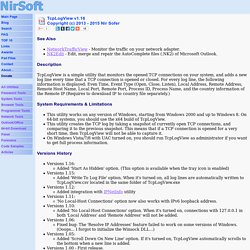
NK2Edit - Edit, merge and repair the AutoComplete files (.NK2) of Microsoft Outlook. Description TcpLogView is a simple utility that monitors the opened TCP connections on your system, and adds a new log line every time that a TCP connection is opened or closed. HTTPNetworkSniffer - http sniffer utility. See Also NetworkTrafficView - Monitor the traffic on your network adapter.
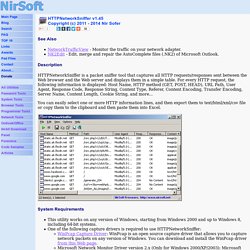
NK2Edit - Edit, merge and repair the AutoComplete files (.NK2) of Microsoft Outlook. Description HTTPNetworkSniffer is a packet sniffer tool that captures all HTTP requests/responses sent between the Web browser and the Web server and displays them in a simple table. For every HTTP request, the following information is displayed: Host Name, HTTP method (GET, POST, HEAD), URL Path, User Agent, Response Code, Response String, Content Type, Referer, Content Encoding, Transfer Encoding, Server Name, Content Length, Cookie String, and more... You can easily select one or more HTTP information lines, and then export them to text/html/xml/csv file or copy them to the clipboard and then paste them into Excel. System Requirements. NetworkTrafficView - Monitor the traffic on your network adapter. See Also HTTPNetworkSniffer - Shows HTTP requests/responses sent between the Web browser and the Web server.
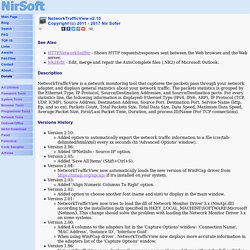
NK2Edit - Edit, merge and repair the AutoComplete files (.NK2) of Microsoft Outlook. CurrPorts: Monitoring TCP/IP network connections on Windows. Related Utilities Network Inventory - automated agent-free network inventory software.
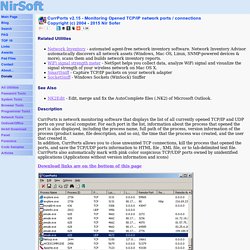
Network Inventory Advisor automatically discovers all network assets (Windows, Mac OS, Linux, SNMP-powered devices & more), scans them and builds network inventory reports. WiFi signal strength meter - NetSpot helps you collect data, analyze WiFi signal and visualize the signal strength of your wireless network on Mac OS X.