

Martin García Valle
Salesianos Ciudad de los Muchachos - Profesor FP
Blogs curso J Flipped Classroom INTEF 2015. 2SMR1415. Escuelas Católicas. Evernote. Materialak - EEGapps. Grabaciones completas del III Encuentro EEGApps / EEGApss III Jardunaldien grabaketa osoak.
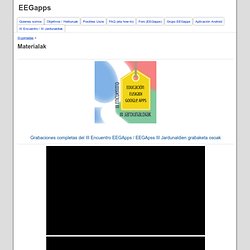
Rayqr. Rúbrica de evaluación de aprendizajes. ANDROID. RSS. <![CDATA[LeccionesdeHistora Podcast]]> BUSQUEDAS EN INTERNET UNIV VALENCIA. El mejor comercial para reflexionar - Una sopa en Navidad.
COMMUNITY MANAGER. Prezintations.com. COMMUNITY MANAGER. 100 herramientas para Twitter. Clasificadas en categorías. PODCAST. SOMOS SORDOS (Subtitulado en Inglés/Español) Herramientas de curación de contenidos. CURSOS ONLINE TELESCOPIO. Vlog 35. Videotutorial de búsqueda efectiva y eficiente en internet en 8 etapas. MARCADORES SOCIALES. Doodle: Planifica tus citas. IFTTT... pon a Internet a trabajar para ti! Cada vez son más los servicios y redes sociales a los que estamos subscritos, y cada vez generan un volumen de acciones y información más grande.

Aprovechar todas estas acciones y ponerlas a trabajar para nosotros es lo que pretende IFTTT (if this then that), que podríamos traducir por Si pasa esto haz aquello. Os pongo algún ejemplo para que lo veáis mas claro:
Tutorial Pearltrees HD (Español/Spanish) Proyecto semana Ciencia. CMS. Raúl Diego 's Documents. LUCIA. OFIMÁTICA. Cómo hacer animación sencilla (stop motion) Free Screen Capture - ScreenHunter Free. Fuentes. PREZI. Presentaciones.biz - Presentaciones de éxito para su negocio. HW. Nexus Dock and Nexus Ultimate - The Advanced Docking System for Windows.
Antivirus. Tutoria. A Day Made of Glass 2: Same Day. Expanded Corning Vision. LOGOPEDIA ESCOLAR DIGITALIZADA. 3.1.3.

Lenguaje Signado: Dactilología La dactilología, o lenguaje de los dedos, se trata del primer sistema SAAC de desarrollo de la comunicación en el alumno con D.A, creado por Saboureux, de Fontenay hacia 1745, aunque en España se utilizó por primera vez por Melchor de Yebra en 1593. Es un sistema de comunicación que utiliza distintas posiciones de la mano, cada forma concreta representa una letra. No precisa de la vocalización conjunta. El sistema Dactilológico asigna a cada consonante o vocal (letras) un signo manual o kinema, por lo que el léxico y las palabras comunicadas serán la unión de dichos símbolos manuales por medio del deletreo de cada palabra.
Para Torres Monreal (2001) la dactilología “será útil en el establecimiento de la conciencia fonológica a nivel de segmentación fonémica, máxime en lenguas de ortografía transparente como el español”. Figura 3.1.3.a. Figura 3.1.3.b. Discapacidad Auditiva. Desconectar para conectar.
EDUPLEMOOC. UPV[X] plataforma MOOC (cursos masivos online) de la UPV. A new way of sharing information. Redes sociales. Materiales TIC. RETOQUE FOTOGRAFICO GIMP CURSO. Free Photo Editing Software (Photo Editor) Download. Web 2.0. Extensiones Chrome. Google Apps. SpreadSheet. Broadcast your hangout to the world for free - Google+
New Google Admin panel. Community Manager. Itinerario sCripts - Formación eScholarium (I) Work has gone Google. The University of DEUSTO has gone Google... "Build" your business with Google Apps. New Google Admin panel. Google Apps For Education Tips & TricksGoogle Plus Hangout: How to easily use the new Google Apps Admin Dashboard. Yesterday, Blake Seufert & myself hosted the first of our new fortnightly E-Learning hangouts.

It was great to have 227 people register from 22 countries. The purpose of these Google Plus Hangouts will be to have conversations with experts on different topics relating to pedagogy and technology. Our tag line is ‘where pedagogy & technology collide’. On our first hangout, Blake and I discuss the new Google Apps Admin Dashboard layout, and answer a number of questions submitted by the community. You can watch the video below and see the links to resources mentioned (over the next couple of days we will be adding an audio version as well as a transcript), but we wanted to get this out to everyone as soon as possible. Video Highlights: 7:46 New dashboard look 8:02 Google Apps control 8:09 Hidden stuff under Remote controls.
My Apple/Google Love Affair. My Apple/Google Love Affair. Track activity of files and folders in "My Drive" - Drive Help. Sometimes it can be hard to keep track of the history of changes that are being made to files and folders.
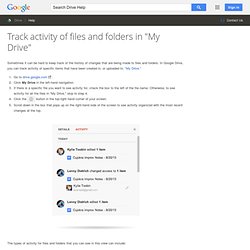
In Google Drive, you can track activity of specific items that have been created in, or uploaded to, "My Drive. " Go to drive.google.com. Click My Drive in the left-hand navigation. If there is a specific file you want to see activity for, check the box to the left of the file name. Otherwise, to see activity for all the files in "My Drive," skip to step 4.
The types of activity for files and folders that you can see in this view can include: Moving and removing Renaming Uploading Sharing and unsharing Editing and commenting For each date where activity was found, there is a note of who made a change and which files, folders, or collaborators were affected by the change. In addition, if you have selected specific files or folders to check their activity, you can click Details, next to Activity in the box that appears, to quickly review and make changes to the document settings. Google Apps y competencias básicas, un mundo por descubrir - Jaime Olmos en EducaDigital13. Presentación de Classroom para Google Apps for Education. Doctopus Distribuye Carpetas. Web Apps - Google Resources. Web Apps are online programs that run right inside your browser, rather than needing to be installed to your hard drive like traditional programs.

With web apps you can run your programs from any computer and from any place that you have Internet access. Many web apps also have off-line abilities for those times you do not have connectivity. Web Apps and Extensions for Schools - Overview of Chrome web apps and extensions, Chrome Sync, benefits of web apps, and how to find, install, and use them. Web App Overview - What Chrome Web Apps are, how to install them, how to use them, and more.
Módulo 6. Proyecto Realidad Aumentada 25 años Salesianos Ciudad de los Muc. IMPORTANTE. Cronómetro en línea. Free Live Chat Trial. After you create an account, you have instant access to all of Zendesk Chat’s features for 14 days. During this period you can upgrade at any time by visiting the change plan page. You don’t need a credit card during the trial, so feel free to try it out. Yes, we firmly believe you should only pay for software once you are convinced of its value. The best way to ensure that Zendesk Chat is the best fit for your organization is through our full-featured 14-day trial. Over the course of the 14-day trial, you will also understand the feature set, and be better positioned to select a suitable package for your needs. But, you can upgrade to a paid plan at any time during the trial period. Towards the end of the 14 days we will email you and check if you want to upgrade.
If you choose not to upgrade during the trial period, you will be automatically downgraded to the free Lite package.
Video. Wideo - Make animated online videos free. CodeBaby Intelligent Virtual Assistant (CIVA) Youtube. Tripline. Tutorial MailChimp para crear listas, crear plantillas y analizar resultados. Tutorial MailChimp de iniciación para poder empezar a realizar emailMarketing.

SpeakPipe - receive voice messages from your audience directly on your website. Mapa interactivo de extensiones de Chrome para educación. Recopilatorio. Como venimos haciendo periódicamente, os dejamos un recopilatorio de las aplicaciones y extensiones más interesantes de GOOGLE CHROME para su uso en el campo educativo.
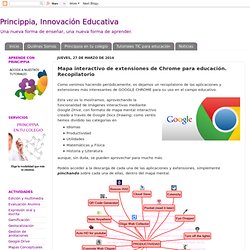
Esta vez os lo mostramos, aprovechando la funcionalidad de imágenes interactivas mediante Google Drive, con formato de mapa mental interactivo creado a través de Google Docs Drawing; como veréis hemos dividido las categorías en IdiomasProductividadUtilidadesMatemáticas y FísicaHistoria y Literatura aunque, sin duda, se pueden aprovechar para mucho más. Podéis acceder a la descarga de cada una de las aplicaciones y extensiones, símplemente pinchando sobre cada una de ellas, dentro del mapa mental.
Esperamos que os sea de gran utilidad. Rayqr. Meetings - Finding the Right Time. One of the biggest challenges when arranging a meeting is finding a time that works for everyone.
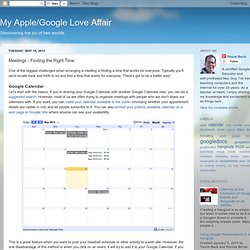
Typically you'll send emails back and forth to try and find a time that works for everyone. There's got to be a better way! Google Calendar Let's start with the basics. If you're sharing your Google Calendar with another Google Calendar user, you can do a suggested search. This is a great feature when you want to post your baseball schedule or other activity to a web site. Doodle Doodle (www.doodle.com) is a free web service that asks the question "Which time works best for you? ". Meetings - Finding the Right Time.