

Madhumita Murgia: How data brokers sell your identity. How to Make an Infographic in 5 Steps (Guide) If you want to make an infographic that engages, summarizes, and informs, you’ve come to the right place.

From the perspective of someone who isn’t a designer, creating an infographic that’s both beautiful and effective can seem like an impossible task…but that’s far from the truth. Follow our beginner-friendly infographic design guide below to learn how to make your own. Wayback Machine. The Anatomy Of An Infographic: 5 Steps To Create A Powerful Visual - SpyreStudios. Information is very powerful but for the most bit it is bland and unimaginative.

Infographics channel information in a visually pleasing, instantly understandable manner, making it not only powerful, but extremely beautiful. Once used predominantly to make maps more approachable, scientific charts less daunting and as key learning tools for children, inforgraphics have now permeated all aspects of the modern world. I designed a couple of infographics back in college, the need arising especially around the time Soccer World Cup fever spiked. It was a fun process representing the different groups, predicting winners in each group at each stage and creating a mock pairing of teams that would clash all the way leading upto the finals. I was a devout Argentinian supporter at the time. Are Smartphone Apps Stealing Your Personal Data?
In this post, we will look at one of the big privacy questions related to our smartphones and the apps that run on them.
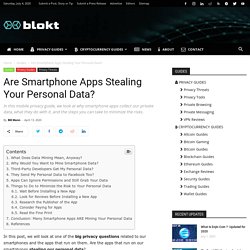
Are the apps that run on our smartphones stealing our personal data? The short answer is yes, they are. How Data Is Collected As We Move Through Our Digital Life – Teacher-Created Lesson Plan. Where are YOU in this picture?
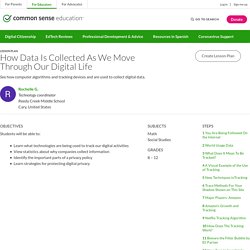
Print these questions and generalizations as you cannot display the graph and the questions. You can write the questions on a whiteboard. This slide is a placeholder for giving the teacher a time for launching the chart. Questions: How many people in the world? Online Targeting and Tracking. Online Trackers Follow Our Digital Shadow By 'Fingerprinting' Browsers, Devices.
As we surf from website to website, we are being tracked — that's not news.
What is news, revealed in a recent paper by researchers at Princeton University, is that the tracking is no longer just about the "cookies" that record our tastes. The researchers surveyed a million websites and found that state-of-the-art tracking is a lot more sophisticated, allowing websites to track the fingerprints left by our devices. Data Detox x Youth EN. Data Detox Kit. Gary Kovacs: Tracking our online trackers. Madhumita Murgia: How data brokers sell your identity. Are Smartphone Apps Stealing Your Personal Data? Understanding Digital Tracking. 20 Facebook privacy settings tips. Privacy on Facebook can be complex, but if you're prepared to put in some effort, you can exercise a fine degree of control over who can and can't see your personal information.

Facebook privacy settings are constantly developing as new features arrive, so you need to keep on top of things. Here are our top Facebook tips for managing your privacy while still being sociable. 1. Privacy settings You can access Facebook's main privacy settings by logging in and then choosing 'Account | Privacy settings' from the menus in the top-right corner of the page. 2. The 10 Facebook Privacy Settings You Need To Know. After many iterations of our ultimate guide to Facebook privacy, we’ve decided to update it with the latest settings as Facebook privacy is still too complicated for many users.

We’ve dissected the numerous settings in order to uncover the most important ones. Just as important as always are friend lists, the feature which enables you to segment all of your friends in to groups and then assign privacy settings to each of them. While it may sound a bit excessive, separating out your Facebook friends into at least a few lists can be extremely valuable. An example setup would be having three friend lists: Friends, Family, and Professional. Privacy Badger. A More Private Browsing Experience: Mozilla Ships Tracking Protection for Firefox. Good news for Firefox users sick of online trackers shadowing their every click: Mozilla just released Tracking Protection for use with their private browsing mode.
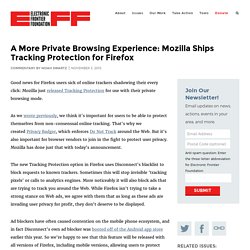
How to Make Chrome Incognito REALLY Private in 2020. Psst… let us tell you a secret: Incognito mode is just not enough to keep your browsing activity really, really private and secure.
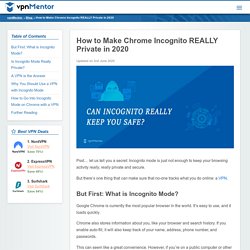
But there’s one thing that can make sure that no-one tracks what you do online: a VPN. But First: What is Incognito Mode? Google Chrome is currently the most popular browser in the world. It’s easy to use, and it loads quickly. Chrome also stores information about you, like your browser and search history. VPN explained: How does it work? Why would you use it?
Click here for a summary What is a VPN: a short summary A VPN creates a secure connection between you and the internet.

When you connect to the internet through a VPN, all your data traffic is sent through an encrypted virtual tunnel. This has multiple advantages: You’ll be more anonymous on the internet: your IP address and location won’t be visible to just anyone anymore. How Ad Blocker Users View Data Privacy. Ad blocker users represent mounting frustrations about invasive advertising. They desire more control over their experience browsing online, and will take steps to eliminate intrusive advertising, regardless of the impact on businesses. Some web browsers like Mozilla have even shifted to paid, ad-free models, offering some relief for businesses that depend on advertising revenue.
Ad blocker users’ frustration with advertising, however, also extends to how their data is collected to create targeted advertisements. Browser Cookies: What Are They & Why Should You Care? Disclosure: Your support helps keep the site running! We earn a referral fee for some of the services we recommend on this page. Learn more Cookies, more properly called HTTP cookies, are small bits of data stored as text files on a browser. Websites use those small bits of data to keep track of users and enable user-specific features. They enable core website functionality, such as e-commerce shopping carts, and are also used for more controversial purposes, such as tracking user activity.
Here's why you should avoid third-party keyboards on your iPhone or iPad - AppleToolBox. You probably don’t think much about the keyboard on your smartphone. If you’re using a third-party keyboard app, that may be a mistake. Just try to keep track of all the times half of your iPhone’s screen is taken up by a keyboard. Between texting, searching the web or typing out a tweet, there’s a good chance that you’re constantly using a keyboard on your device. But while third-party keyboards apps may offer some features that the standard iOS keyboard doesn’t, you still should think twice before downloading or using them.
10 Essential Snapchat Privacy Tips. Disappearing messages, 24-hour story posts, and fun lenses are what make Snapchat so much fun. Fun, however, doesn't necessarily mean private, and it's easy to get swept up in the snap-tastic thrill of it all without thinking twice about Snapchat's privacy settings. You can never be too careful on the web, especially when it comes to sharing personal photos, videos, and other sensitive information. The following Snapchat privacy tips can help keep your account secure. How to enable private browsing on any device: iPhone, Android or Windows. Let's face it: there's very little we can do privately nowadays and one of the things we have pretty much lost is the right to browsing the internet anonymously. Whatever we search for is tracked on browsers, the route we take through the internet, flicking between websites, social media networks, applications on our phones, is tracked by our ISP and website owners.
Advertisement - Article continues below When you opt-in for browsing history to be synced with your laptop, desktop, tablet and mobile, you're making it easier to switch between devices, but you're also opening up device tracking, so your every step is recorded. Although it feels as though we're constantly under surveillance, it's not necessarily a bad thing. After all, being tracked online means we can be targeted with relevant advertising and our problems can be solved with recommended content, for example.