

From brainstorm to outline: Why I use OPML. Successful projects start with thorough planning.

You aren’t going to create a compelling business proposal by scratching a few notes on a cocktail napkin then firing up Keynote. You need to plan first. For me, planning means making an outline, and outlining means using OPML. OPML, which stands for Outline Processor Markup Language, is an XML file format created specifically for outlines. It’s supported in a wide variety of Mac and iOS apps; any app that reads OPML can open files from any other app that writes it. Depending on the app, you can use OPML to create both formal outlines and less formal mind-maps. OPML is so ingrained into my workflow that every business writing project, contract, presentation, and proposal I work on starts life as an OPML file on my iPad. Start with the map If you’ve never created a mind-map before, it's a free-form way to collect and organize ideas. iPad Note Taking: iPad/iPhone Apps AppGuide.
Notes are, by definition, snippets of information— more like a fragment than a whole sentence.
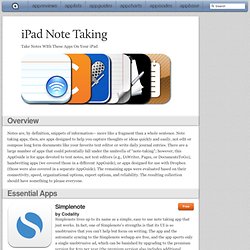
Note taking apps, then, are apps designed to help you capture thoughts or ideas quickly and easily, not edit or compose long form documents like your favorite text editor or write daily journal entries. There are a large number of apps that could potentially fall under the umbrella of “note-taking”; however, this AppGuide is for apps devoted to text notes, not text editors (e.g., IAWriter, Pages, or DocumentsToGo), handwriting apps (we covered those in a different AppGuide), or apps designed for use with Dropbox (those were also covered in a separate AppGuide).
The remaining apps were evaluated based on their connectivity, speed, organizational options, export options, and reliability. The resulting collection should have something to please everyone. Top of Tree - Tree, outliner for Mac OS X. Horizontally expanding outliner. Tree view In tree view, Tree displays your data in a horizontally expandable tree diagram.
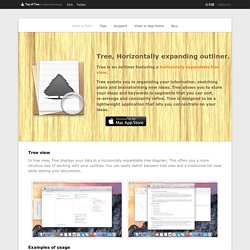
This offers you a more intuitive way of working with your outlines. You can easily switch between tree view and a traditional list view while editing your documents. Examples of usage. App Review: Tree, an outliner I can love. I don’t like outliners.

It’s not that I see anything wrong with them, they just don’t click with the way my brain works when I’m brainstorming or planning. It’s why I use mind maps. Nonetheless, I had to try Tree (MAS link) when I saw it. It looked different. It was. An outliner is an outliner, but Tree adds one thing that makes it infinitely more useful to me and my non-linear thought process: a horizontal view of the outline. There is, of course, a standard outline view, and you can toggle between them quickly with 1 and 2.
There’s more, though. You can also open a “family” (parents, siblings, aunts and all) in a new tab or window, similar to OmniFocus’ “hoist” feature. The interface is elegant and easy to work with. Last but not least, import and export features. Software For The Mac & iPad. Note Anytime. iPad Notes by MagicalPad – Freeform iPad Notes, Outlines and Checklists. Natara Bonsai - still a top notch outliner. View this topic | Back to topic list Posted by Dr AndusJul 22, 2012 at 12:32 AM As Bonsai doesn’t qualify to be included in Steve’s review series ( (development seems to have ceased a few years ago), I’d like to highlight why I think Bonsai remains a top contender.

Outline 4d for windows. Software. Please press the button to begin to download the application.
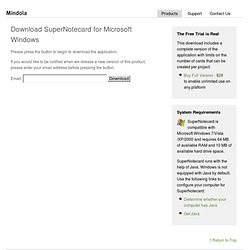
If you would like to be notified when we release a new version of this product, please enter your email address before pressing the button. The Free Trial is Real This download includes a complete version of the application with limits on the number of cards that can be created per project. Buy Full Version - $29 to enable unlimited use on any platform System Requirements SuperNotecard is compatible with Microsoft Windows 7/Vista/XP/2000 and requires 64 MB of available RAM and 10 MB of available hard drive space. Notational Velocity (and other note taking apps) What a coincidence, I just started testing Notational Velocity today.
I've tried most Mac note-taking apps in the past, for various reasons I dislike almost all of them. Today I've been trying Notational Velocity and also NoteBook by Circus Ponies. My purpose today is to begin learning two new textbooks, one biochemistry and one organic chemistry. I always spend so long thinking about how to organise my notes before I start making them! Today is no different, and I'm leaning strongly towards a return to Tomboy for note-taking and possibly using NoteBook for paper writing (organisational stage) with LaTeX of course for final production of a paper. Here are some reviews of things I've tried in the past: DevonThinkDevon Technologies' DevonThink is a really quite advanced note-taking and information organisation software. Tomboy NotesTomboy for Mac was my first choice of note-taking software when I came from linux to mac earlier this year. Notational Velocity.
BOSWELL: Home.