

Wind and Words: an interactive Game of Thrones data visualization. Insert, Update and Delete Data with Knex in Node.js. In this post we will be discussing about Inserting, Updating and deleting data from the database using Knex.
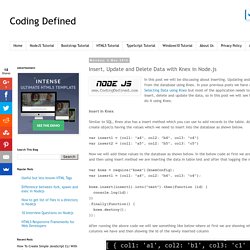
In your previous posts we have discussed about Selecting Data using Knex but most of the application needs to be able to insert, delete and update the data, so in this post we will see how easily we can do it using Knex. Insert In Knex Similar to SQL, Knex also has a insert method which you can use to add records to the table. At first we will create objects having the values which we need to insert into the database as shown below. Now we will add these values to the database as shown below. After running the above code we will see something like below where at first we are showing what all the columns we have and then showing the Id of the newly inserted column You can insert more than one object by passing an array of objects in your insert method as shown below.
SQL INNER JOINS. The most frequently used and important of the joins is the INNER JOIN.

They are also referred to as an EQUIJOIN. The INNER JOIN creates a new result table by combining column values of two tables (table1 and table2) based upon the join-predicate. The query compares each row of table1 with each row of table2 to find all pairs of rows which satisfy the join-predicate. When the join-predicate is satisfied, column values for each matched pair of rows of A and B are combined into a result row.
Syntax: The basic syntax of INNER JOIN is as follows: SELECT table1.column1, table2.column2... Example: Consider the following two tables, (a) CUSTOMERS table is as follows: (b) Another table is ORDERS as follows: Now, let us join these two tables using INNER JOIN as follows: Log in to Your Account - GitBook. Log in to Your Account - GitBook. SQL Using Joins. The SQL Joins clause is used to combine records from two or more tables in a database.

A JOIN is a means for combining fields from two tables by using values common to each. Consider the following two tables, (a) CUSTOMERS table is as follows: SQL Joins. SQL_joins/package.json at master · martybutts/SQL_joins. Running Migrations with Knex. Knex can take a lot of the grunt work out of working with SQL databases in NodeJS.
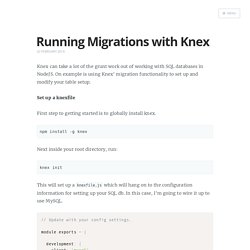
On example is using Knex' migration functionality to set up and modify your table setup. Set up a knexfile First step to getting started is to globally install knex. npm install -g knex Next inside your root directory, run: knex init This will set up a knexfile.js which will hang on to the configuration information for setting up your SQL db. In the knexfile you have the option of altering your configurations depending on your environment. Knex migrate:latest --env production For this example, I'll just write in an example using a local MySQL database. Creating a Migration After setting up your knexfile.js to incorporate your preferred SQL flavor, pop open your terminal and point it to your project's root directory. In there, run: knex migrate:make setup This will create a migrations directory and place a a migration file inside of it.
Open up that file and add something like the following: Knex.js - A SQL Query Builder for Javascript. Knex.js is a "batteries included" SQL query builder for Postgres, MSSQL, MySQL, MariaDB, SQLite3, and Oracle designed to be flexible, portable, and fun to use.
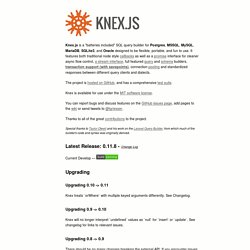
It features both traditional node style callbacks as well as a promise interface for cleaner async flow control, a stream interface, full featured query and schema builders, transaction support (with savepoints), connection pooling and standardized responses between different query clients and dialects. The project is hosted on GitHub, and has a comprehensive test suite. Knex is available for use under the MIT software license. You can report bugs and discuss features on the GitHub issues page, add pages to the wiki or send tweets to @tgriesser. Thanks to all of the great contributions to the project. Special thanks to Taylor Otwell and his work on the Laravel Query Builder, from which much of the builder's code and syntax was originally derived.
Latest Release: 0.11.8 - Change Log Current Develop — Upgrading. SQL (Structured Query Language) in one page : SQL.SU.