

Digital Literacy: a continuing challenge. Ever since Mark Prensky coined the terms Digital Native and Digital Immigrant, the world of academia has been seemingly confused.

A Digital Native is someone that has grown up in the digital world of the internet, smartphones, personal computers, gaming devices, and a much more. BIK Portal - BIK Community. Digital4Education > Home. Edutech for Teachers » Blog Archive » The 9 Elements of Digital Citizenship Infographic. Digital access, commerce, communication, literacy and etiquette… What do these words have in common?
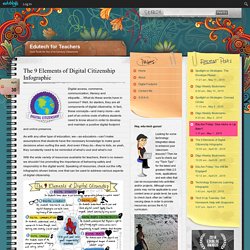
Can you teach digital citizenship, if you are not an active digital citizen yourself? It seems that a number of participants in my Digital Citizenship workshop imagined they’d be learning about cyber safety for three days!

Is that what comes to mind for some people when they hear the term digital citizenship? Instead, we explored what it means to BE a digital citizen and, by the end of the workshop, every one of them had become an active contributor online, developing confidence to participate as thoughtful, active citizens themselves. Can you teach digital citizenship, if you are not an active digital citizen yourself? During the workshop, participants reflected on the ways they engage online and categorised their online activities under the headings of CONSUME, CREATE or INTERACT. Participants also… Some of the action… WhatResearchTellsUs-DigitalCitizenship.pdf. Digital citizenship video resources : Virtual Learning Network. SID2015: Safer Internet Day 2015-Participation – Education: Digital CitizenShip, CyberSecurity by Gust MEES. Image credit: Safer Internet Day (SID) is organised by Insafe in February of each year to promote safer and more responsible use of online technology and mobile phones, especially among children and young people across the world.
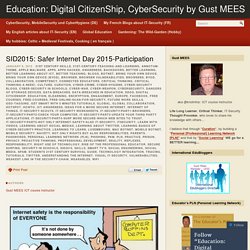
Safer Internet Day 2015 will be celebrated on Tuesday 10 February 2015, with the strapline, once again, of ===> “Let’s create a better internet together” <=== following the success of last year’s campaign. This website showcases some of the exciting activities and events that took place to celebrate the day in 2014. Click on the map below to get started, using the zoom control to locate the contacts and events in your country or visit the ‘SID Near You‘ section to explore news from the many countries and institutions involved. Visit the ‘SID Gallery‘ to find great resources from across the Insafe network and beyond to help you teach eSafety all year through.
Keep checking back for the latest news as the SID 2015 starts to take shape. My English contributions: Digital Citizenship & Flow. Inanimate Alice → “…set in the early years of the 21st century and told through text, sound, images, music and games.”

Inanimate Alice, the story of Alice and her imaginary digital friend Brad, […] 'The Revolution Will Be Digitalized' → The Revolution Will Be Digitalized is an interesting article on the Kindle and future of books. If you wander into Dymock’s you can have a look at the iLiad, an Australian […] Glass half full?
Digital Literacy and Citizenship Curriculum – Know your web – Good to Know – Google. At Google we believe in the power of education and the promise of technology to improve the lives of students and educators -- leading the way for a new generation of learning in the classroom and beyond.
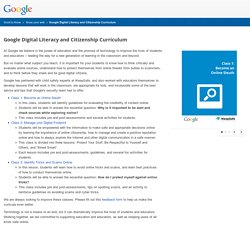
But no matter what subject you teach, it is important for your students to know how to think critically and evaluate online sources, understand how to protect themselves from online threats from bullies to scammers, and to think before they share and be good digital citizens. Google has partnered with child safety experts at iKeepSafe, and also worked with educators themselves to develop lessons that will work in the classroom, are appropriate for kids, and incorporate some of the best advice and tips that Google's security team has to offer. 10 Interactive Lessons By Google On Digital Citizenship. YouTube has a firm place in the current classroom.
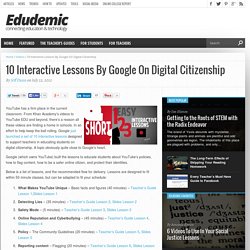
From Khan Academy’s videos to YouTube EDU and beyond, there’s a reason all these videos are finding a home in schools. In an effort to help keep the ball rolling, Google just launched a set of 10 interactive lessons designed to support teachers in educating students on digital citizenship. Guide for parents - digital citizenship. Raising Digital Citizens.
A Design Thinking approach to Digital Citizenship. Design Thinking is a problem solving methodology used by people all over the world to come up with new ideas.

Recently there has been a lot of discussion about how to integrate this approach into education. This summer I took two Online courses to learn more about the process. I am very interested in ways to use this approach in my own teaching. You're one click away. Infographic: Are You Revealing Too Much on Social Networks? Social-networking sites are a hacker's dream: a sometimes public online community where unsuspecting people post personal information.
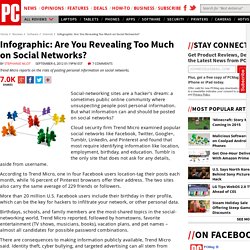
But what information can and should be posted on social networks? Cloud security firm Trend Micro examined popular social networks like Facebook, Twitter, Google+, Tumblr, LinkedIn, and Pinterest and found that most require identifying information like location, employment, birthday, and education. 10 Tips for Cyber Smartness and Safety.
I have recently started a series of posts here in Educational Technology and Mobile Learning featuring a set of interesting resources and tips for teachers to start a successful techy new school year.
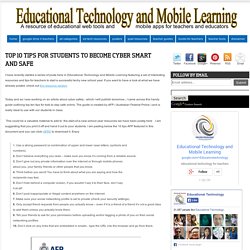
If you want to have a look at what we have already posted, check out this resource section. BeSafeOnline - Home. NSTeens.org - Making Safer Choices Online. Information for Adults. The Internet doesn’t have a delete key. Dave Taylor (Source: AskDaveTaylor.com) Guest post by Dave Taylor It’s something that I hear from teens all the time, the refrain that “it’s cool, I can just delete it if it’s a problem” when we’re talking about online safety, privacy and the risk associated with everything that’s posted online. They assure me that those pictures on Facebook, the awkward photo from the party last Saturday night, the angry Tweet, none of them are permanent so it’s no big deal. Planet Nutshell Internet Safety Videos. Welcome, Educators. Administrators and teachers are urgently looking for a proven system that will guide them through the complexities of Web 2.0.
Too often, events like cyberbullying, sexting, plagiarizing and hacking push litigious chaos into the forefront of technology adoption, essentially stunting the development of digital citizenship progress. In response to this real and palpable need, iKeepSafe offers you these resources: Dive Into Data Privacy and Security. Educational Technology and Mobile Learning: digital citizenship. A Treasure Trove of Digital Citizenship Resources for Teachers.
A Must See Interactive Graphic on Teaching Students about Copyright. Today we are adding this wonderful resource from Cyberbee. This is basically an interactive image which includes important information in the form of answers to questions students might raise when discussing the topic of copyright. To start using this resource all you need to do is to hover your pointer over a student to read the question then click on that student to read the answer. Here are the questions asked by students in this interactive graphic, to see the answer you need to click on a student. Digicentral - Roleplay scenarious. Security Concerns Surrounding Web Browsers. Why Cyber Security Starts At Home. Even the grandmas on Facebook need to know and practice basic security hygiene, because what happens anywhere on the Internet can eventually affect us all. I find myself thinking a lot lately about how much safer we would be online if everyone knew and followed at least a few security best-practices.
For those of us in the business of information security, we tend to think mostly about protecting ourselves and our organizations. But the Internet is a shared ecosphere where the actions of some people can easily affect everyone else. “How so?” You might ask. Digital CitizenShip – Education: Digital CitizenShip, CyberSecurity by Gust MEES. Well, there is a lot of different views! WE will explore WHAT could be THE BEST way to teach and to learn about Digital CitizenShip (hashtag on Twitter is #digcit) AND THEREFORE WE will use an infographic from Nancy WHITE ===> You can follow her on Twitter @NancyW <===. Here WE go, check the infographic below, please. [GM] Please check my blog posts below, who explain in detail: When YOU read the above mentioned blog posts, YOU will realize that I mostly use the possibility to include the students, learners in the process of learning (student centered); THEY will go for “Learning by Doing” by working in a team and so taking THEIR OWN responsibility.
THEY will be guided by a coach who helps THEM for “Learning To Learn” by asking them questions when (s)he is seeing that the token direction is going the wrong way with its ===> Proactive Thinking <===. Click the above image, please, to access the article. Cyberbullying and student diversity: An inclusive lens for schools. Protecting your child's digital identity. By Chase Cunningham - The Cynja - Friday, 5 December 2014. Each day, as infosec professionals, we dedicate ourselves to protecting our client’s most valuable assets. We spend countless hours focused on keeping data, intellectual property, systems and files out of the hands of cyber criminals. Raising Digital Citizens. Online Safety: What Does It Mean To You? 5 Important Cyber Bullying Tips for Teens. Lessons in cybersecurity launched for schoolchildren. Digital Citizenship Using Visual Metaphors. Program or Be Programmed.