

Centre for Teaching and Learning. iPeer iPeer is a web application that allows instructors to develop and deliver rubric-based peer evaluations, and to review and release student comments and scoring.
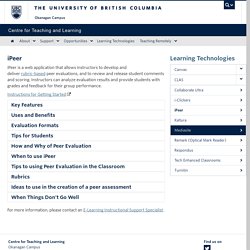
Instructors can analyze evaluation results and provide students with grades and feedback for their group performance. Instructions for Getting Started iPeer provides the following functions: Custom rubric creation.User management system, including bulk import of students and groups.Student reminders via email.Reminder scheduling.Student Feedback System.Release Comments to Students.Wizard Feature, Step by Step Guide for New Users.Simple Evaluation for TBL (Team-Based Learning).Export Results to Excel or txt files. Rubric-based evaluations. Currently there are three types of evaluation formats: Log in to iPeer with your CWL at 2 panels are displayed showing the evaluations needed to be completed and submitted evaluations. If you are using the same groups for the entire term, it will be helpful to do a peer assessment 3 times. 3 Time-Saving Ways to Give Assignment Feedback with Video (and keep online students engaged)
Providing video feedback for student assignments isn’t necessarily a new concept.

There are several articles out there that show how instructors give assignment feedback through video in their online courses. What is new is my experience-based realization that video assignment feedback not only saves time, but it’s significantly better for keeping online students engaged in my course.
When they’re hundreds of miles away and may not ever get to see me face-to-face, providing personalized, visual feedback for student work can make it more meaningful, especially in an online learning environment. The comments I’ve received from students are overwhelmingly positive and appreciative for this assignment feedback compared to only receiving written comments in their graded paper or in the rubric.
I find it similar to having a one-on-one meeting or conversation with the student, but I’m not sitting there right beside them. Three ways to give meaningful video feedback on students assignments: 1. Free Website Builder. Create Online Quiz - Make a Quiz with ProProfs Quiz Creator. Student-Centered Objective Rubric Evaluations. ePortfolios for Assessment & Professional Portfolios - Foliotek. Assessment and Rubrics. Learn more about our Online Courses, Online Certificate Programs, and Graduate Degree A collection of rubrics for assessing portfolios, group work/cooperative learning, concept map, research process/ report, PowerPoint, oral presentation, web page, blog, wiki, and other social media projects.

Quick Links to Rubrics Social Media Project Rubrics Wiki RubricCriteria for assessing individual and group Wiki contributions. Blog RubricAssess individual blog entries, including comments on peers' blogs. Twitter RubricAssess learning during social networking instructional assignments. Discussion, Teamwork, and Group Work Rubrics Online Discussion Board RubricAssessing ability to share perspectives, refine thoughts through the writing process, and participate in meaningful discussionPrimary Grade Self-Evaluation Teamwork Rubric (PDF)Features of a sandwich to graphically show the criteria PowerPoint and Podcast Rubrics A+ PowerPoint Rubric Joan Vandervelde's rubric provides 10 performance categories. Screencasting Feedback on Student Essays. Last semester I was faced with a larger-than-usual senior composition class for English majors—which of course also meant a larger-than-usual feedback load.

With a new baby at home, I was more than a little concerned about finding the time to do it all. Fully aware of the research (e.g. Ferris, 1997; Hyland & Hyland, 2006) that favors more detailed feedback on student writing (seems “awkward: reword” just doesn’t cut it), I could not in good conscience consider reducing the quality or quantity of the feedback I usually give. Moreover, my feedback would typically include holding “writing conferences” (one-on-one consultations) with students—usually during office hours. But this was a big class, and there are just so many hours in a day.
I knew something had to give. Having already tested the limits of the physical word, I turned to the virtual one. Which software did I use? What was the feedback process? Students would submit their completed take-home writing assignments electronically. Exam Studio. ExamStudio is an enterprise level testing platform.

The ExamStudio platform allows you to manage item banking, test development, test delivery, advanced items, results and statistical analysis all in one platform. Item Banking Item authoring & bankingPowerful filtering & item list management Advanced item supportCustom workflow designIncorporate images, audio, video & textManagement of multimedia contentMulti language support Test Development Create and publish test formsFeature rich test optionsReview tests onlineScore or import result dataGenerate or import statistics Advanced Item Type Support Leaders in advanced item technology:HotspotDrag and PlaceCreate interactive casesCustom 2D/3D items & simulationsTrue performance-based testsHTML5 advanced items The Solution.