

50 Beautiful Yet Free HTML5 And CSS3 Templates. 38 Free Elegant XHTML/CSS Website Templates. A friend once asked "why do you still surf for web templates when you can create one?

". I answered, for fun. But then again I start to ponder and realiazed even if we are capable to create, there are still many great reasons to check out free templates out there. Thanks to many of the generous souls, most of these web templates found online are no longer the same. A lot of them are high quality, XHTML compliant, cross-browser compatible and comes with Photoshop .PSD files. As a developer cum designer myself, I wouldn’t say you should get a nice free template and implement directly, but rather, check out the structure, design and codes.
Without further ado, here’s (another) 38 Free Elegant XHTML/CSS Website Templates, and I’ve previously showcased 60 High Quality Free Web Templates, that makes it close to 100 piece of nice templates in the archive. Free Website Templates, HTML5 CSS Templates, Free Web Templates.
Create a Funky Parallax Background Effect using jQuery. In this tutorial, we’ll be using JQuery to take a horizontally scrolling website and add a parallax scrolling background effect reminiscent of old-school 2D platform games like Sonic the Hedgehog. Tutorial Details Last year, the Silverback App site, designed by Carsonified, created some chatter amongst the design community for its clever use of a parallax scrolling effect seen when resizing the browser window. Like in old 2D platformers like Sonic the Hedgehog, this parallax effect could really come into its own alongside some horizontally scrolling content.
55 jQuery Animate Resources. Back in the day most people would use Flash on their website in order to enhance their website with stunning animation.
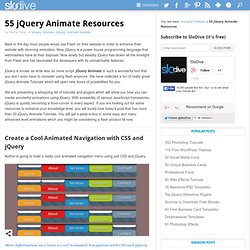
Now, jQuery is a power house programming language that webmasters have at their disposal. Now slowly but steadily jQuery has stolen all the limelight from Flash and has fascinated the developers with its unmatchable features. 30 CSS Menu Tutorials to Build Attractive Menus. Navigation is an extremely important part of your website.
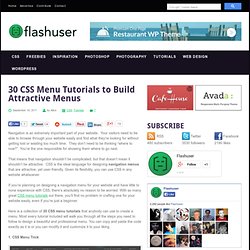
Your visitors need to be able to browse through your website easily and find what they’re looking for without getting lost or wasting too much time. They don’t need to be thinking “where to now?”. You’re the one responsible for showing them where to go next. That means that navigation shouldn’t be complicated, but that doesn’t mean it shouldn’t be attractive. CSS is the ideal language for designing navigation menus that are attractive, yet user-friendly. 15 Good Sample JQuery and CSS. If you are a designer you need to know more about style CSS3 and JQuery sample. you can see the beauty sample design with CSS and JQuery bellow. 1.

Colourful rating system with CSS3 Today, we’re going to do a relatively simple jQuery Sample. Rating systems are used a lot on websites, for example to rate how good a certain product, article or comment is. I slightly wanted to improve this idea, by making it more visually attractive. Download | View Demo. Animation Using CSS Transforms < CSS. Tweet363 Shares Share0 Tweets37 Comments The examples on this page will work now in Firefox, Safari, Chrome, Opera and Internet Explorer 10.

In older browsers you will see either no effects, or the transforms taking place without any animation. The animations presented below involve setting up a transformation to take place in response to a mouseover or other event. Then, rather than applying the effect instantly, we assign a transition timing function which causes the transformation to take place incrementally over a set time period. There are also other kinds of animation available, including @keyframes for perpetual motion, and requestAnimationFrame which gives complete control over the timing and path.
Firefox and Opera now support these transforms with an almost identical syntax - just replace -webkit- with -moz- or -o- in the examples below. Internet Explorer 10 supports transitions with no prefix. To support all modern browsers, the following styles should be used for transitions: 30+Beautiful jQuery Menu Navigation - jQuery Menu. In this showcasing, we have pick up beautiful jquery menu navigation plugins and tutorials that you can also download free.

In fact, menu is useful navigation link that you will see on every websites, it is an important part of website to show visitor about your website purpose and also easy for user to find information on the website. 20 Incredible Great jQuery Navigation Menu Tutorials. jQuery can allow for an enhanced user experience in a variety of ways, from image sliders and lightboxes, to tooltips, navigation menus and contact forms.
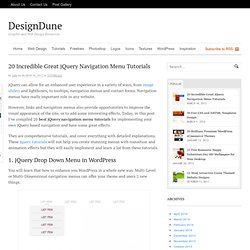
Navigation menus have really important role in any website. However, links and navigation menus also provide opportunities to improve the visual appearance of the site, or to add some interesting effects. Today, in this post I’ve compiled 20 best jQuery navigation menu tutorials for implementing your own jQuery based navigation and have some great effects. They are comprehensive tutorials, and cover everything with detailed explanations. 30+ Innovative Icon-Based Navigation Menus. Here at Design Shack we love a good navigation menu.
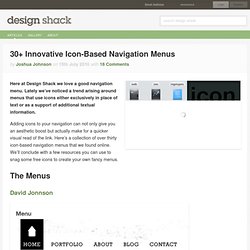
Lately we’ve noticed a trend arising around menus that use icons either exclusively in place of text or as a support of additional textual information. 10 incredible JQuery navigation menus. Animated Drop Down menu with JQuery A DropDrown menu is often a good choice when you have many items to display.

In such cases, what about animating it? Source. 100 Great CSS Menu Tutorials. Aug 23 2011 Navigation is such an important part of your website.
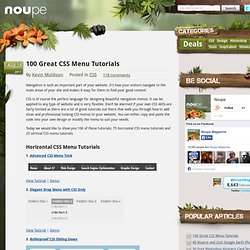
It’s how your visitors navigate to the main areas of your site and makes it easy for them to find your good content. CSS is of course the perfect language for designing beautiful navigation menus. It can be applied to any type of website and is very flexible. Slide Down Box Menu with jQuery and CSS3. In this tutorial we will create a unique sliding box navigation. The idea is to make a box with the menu item slide out, while a thumbnail pops up. We will also include a submenu box with further links for some of the menu items. The submenu will slide to the left […] View demoDownload source. Image Menu with Jquery - Design Tips & Techniques - Maui Blog. I have always thought that imagemenu sliding effect is really cool and that it would be nice if it worked with jQuery. Introducing a Mootools image menu ported to Jquery.
If you have ever seen the image menu javascript for mootools by phatfusion and liked what you saw well here is a Sliding Image Menu alternative I've come up with using the power of jquery javascript. How to Make a Smooth Animated Menu with jQuery. Ever seen some excellent jQuery navigation that left you wanting to make one of your own? Today we’ll aim to do just that by building a menu and animate it with some smooth effects. The Goal – One Smooth Menu Here’s a demo of what we’ll end up with by the end. Introduction – An explanation of easing The menu has such a smooth animation because of a thing called “easing”. “The term easing refers to gradual acceleration or deceleration during an animation, which helps your animations appear more realistic. Thanks to the magic of the jQuery Easing plugin, we can now use easing outside of Flash and Actionscript environments.
Step 1 – Set up the Structure Before starting with any jQuery, we’ve got to build a quick menu structure with XHTML and load in the required project files. Nothing out of the ordinary here. Then copy in this menu structure into the body: