

PCs - Sleep and Hibernate Issues (Windows 10, 8) Sleep: Press the Sleep key on the keyboard, or click Sleep from the Power menu (Windows 10), or under the Shut down menu in (Windows 8) to put the computer in sleep mode.
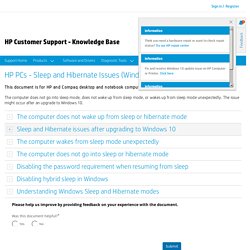
Closing the display panel on a notebook can also put the notebook in sleep mode. Sleep mode saves the state of all open applications to memory, then powers down both the display panel and hard disk drive. Only enough power is used to maintain the data in the memory. Restoring from sleep mode happens quickly, in most cases in a matter of seconds. Sleep mode is useful when you need to pause the computer for a short time. HP Envy x360 13-ay0075nr won't wake from sleep : Hewlett_Packard. How to Fix High CPU Usage By Antimalware Service Executable (MsMpEng) Windows Defender Service is using high CPU all the time. What can I do. LibreOffice: Pivot Tables. Pivot Tables are one of the most powerful and useful tools in Calc.
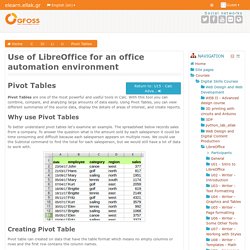
With this tool you can combine, compare, and analyzing large amounts of data easily. Using Pivot Tables, you can view different summaries of the source data, display the details of areas of interest, and create reports. TI-84 will not power on fix. How to disable and remove the Xbox Game bar in Windows 10 Creators Update. How do I get rid of the Game bar in Windows 10?

The Game bar in Windows 10 Creators Update is a tool designed to help gamers capture video, broadcast their gameplay online, take screenshots, and quickly access the Xbox app. [GUIDE] Fix Microsoft Compatibility Telemetry Causing 100% Disk Usage. Windows 10 has comes with lots of new features.
![[GUIDE] Fix Microsoft Compatibility Telemetry Causing 100% Disk Usage](http://cdn.pearltrees.com/s/pic/th/microsoft-compatibility-166435664)
In this long list of features, a new Telemetry and data collection features are also there, that collects all your user data and send it back to Microsoft. How to disable Cortana in Windows 10. [GUIDE] Fix Microsoft Compatibility Telemetry Causing 100% Disk Usage. Windows 7 - How can I find out what's uploading traffic to the internet? Server Not Found - Troubleshoot connection problems. If you have a problem connecting to a website, you may see error messages like Server Not Found.
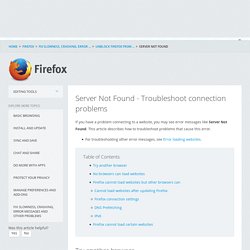
This article describes how to troubleshoot problems that cause this error. For troubleshooting other error messages, see Error loading websites. To begin, try opening a website in another browser (such as Internet ExplorerSafariEpiphany or Chromium). If all other browsers cannot load the website, move on to the No browsers can load websites section. If the other browsers can load the website, skip ahead to the Firefox cannot load websites but other browsers can section. If neither Firefox nor your other browser can load websites, your problem is not in Firefox, so you should seek help elsewhere., for example, at Apple support:, for example, at Microsoft.com: How to backup/restore Google Earth Placemarks – United PC. All of your placemarks are automatically saved locally on your computer’s hard drive.
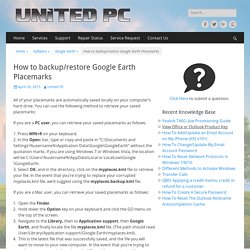
You can use the following method to retrieve your saved placemarks: If you are a PC user, you can retrieve your saved placemarks as follows: 1. Press WIN+R on your keyboard. 2. In the Open: bar, type or copy and paste in “C:\Documents and Settings\%username%\Application Data\Google\GoogleEarth” without the quotation marks. C1100T Technicolor Modem. Chrome background.
Browser Slow? How to Make Google Chrome Fast Again. PDTemplateZone. At last, after many requests from members, PDEasyExpress was born!

Now every Powerdirector owner will be able to create his/her own Express Projects for free! PDEasyExpress takes the pain out of creating Express Projects. No previous knowledge needed. Google earth - Displaying Names on the Map using KML. Kml - control of label visibility on placemarks. Ajuda com vírus - ReXposta. Olá, como vão?
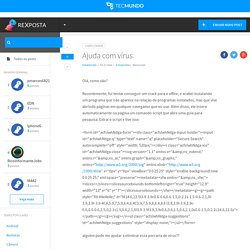
Recentemente, fui tentar conseguir um crack para o office, e acabei instalando um programa que não aparece na relação de programas instalados, mas que vive abrindo páginas em qualquer navegador que eu use. Além disso, ele insere automaticamente na página um comando script que abre uma guia para pesquisa. How to configure a My Cloud (single bay) device with a static IP. Speed Test CenturyLink. To get the most accurate test results: Compare your results to the table below.
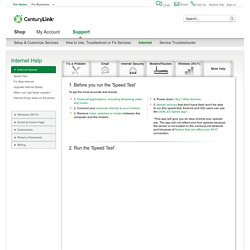
The 'target speed' is 80% of your 'download/upload speed'. This is because 20% of the speed is used for protocol overhead. Testing should be done with 1 device connected directly to your modem using an Ethernet connection. Speedtest.net by Ookla - The Global Broadband Speed Test. YouTube Video Playback Stops / Pauses / Buffers. What to Do: Ensure no other users or applications are utilizing bandwidth on your network (e.g. other electronics streaming content, performing downloads, etc).
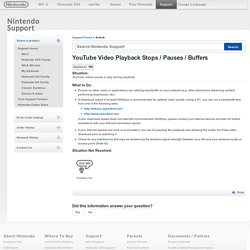
A download speed of at least 500Kbps is recommended for optimal video quality. Using a PC, you can run a bandwidth test from one of the following sites: If your download speed does not meet the recommended 500Kbps, please contact your Internet service provider for further assistance with your Internet connection speed. If your Internet speeds are slow or inconsistent, you can try pausing the playback and allowing the entire YouTube video download prior to watching it. Software and Firmware Downloads. WD Learning Center - WD My Cloud - Downloads. My Cloud is not showing up on the network - My Cloud - WD Community.
Search Tips & Tricks – Inside Search – Google. Soap homepage. Soap is a pointing device based on hardware found in a mouse, yet works in mid-air. Soap consists of an optical sensor device moving freely inside a hull made of fabric. As the user applies pressure from the outside, the optical sensor moves independent from the hull. The optical sensor perceives this relative motion and reports it as position input. How does a computer mouse work? - Explain that Stuff. Advertisement by Chris Woodford. Last updated: July 15, 2015. Vsnp2std.exe Windows process - What is it? Shortcut keys Microsoft Word. WD Product Update. My Book Essential Hard Drive 2TB USB3.0 not geting detected. PhotoRec. Latest stable version 7.0 April 18, 2015 PhotoRec, Digital Picture and File Recovery PhotoRec is file data recovery software designed to recover lost files including video, documents and archives from hard disks, CD-ROMs, and lost pictures (thus the Photo Recovery name) from digital camera memory.