

Repeater: For all your tiled background image cropping needs. How to convert Illustrator swatches to Photoshop patterns ~ Elan Creative Co. Zamzar - video converter, audio converter, image converter, eBook converter. Create and edit a panorama in Photoshop. 60 High Quality Free Photoshop Patterns and Textures - designrfix.com. Welcome to day 6 of freebie week on Designrfix.

Today we have assembled a stunning collection of high quality free Photoshop patterns and textures. So if you are in search of some really cool patterns and textures for your latest project, this post is not to be missed. Feel free to download and use them in your next design. Hope you enjoy and tune in tomorrow for the last installment of freebies! Black and White Patterns: 200+ Backgrounds Designs. Using seamless background patterns is a great way to give your layout, both web and for print, additional interest and depth.

Especially in designing websites, using seamless patterns is the most efficient way to make the background interesting without compromising loading speed of your website. Black and white patterns are among the sought after backgrounds since they are very versatile and uncomplicated. You can combine with any color scheme without a problem. Black and white patterns are also not loud and attention grabber, allowing the foreground or the main element of a layout stand out. In this post, we are going to direct you to more than 200 patterns in black and white. I. The first 14 entries are vector patterns, which are available as either AI or EPS files. Vector » page 62 » Free Download Vector Stock Image Photoshop Icon.
Flexi People Bundle 1978167 "Flexi People Digital Bundle" includes 32 figures of people busy with different activities like: Sport, Parenting, Millennials & Technology, Relationships and Christmas.

You can use them for cards, mugs, t-shirts, walls, big and small prints, digital cards, illustrations for an article and many many more. Please tag me when using this bundle, I would love to see your products! The bundle includes: 100% Vector files, EPS file, AI file, PNGs with transparent background (300 dpi), Preview JPGs (150 dpi), Includes 32 figures, Fun, loving and friendly, Ready for multiple use! You can open it in Illustrator CC+ and up Thank you! All Brushes For Photoshop Free Download. 20 Waterfall PS Brushes abr. Vol.1 - Nature Photoshop Brushes. Free photoshop brush waterfalls vector cartoon. 12 photoshop 7 waterfall brush photoshop brushes in Photoshop brushes abr ( .abr ) format format for free download 1.42MB.
Photoshop: How to Transform PHOTOS into Gorgeous, Pencil DRAWINGS. Swapping heads in a family portrait Learn Photoshop CC Adobe TV. Quick Skin Tone Retouching in Photoshop. Here is a quick Photoshop retouching tip that came up this month with a Seattle design studio.

While working on a piece for a local non-profit, one digital photo was suffering from color problems in the skin tone highlights. This particular image turned out to be a great example of a common photo retouching technique. Simply create a new layer and cover up the problem area with a patch of your desired skin tone. Then set that new layer to a blending mode of "Color" and volia, the skin tone is corrected. Step 1: Select the Problem Skin Tone. Using Photoshop's selection tools, we outlined the problem areas in the skin tone highlights. Step 2: Pick a Good Target Skin Color. 20 Landscape Photoshop Effect Tutorials to Look Professional. Ever take a picture on your travels of the most amazing landmark, breathtaking sunset, or gorgeous building, but it did not turn out quite like you wanted it to.
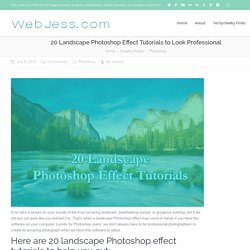
That’s when a landscape Photoshop effect may come in handy if you have the software on your computer. Photoshop brushes for free download about (2,368) photoshop brushes. sort by newest first. 40+ Water Brushes, Textures, Wallpapers And Tutorials. Focus With Light - Photoshop Effect. Written by Steve Patterson.
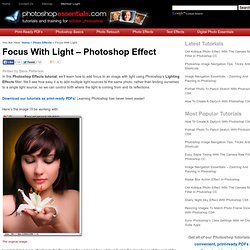
In this Photoshop Effects tutorial, we’ll learn how to add focus to an image with light using Photoshop’s Lighting Effects filter. We’ll see how easy it is to add multiple light sources to the same photo, rather than limiting ourselves to a single light source, so we can control both where the light is coming from and its reflections. Here’s the image I’ll be working with: The original image.
I want to bring more attention to the flower and the woman’s face while reducing the importance of the rest of the image. The final lighting effect. Let’s get started! Combine Photo Elements to Create a Surreal Photo Manipulation. Combine Photo Elements to Create a Surreal Photo ManipulationReviewed by Oliver Cereto on Feb 13Rating: Preview of Final Results Step 1 – Place the background The first step it’s to place the sky, our background, into the image.

As you can see, we have changed the color of it. We’re going to create a half of the image with a warm tone and another with a cool tone using the color balance tool. Step 2 – Coloring the sky Duplicate the layer with the sky. Select the eraser tool then, in the option bar, select a blurred brush like shown below: Now use the eraser tool to erase the left side of the sky in the top layer. Adjustment Layers & Masking: Photoshop Tutorial. What you need To follow through with this tutorial you need at least Photoshop CS.

More recent versions of Photoshop may appear a little different (mostly the interface has added features) as this tutorial is originally from 2006, but the techniques here are sound and work quite well across all versions since its publishing. To follow along with this tutorial you will need to download this image: Adjustment-Layer.jpg (right-click and choose: Save As). What is an Adjustment Layer?
Just as it sounds, an Adjustment Layer will adjust a property of your photo on a separate layer. Adjustment Layers also come paired with Masks. When Adjustment Layers were introduced in Photoshop 4.0 (way back in 1996) it revolutionized the workflows of millions of users. Masking is an essential tool for applying otherwise global changes (levels, colors, saturation) to isolated areas of your image. White: Anything on the layer this mask is attached to will show through on the image where there is white.
Infrared Photo Effect. Written by Steve Patterson.

In this Photoshop Effects tutorial, we’re going to learn how to simulate the look of infrared photography in Photoshop. We’ll be taking a look at Photoshop’s Channels palette and seeing how to isolate a color channel as well as how to apply filters to color channels, we’ll be using adjustment layers, specifically the Channel Mixer adjustment layer to adjust how much impact each individual channel has on the image, we’ll be using a few different layer blend modes, adding some noise, and at the end, seeing how to bring some of the color from the original image back into the effect.
The term “infrared” literally means “below red”, and without getting into science or color theory, that means we as human beings can’t see it. CS5 Photoshop Photo Editing: How to make intense color warm hued : landscape photography. 200 Map Photoshop Brushes Free downloadPhotoshop Website. I Want More Mountains brushesby ~calthyechild Download File ABR download, 225 KB 14 various mountain and hill shaped brush stamps for making maps.

Fabulous Gimp Brushes to Download. Portrait Photo To Color Sketch. Written by Steve Patterson. Photo To Sketch With More Detail. Written by Steve Patterson. In a previous Photoshop tutorial, we learned how to convert a photo into a sketch using a technique that works great with portraits, since it tends to leave out small, unwanted details like wrinkles and other skin blemishes while focusing more on the general features we want to see in the sketch, like a person’s eyes, nose and lips.
Sometimes though, when working with other types of images like landscape or nature photos, buildings and architecture, still lifes, or really any image that doesn’t focus on people, you’ll want the sketch to include those tiny details the previous technique would ignore. How to Sharpen Blurry Photos in Photoshop.
How to Create a Photo-Realistic Metal Apple in Photoshop. How to Create a Photo-Realistic Metal Apple in PhotoshopReviewed by Adrian Scheff on Mar 18Rating: Preview of Final Results Download the PSD Metallic Apple.zip | 44.99 MB Download from Website. Ice cube 3D photoshop tools tutorial. 3D scene ice cube and cherry inside, ice texture effect in photoshop, ice reflection, 3D rendering, 3D light effects, realistic ice effectt, winter ideas.
105+ Ultimate Collections of Photoshop Tutorials. This is a massive collection of Adobe Photoshop Tutorials inspiring you to create amazing effects and improve your creativity skills. Photoshop is full of various effects tools which make your work much better and gives unlimited possibilities to reinvent your creativity. Choosing out the best effects tutorials it will reduces your worries. In this post you can find some helpful tutorials text effects, photo effects, grunge effects that instruct for beginners and some of them more advanced. Photographs into Stone with Photoshop. Jul 27 Photoshop special effects are amongst my favorite things to do with photographs. I recently found a tutorial over at psdtuts.com that shows you how to convert a regular portrait photo into a Michelangelo-esque statue using a few photoshop tricks. You can see my two attempts at following this tutorial below. One statue looks more like stone, I then added a column and some lighting. 100 Best Photoshop Tutorials of All Time that Yield Professional Results.
Photoshop tutorials are one of the most popular subjects on the web, as the digital art community continues to grow and new designers bring their unique skills. 30 Best Photoshop Tutorials. EmailEmail.