

Le piattaforme messe a confronto sono:
EDPUZZLE
ZAPTION
EDUCANON ora PLAYPOSIT. Dahl's Dugout: Zaption, EduPuzzle, edCannon: What is the difference?
**UPDATE** Oct 20th, 2016 - Zaption was bought by edPuzzle, Zaption no longer exists.

Many of you may have heard of one of these or maybe even used one of these assessment tools. When I have worked with others teachers these tools I often get asked about how it compares to another tool like it. What does that one do that this one doesn't? Which one do you recommend? Have you heard of this one? Anyway, I did some research on the top three that I get asked about the most.
I have used Edpuzzle and Zaption the most because I like the public search access that is provided the free version. These are all great websites to gather feedback from students. Testing…Testing…EDpuzzle vs. Zaption – This thing called…Teaching. Recently, or at least not too long ago, a colleague attended a workshop I did on flipped learning.

After I commented that my next growth step was to try out EDpuzzle, he asked if I would also test Zaption in my classroom and let him know which I preferred. So after piloting both of these…wait! What are these tools called?! They allow you to add a lot of rich guidance and differentiation to videos. They add interactivity to video lectures. They really are both pretty awesome. Uploading Videos Both E and Z allow you to upload videos from your computer or from a myriad of online resources.
Interactive Features This is where I go into oped mode…I found the Z elements much easier to use. With E you can add narration, audio notes, an open ended question, multiple choice question, or comment. With Z on the other hand, you can insert text slides, image slides, drawings, open ended questions, multiple choice, check boxes(survey), drawn response, a discussion thread Sharing Quizzes and Data Analytics. App Tested: Zaption, EDpuzzle & EduCanon. Description In the winter and spring of 2013, I piloted a one-to-one classroom using the flipped learning model.
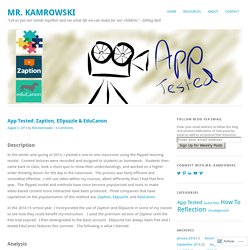
Content lectures were recorded and assigned to students as homework. Students then came back to class, took a short quiz to show their understandings, and worked on a higher order thinking lesson for the day in the classroom. The process was fairly efficient and somewhat effective. I still use video within my courses, albeit differently than I had that first year. In the 2014-15 school year, I incorporated the use of Zaption and EDpuzzle in some of my classes to see how they could benefit my instruction. Analysis When I break down the features of the apps, it becomes interesting fast.
Price Zaption and EduCanon have a free and paid version. Being a thrifty educator, I am most curious about the features offered in the free editions. Video Curation Click/Tap the images below to enlarge. Hot team: Interactive video assessment tools. 1.
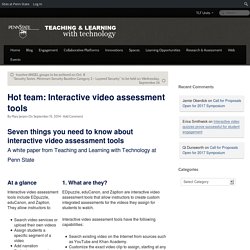
What are they? EDpuzzle, eduCanon, and Zaption are interactive video assessment tools that allow instructors to create custom integrated assessments for the videos they assign for students to watch. Interactive video assessment tools have the following capabilities: Search existing video on the Internet from sources such as YouTube and Khan Academy.Customize the exact video clip to assign, starting at any point and ending at any point to assign a specific “snippet.”Record your own voice over the assigned video for narration or to add additional information.Embed custom assessment questions (true/false, multiple choice, open format) into the assigned video at any point on the video timeline.Review individual student and course-level assessment analytics to identify the percentage of students who have completed the assignment.Students can create their own video assessment projects as a class assignment.
Some of the ways these tools are used to engage students include: Zaption vs EdPuzzle.