

RobotiumTutorials - robotium - Robotium Tutorials - The world's leading Android™ test automation framework. Getting_Started - robotium - Start using Robotium - The world's leading Android™ test automation framework. Getting started Follow the instructions below if you want to see how Robotium works and how an Android test project looks like.
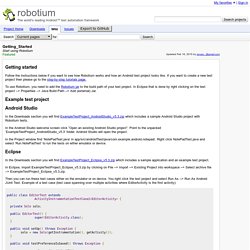
If you want to create a new test project then please go to the step-by-step tutorials page. Performance Testing for Mobile Apps and Websites: Webcast Now Online. If there’s one takeaway from Black Friday 2014, it’s that we need to ensure that our mobile apps will be able to perform under extremely heavy load.
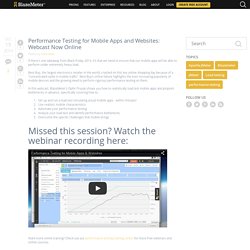
Best Buy, the largest electronics retailer in the world, crashed on this key online shopping day because of a “concentrated spike in mobile traffic”. Best Buy’s online failure highlights the ever-increasing popularity of mobile devices and the growing need to perform rigorous performance testing on them. In this webcast, BlazeMeter’s Ophir Prusak shows you how to realistically load test mobile apps and pinpoint bottlenecks in advance, specifically covering how to: Set up and run a load test simulating actual mobile apps - within minutes! Appium. Test the same app you submit to market Because Appium uses vendor-provided automation frameworks there is no need to compile in any Appium-specific or third-party code or frameworks to your app - you're testing the same app you're shipping.

Use a standard automation specification WebDriver has become the de facto standard for automating web browsers, and is a W3C Working Draft. Mobile App Testing Tool. MonkeyTalk is the world's greatest mobile app testing tool.

MonkeyTalk automates real, functional interactive tests for iOS and Android apps - everything from simple "smoke tests" to sophisticated data-driven test suites. Native, mobile, and hybrid app, real devices or simulators. Calabash/calabash-android. Testing Support Library. The Android Testing Support Library provides an extensive framework for testing Android apps.
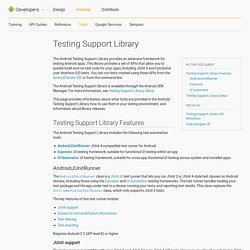
This library provides a set of APIs that allow you to quickly build and run test code for your apps, including JUnit 4 and functional user interface (UI) tests. You can run tests created using these APIs from the Android Studio IDE or from the command line. Robotium Recorder – Robotium Tech. Automating User Interface Tests. User interface (UI) testing lets you ensure that your app meets its functional requirements and achieves a high standard of quality such that it is more likely to be successfully adopted by users.
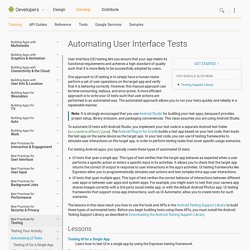
One approach to UI testing is to simply have a human tester perform a set of user operations on the target app and verify that it is behaving correctly. However, this manual approach can be time-consuming, tedious, and error-prone. A more efficient approach is to write your UI tests such that user actions are performed in an automated way. Android UI Automated Testing. Appium: Mobile App Automation Made Awesome. Testdroid - Mobile App Testing on Android and iOS Devices. Monkeyrunner. The monkeyrunner tool provides an API for writing programs that control an Android device or emulator from outside of Android code.
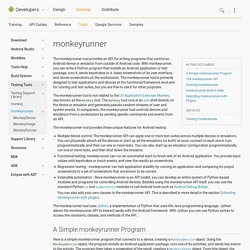
With monkeyrunner, you can write a Python program that installs an Android application or test package, runs it, sends keystrokes to it, takes screenshots of its user interface, and stores screenshots on the workstation. The monkeyrunner tool is primarily designed to test applications and devices at the functional/framework level and for running unit test suites, but you are free to use it for other purposes. The monkeyrunner tool is not related to the UI/Application Exerciser Monkey, also known as the monkey tool.
The monkey tool runs in an adb shell directly on the device or emulator and generates pseudo-random streams of user and system events. Google Espresso: Fast Automated Android UI Testing in the Cloud. Google has open sourced Espresso, an Android automated testing framework that enables one to run tests on x86 machines in the cloud in a multi-threaded environment, solving the concurrency issues associated with UI testing.

Running tests on real Android devices is highly time consuming and expensive due to the large number and variety of such devices. A solution is to execute tests on an emulator, a controllable environment supporting multiple OS versions, screen sizes and memory constraints. This approach would catch most code bugs, the rest of them being left to real device testing and human testers. The problem with emulators is their execution speed, the bottleneck being running Android on an emulated ARM CPU. To solve this issue, Google has created an Android version that runs directly on x86 hardware and uses VM acceleration.
Ranorex - Android App Testing. Automated Testing Solutions for Android. There are a number of automated testing frameworks or tools for Android applications, including but not limited to Activity Instrumentation, MonkeyRunner, Robotium, or Robolectric.

LessPainful is providing automated tested on real devices as a service. Android has basic support for instrumentation tests, one of the possibilities being the ActivityInstrumentationTestCase2 class belonging to the android.test package and extending JUnit’s TestCase in order to provide functional testing of Android activities. When an application is tested, each instrumented activity is launched inside the Dalvik VM on an Android emulator or an actual device.