

Awesome Find #7: Multithreading in Batch Scripts. Categories: Awesome Finds Day Posted on Thursday, March 26, 2009 by Tim Fehlman I am no developer. I prefer quick and dirty scripts that can get stuff done which, to be honest, I am too lazy to do myself. But, one of the things that I thought was lacking is the ability to perform multithreaded actions through batch scripting. Well, Case Else: has come to the rescue by providing a two part tutorial on how to perform multithread actions using batch files! Multithreaded applications have the potential to run much faster than single-threaded applications, given the right circumstances.
I have a number of batch scripts in my repository that could benefit from something like this. If you found this post useful, why don't you buy me a cup of coffee to show your gratitude? Multithreading in Batch. Multithreading in Batch Script, Part 1: An Example. Multithreaded applications have the potential to run much faster than single-threaded applications, given the right circumstances.

With batch scripts, we often write routines that spend a lot of their time waiting for other things to finish; downloading sets of files, for example, or pinging a range of servers to see if they are alive. Blocking functions (ie, where the scripts stalls until they are done) that spend their time waiting for other things are the big beneficiaries of multithreading. With some care, we can get the same benefits by ‘multithreading’ our batch scripts. What makes multithreading worthwhile is lag and the fact that “all computers wait at the same speed”. Without some sort of wait, threading can actually slow a system down due to overhead.
Automation - Multithreaded Windows FOR batch command. Windows - Parallel execution of shell processes. R parallel.
PowerShell-Scripting.com - Accueil. Bourne-Again shell. Un article de Wikipédia, l'encyclopédie libre.
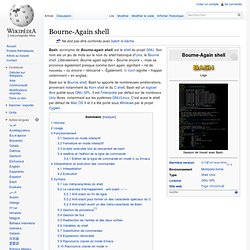
Bash, acronyme de Bourne-again shell, est le shell du projet GNU. Son nom est un jeu de mots sur le nom du shell historique d'Unix, le Bourne shell. Littéralement, Bourne again signifie « Bourne encore », mais se prononce également presque comme born again, signifiant « né de nouveau » ou encore « réincarné ». Également, to bash signifie « frapper violemment » en anglais. Histoire[modifier | modifier le code] Brian Fox, en 1988, a publié la première implémentation de Bash pour le compte de la Free Software Foundation. Le Bourne shell originel, dont s'inspire Bash, fut écrit par Stephen Bourne en 1977. Babel : exécution d'un code parallèle en batch. La gestion des travaux sur l'ensemble des noeuds est faite par le système LoadLeveler.
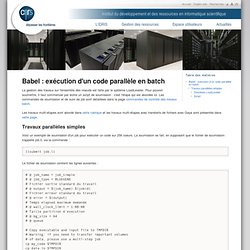
Pour pouvoir soumettre, il faut commencer par écrire un script de soumission : c'est l'étape qui est abordée ici. Les commandes de soumission et de suivi de job sont détaillées dans la page commandes de contrôle des travaux batch. Les travaux multi-étapes sont abordé dans cette rubrique et les travaux multi-étapes avec transferts de fichiers avec Gaya sont présentés dans cette page. Voici un exemple de soumission d'un job pour exécuter un code sur 256 coeurs. La soumission se fait, en supposant que le fichier de soumission s'appelle job.ll, via la commande : Chapter 7. Scaling and Parallel Processing. Many batch processing problems can be solved with single threaded, single process jobs, so it is always a good idea to properly check if that meets your needs before thinking about more complex implementations.
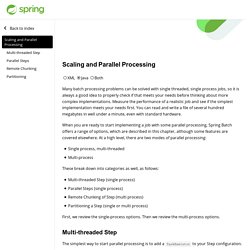
Measure the performance of a realistic job and see if the simplest implementation meets your needs first. You can read and write a file of several hundred megabytes in well under a minute, even with standard hardware. When you are ready to start implementing a job with some parallel processing, Spring Batch offers a range of options, which are described in this chapter, although some features are covered elsewhere. At a high level, there are two modes of parallel processing: Single process, multi-threadedMulti-process These break down into categories as well, as follows: France - Exécution d'applications parallèles en mode interactif ou en batch - Parallel Computing Toolbox for Matlab & Simulink.
You can execute parallel applications interactively and in batch using Parallel Computing Toolbox.
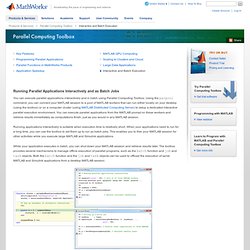
Using the parpool command, you can connect your MATLAB session to a pool of MATLAB workers that can run either locally on your desktop (using the toolbox) or on a computer cluster (using MATLAB Distributed Computing Server) to setup a dedicated interactive parallel execution environment. You can execute parallel applications from the MATLAB prompt on these workers and retrieve results immediately as computations finish, just as you would in any MATLAB session.
Running applications interactively is suitable when execution time is relatively short. When your applications need to run for a long time, you can use the toolbox to set them up to run as batch jobs. This enables you to free your MATLAB session for other activities while you execute large MATLAB and Simulink applications. Parallel batch jobs. This section describes parallel batch jobs, giving examples of batch job scripts, and interactive PBS sessions.

See section Submitting jobs: qsub for information about the qsub command and section Job launching command: aprun for information about the aprun command. Their arguments and usage are described on these pages. See also section Commands for other PBS commands. The batch job script named ad job.sh can be submitted by the command qsub job.sh. How to run several batch files in parallel and wait for them all to complete before continuing. Running Multiple Batch Files Together in Parallel. Recently I was preparing a demo for my next technical session, I had to do run a SQL code in parallel.

I decided to use Batch File to run the code. I am not the best guy to with command shell so I did it with following setup. Code of tsql.sql SELECT 1 ColumnName Code of command.bat sqlcmd -S . Code of AllBatch.bat.