

LaTeX. This is a guide to the LaTeX typesetting system.
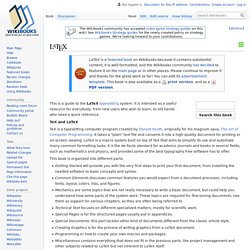
It is intended as a useful resource for everybody, from new users who wish to learn, to old hands who need a quick reference. TeX and LaTeX TeX is a typesetting computer program created by Donald Knuth, originally for his magnum opus, The Art of Computer Programming. Macros - How to name arguments in \newcommand? Kubuntu 11.10 okular annotations save folder-files. TeXstudio. Help On LaTeX Lists. LaTeX provides several List-Making Environments These may be nested up to four deep.
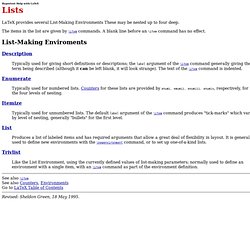
The items in the list are given by \item commands. A blank line before an \item command has no effect. Description Typically used for giving short definitions or descriptions; the label argument of the \item command generally giving the term being described (although it can be left blank, it will look strange). The text of the \item command is indented. User lockstep. Packages. LaTeX.
This is a guide to the LaTeX markup language.

It is intended to form a useful resource for everybody from new users who wish to learn, to old hands who need a quick reference. TeX and LaTeX TeX is a computer program for typesetting documents, created by Donald Knuth. It takes a suitably prepared computer file and converts it to a form which may be printed on many kinds of printers, including dot-matrix printers, laser printers and high-resolution typesetting machines.
LaTeX is a set of macros for TeX that aims at reducing the user's task to the sole role of writing the content, LaTeX taking care of all the formatting process. The book is organized in different parts. Getting Started will provide you with the very first steps to print your first document: general concepts (very important!) Contents[edit] If you have questions related to LaTeX, ask at the Q&A. Edit the TOC or the stages Other wikibooks[edit] LaTeX/Page Layout. LaTeX and the document class will normally take care of page layout issues for you.

For submission to an academic publication, this entire topic will be out of your hands, as the publishers want to control the presentation. However, for your own documents, there are some obvious settings that you may wish to change: margins, page orientation and columns, to name but three. The purpose of this tutorial is to show you how to configure your pages. We will often have to deal with TeX lengths in this chapter. You should have a look at Lengths for comprehensive details on the topic.
Two-sided documents[edit] Documents can be either one- or two-sided. LaTeX symbols. Cutting your document into pieces with HACHA. HEVEA outputs a single .html file.
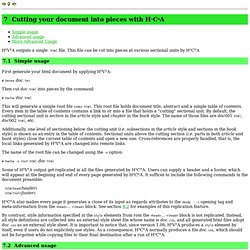
This file can be cut into pieces at various sectional units by HACHA 7.1 Simple usage First generate your html document by applying HEVEA: # hevea doc.tex Then cut doc.html into pieces by the command: The HEVEA Home page. Bibliography Management. For any academic/research writing, incorporating references into a document is an important task.

Fortunately, LaTeX has a variety of features that make dealing with references much simpler, including built-in support for citing references. However, a much more powerful and flexible solution is achieved thanks to an auxiliary tool called BibTeX (which comes bundled as standard with LaTeX). Recently, BibTeX has been succeeded by BibLaTeX, a tool configurable within LaTeX syntax.
BibTeX provides for the storage of all references in an external, flat-file database. (BibLaTeX uses this same syntax.) Embedded system[edit] If you are writing only one or two documents and aren't planning on writing more on the same subject for a long time, maybe you don't want to waste time creating a database of references you are never going to use. \begin{thebibliography}{9} \end{thebibliography} OK, so what is going on here? Next is the actual reference entry itself. Citations[edit] \cite[p.~215]{citation01} Entry Types. Next: FieldsUp: The Entries Previous: The Entries When entering a reference in the database, the first thing to decide is what type of entry it is.
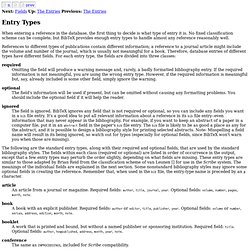
No fixed classification scheme can be complete, but BibTeX provides enough entry types to handle almost any reference reasonably well. References to different types of publications contain different information; a reference to a journal article might include the volume and number of the journal, which is usually not meaningful for a book. Therefore, database entries of different types have different fields. Fields. Next: Helpful HintsUp: The Entries Previous: Entry Types Below is a description of all fields recognized by the standard bibliography styles.

An entry can also contain other fields, which are ignored by those styles. address Usually the address of the publisher or other type of institution. For major publishing houses, van Leunen recommends omitting the information entirely. Annote. LaTeX/Macros. Documents produced with the commands you have learned up to this point will look acceptable to a large audience.

While they are not fancy-looking, they obey all the established rules of good typesetting, which will make them easy to read and pleasant to look at. However, there are situations where LaTeX does not provide a command or environment that matches your needs, or the output produced by some existing command may not meet your requirements. In this chapter, we will try to give some hints on how to teach LaTeX new tricks and how to make it produce output that looks different from what is provided by default.
Packages. LaTeX. LaTeX documentation. This page contains references to documentation that is available on the net.
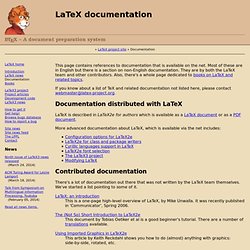
Most of these are in English but there is a section on non-English documentation. Command Reference. Everything LaTeX numbers for you has a counter associated with it. The name of the counter is the same as the name of the environment or command that produces the number, except with no \. (enumi - enumiv are used for the nested enumerate environment.) MIT Error Messages.