

Getting Started with AWS Lambda: Coding Session. Hello, everyone.
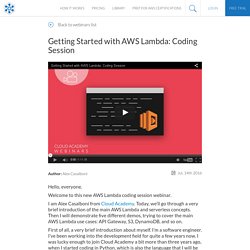
Welcome to this new AWS Lambda coding session webinar. I am Alex Casalboni from Cloud Academy. Today, we’ll go through a very brief introduction of the main AWS Lambda and serverless concepts. Then I will demonstrate five different demos, trying to cover the main AWS Lambda use cases: API Gateway, S3, DynamoDB, and so on. First of all, a very brief introduction about myself. First of all, very quickly, what is serverless, and why is it even a word? Let’s say serverless was about born about two years ago. Although there are servers, but need no management. Basically because you need to scale, is not the system, it’s not a container, it’s not an application, but it’s a single function, meaning that if you follow the microservices oriented design, you can really speed up your development and simplify your workflow, just removing servers from your daily tasks.
Python - How to invoke Lambda function with Event Invocation Type via API Gateway? AWS Lambda Functions. When people talk about “the cloud”, Amazon Web Services (AWS) is often a big part of what they mean.

AWS allows you to run complex web applications on a vast array of cloud computers around the world. Most web developers are familiar with AWS’s S3 buckets for file storage and EC2 instances for running applications. However, there is more beyond S3 and EC2–higher level services that can greatly simplify cloud services, at a cheaper cost, and requiring little maintenance. We recently worked with the Missing Maps OpenStreetMap Project to create real-time user pages, badges, and leaderboards for all Missing Maps contributions to OSM. We built software to track all OSM contributions and an infrastructure on AWS to process and aggregate this data in real time. Hacking with AWS Lambda and Python. Ever since AWS announced the addition of Lambda last year, it has captured the imagination of developers and operations folks alike.

Lambda paints a future where we can deploy serverless(or near serverless) applications focusing only on writing functions in response to events to build our application. It’s an event-driven architecture applied to the AWS cloud, and Jeff Barr describes AWS Lambda quite well here, so I’ll dispense with all the introductory stuff. What I will do is document a simple AWS Lambda function written in Python that’s simple to understand, but does something more than a “Hello World” function. One of the reasons it’s taken so long for me to explore AWS Lambda is that it was only offered with Java or Node.js. GitHub - cleesmith/boto3_test: Python Boto3 and AWS Lambda.
Amazon web services: Calling AWS lambda function from python with boto3. Step 1: Prepare - AWS Lambda. Using Identity-Based Policies (IAM Policies) for AWS Lambda - AWS Lambda. This topic provides examples of identity-based policies in which an account administrator can attach permissions policies to IAM identities (that is, users, groups, and roles).
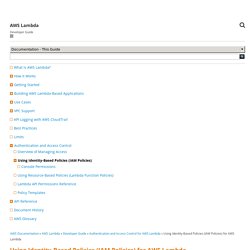
The sections in this topic cover the following: The following shows an example of a permissions policy. The policy has two statements: The first statement grants permissions for the AWS Lambda action (lambda:CreateFunction) on a resource by using the Amazon Resource Name (ARN) for the Lambda function. Currently, AWS Lambda doesn't support permissions for this particular action at the resource-level. The policy doesn't specify the Principal element because in an identity-based policy you don't specify the principal who gets the permission. For a table showing all of the AWS Lambda API actions and the resources that they apply to, see Lambda API Permissions: Actions, Resources, and Conditions Reference.
Make Synchronous Calls to Lambda Functions - Amazon API Gateway. AWS Lambda provides an easy way to build back ends without managing servers.

API Gateway and Lambda together can be powerful to create and deploy serverless Web applications. In this walkthrough, you learn how to create Lambda functions and build an API Gateway API to enable a Web client to call the Lambda functions synchronously. Step 2.3: Create the Lambda Function and Test It Manually - AWS Lambda. In this section, you do the following: Create a Lambda function by uploading the deployment package.

Test the Lambda function by invoking it manually. Instead of creating an event source, you use sample DynamoDB event data. In the next section, you create an DynamoDB stream and test the end-to-end experience. Step 2.3.1: Create a Lambda Function (Upload the Deployment Package) In this step, you upload the deployment package using the AWS CLI. At the command prompt, run the following Lambda CLI create-function command using the adminuser profile. You need to update the command by providing the .zip file path and the execution role ARN. . $ aws lambda create-function \ --region us-east-1 \ --function-name ProcessDynamoDBStream \ --zip-file \ --role role-arn \ --handler ProcessDynamoDBStream.lambda_handler \ --runtime runtime-value \ --profile adminuser Note If you choose Java 8 as the runtime, the handler value must be packageName::methodName. For more information, see CreateFunction.
Step 2.3: Create the Lambda Function and Test It Manually - AWS Lambda. Node.js - Can an AWS Lambda function call another.