

Index page. It is currently Tue Jun 15, 2021 10:57 am View unanswered posts • View active topics News from the crew Locked forum where the devs and staff post news about the makehuman software 56 Topics 227 Posts Last post by MTKnife Mon May 17, 2021 3:41 pm General discussions about makehuman If your topic doesn't fit anywhere else, put it here.
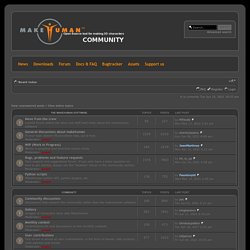
Moderator: joepal 1039 Topics 6335 Posts Last post by sherlockpiano Sun Jun 06, 2021 4:40 pm WIP (Work In Progress) Works in progress and technical screen shots. Moderator: joepal 184 Topics 1678 Posts Last post by JeanMartinez Mon Apr 12, 2021 4:12 am Bugs, problems and feature requests Tech support and suggestions forum. If you only have a basic question on how to get started, please use the "newbies" forum in the community section. Who is online In total there are 3 users online :: 2 registered, 0 hidden and 1 guest (based on users active over the past 5 minutes)Most users ever online was 242 on Mon Nov 19, 2018 8:03 pm Statistics. My Sculptures Gallery. Anthony-art.ch. MetaHuman Creator. Best method for tracing a jpg image. I make a snaphot from the su forum!
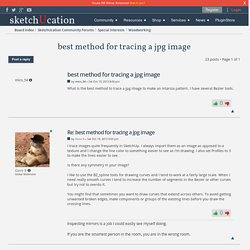
With default parameters and without regulate anywhere in any progs that give that! (skp final file linked)Inside Expression 3 (i have not the original expression file by graphinc! So snapshot above so JPG compression don't help! --> mutiply colors! )You can of course modulate the start colors for have a more precise result!
Redfish1.jpg You will have choice to export in different format Illustrator Ai ... exportai.jpg ...and EPS, PDF and FLASH I had taken AI 7.0 then import inside Moi then export directly in format SKP Inside Moi (who can accept also EPS, PDF ) redfishmoi.jpg Moi export default parameters redfishmoi1.jpg Inside SKP : for a direct work without any regulates it's not so bad! Funny the original black circle eyes has disapeared maybe black is the transparent color somewhere! Redfishsu.jpg redfish.skp. Flat UI Colors. These Overly Complicated Light Switch Covers are Awesome.
Jan 12, 2015 Green Tree Jewelry has created a series of wooden light switch covers for your home that involve gears, levers, fulcrums and toggles to overly complicate the process of turning a switch on and off.

The San-Diego based design company specialized in creating products from wood including jewelry and kinetic art. According to the company’s website, Green Tree arose like a Phoenix from a tragic fire: Lance Nybye Jr. & Sr. stumbled upon the idea of Green Tree Jewelry after a fire consumed their previous business of laser engraving bats. The bat business never made a full comeback after the 2008 fire, so they had to find a way to reinvent themselves. You can see much more of their interesting artwork at online links below. Glmps. Home. Magazine of the Digital R&D Fund for the Arts. Generative. Anatomy for Artists. Drawing. How to draw, how to draw cartoons, how to draw manga, how to draw anime, how to draw poeple,how to draw animals, drawing tutorials, learn to draw step by step.
Quickposes: pose generator for figure & gesture drawing practice. The Breakthrough Figure Drawing Course by Riven Phoenix. Casting & Moulding, Plaster-Of-Paris, Alginate, Modroc, Latex, Cold-Cure Rubber, RTV Silicone ... Coding Robin. Open this page, allow it to access your webcam and see your face getting recognized by your browser using JavaScript and OpenCV, an "open source computer vision library".

That's pretty cool! But recognizing faces in images is not something terribly new and exciting. Wouldn't it be great if we could tell OpenCV to recognize something of our choice, something that is not a face? Let's say... a banana? That is totally possible! Here's the good news: we can generate our own cascade classifier for Haar features. But now for the best of news: keep on reading! The following instructions are heavily based on Naotoshi Seo's immensely helpful notes on OpenCV haartraining and make use of his scripts and resources he released under the MIT licencse.
Let's get started The first thing you need to do is clone the repository on GitHub I made for this post. Git clone You'll also need OpenCV on your system. Image Segmentation. Pff's homepage Below is a C++ implementation of the image segmentation algorithm described in the paper: Efficient Graph-Based Image Segmentation Pedro F.
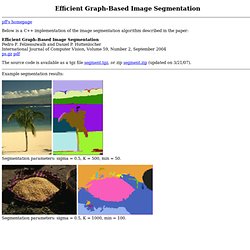
Felzenszwalb and Daniel P. Huttenlocher International Journal of Computer Vision, Volume 59, Number 2, September 2004ps.gz pdf The source code is available as a tgz file segment.tgz, or zip segment.zip (updated on 3/21/07).