

HumanIK - control rig problems. Creating a Simple Rig for a Spring. There are many ways to rig one thing in 3D, and here Rigging Artist Arun Lingasamy shares one technique for creating a rig for a spring in Autodesk Maya.
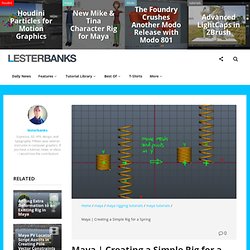
Quite often something will look simple, as in the case of rigging a spring, what you want is a scaling action along one axis, but doing so will also scale the form of the swept shape that makes up the spring. A new way to rig spring in maya Here, Arun Lingasamy shows how to make all the proper connections, and shows how to use a joint for the scale action, and sets everything up into a easily created and usable rig. For a more in-depth look at the underpinnings of creating accurate spring rigs in Maya, Paul Atkinson offers a comparison of rigging techniques side-by-side complete with loads of nerdy code. Comparing Techniques for Rigging Accurate Working Springs in Maya. Pole vector constraint moves joints? » Toadstorm Nerdblog. I’ve been working on a set of tools for making flexible, twistable arms and legs quickly.

I haven’t rigged in a long time, so this has been an arduous process, but I’ll post notes about what I run into along the way. One problem that I remember having over and over (since I’ve never rigged frequently enough to ever learn the correct method) is that when applying an IK handle to a joint chain, and then applying a pole vector constraint to that IK handle, the joints can sometimes move subtly. It’s not always a big deal, but it can be a problem when you’re trying to have multiple matching skeletons for FK and IK control, and suddenly your rotations don’t line up anymore. The fix, as it turns out, is really easy. Before you apply the pole vector constraint, you need to place your controller (whatever is going to drive the pole vector) exactly between the start of the IK chain, and the end effector, e.g., the shoulder and the wrist.
Rigging Wires using Maya. Procedural Eye. Download the eye and Mental Ray shaders for Maya 2013 ( Maya Binary ).Download the Maya Ascii version.

This is an eye that I use for personal art pieces. Universal Joint in Maya. Universal Joints, often called cardan joints, are a means of transferring rotational energy from one variable axis to another and are used all over the place.
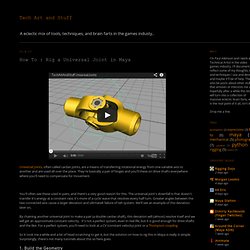
They're basically a pair of hinges and you'll these on drive shafts everywhere where you'll need to compensate for movement. You'll often see these used in pairs, and there's a very good reason for this. The universal joint's downfall is that doesn't transfer it's energy at a constant rate, it's more of a cyclic wave that resolves every half turn. Greater angles between the two connected axis cause a larger deviation and ulitmatelt failure of teh system. We'll see an example of this deviation later on, By chaining another universal joint to make a pair (a double cardan shaft), this deviation will (almost) resolve itself and we will get an approximate constant velocity.
So it took me a while and a bit of head scratching to get it, but the solution on how to rig this in Maya is really is simple. 1. 2. 3. 4. Conclusion. Animate Cranks and Pistons. A recent project I worked on required the modelling of an animating crank and a piston similar to those used by steam locomotives.

Engines that use pistons as a power source need a way of converting the back and forth (reciprocating) linear piston motion into rotational motion. Cranks are used to do this and these are connected to points that are offset from the main rotational axis on what is called the crankshaft, and these in turn are connected to the pistons. The crankshaft is the part that receives the rotational energy.
The system will also work in reverse, turning the rotational movement into linear. So that's how it works in the real world, so how do we translate this into Maya? For our purposes, we'll use the rotating crankshaft to drive the animation and there's a few ways we can go about this; using constraints, using set driven keys or using expressions. Expressions (unfortunately) are the only way we can solve this accurately.
Car Steering Rig. Accurate Working Springs. I've seen a few piston or damper rigs, and each one works well until a spring is added.
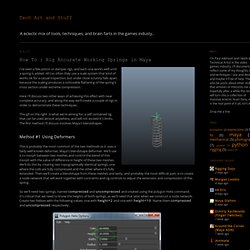
All too often they use a scale system that kind of works ok for a casual inspection, but under close scrutiny falls apart because the scaling produces a noticeable flattening of the spring's cross section under extreme compression. Here I'll discuss two other ways of achieving this effect with near complete accuracy, and along the way we'll create a couple of rigs in order to demonstrate these techniques. This gif on the right is what we're aiming for, a self contained rig that can be used almost anywhere, and will not exceed it's limits.
Spline IK with Cluster Controls. Hello, I am new in the world of rigging, and trying to learn step by step.
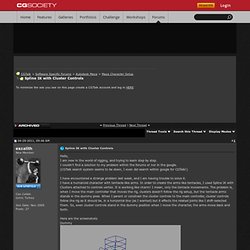
I couldn't find a solution to my problem within the forums or nor in the google. (CGTalk search system seems to be down, I even did search within google for CGTalk!) I have encountered a strange problem last week, and I am having trouble to solve it. I have a humanoid character with tentacle-like arms. In order to create the arms like tentacles, I used Spline IK with Clusters attached to controls vertex. New bindPose. Rigging with Skeletons. Joint Tool The whole skeleton can be created with the Maya Joint tool.
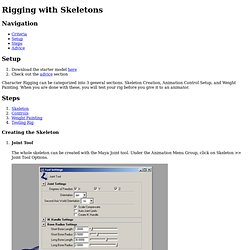
Under the Animation Menu Group, click on Skeleton >> Joint Tool Options. The Spine and Head In the side view, create the Root Joint at the pelvis of the body and then the first Spine joint directly above it. Continue to create as many joints as necessary until you reach the end of the top of the head. If you need to readjust joints, ONLY USE TranslateX channel to move and the Joint Orient Attribute for rotation. This will ensure a clean skeleton without unncessary channel information. Rigging with Skeletons.