

eBay's next target: The under-18 crowd. eBay has historically been a place for adults to buy and sell goods.
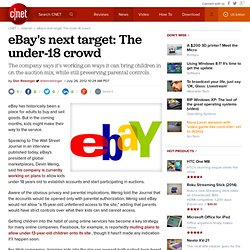
But in the coming months, kids might make their way to the service. Speaking to The Wall Street Journal in an interview published today, eBay's president of global marketplaces, Devin Wenig, said his company is currently working on plans to allow kids under 18 years old to establish accounts and start participating in auctions. Aware of the obvious privacy and parental implications, Wenig told the Journal that the accounts would be opened only with parental authorization. Wenig said eBay would not allow "a 15-year-old unfettered access to the site," adding that parents would have strict controls over what their kids can and cannot access.
Getting children into the habit of using online services has become a key strategy for many online companies. For Web companies, bringing kids into the mix can present both a short-term boost to business and a long-term market to tap into. Top 10 ways to Ditch Your Clutter and Digitally Organize Your Life.
Whitson, Digitizing is all well-and-good... except for the difficulties in finding stuff afterwards.

We digitized everything in our house several years ago, and have to keep doing it to fight the continuing river of non-digital documents (yes, we try to get as much as we can sans-paper, but some stuff just doesn't come that way). Everything ends up on a home server (pictures, music, video, scans of just about everything). And while this is great for holding down on physical clutter, we now have the computer version thereof. What is missing is some single, home-server-based search system to rule them all — preferably browser-based. Note: client-based search isn't going to cut it. "Why is digital worse than paper in this regard," you ask. Get Organized: 6 Home Inventory Apps Weekly Smartphone App Roundup. They say that knowing is half the battle.
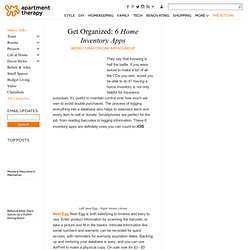
Go Paperless This Weekend. Agreed, I'm nearly finished with my university studies and find sometimes I just HAVE to have some things physically in front of me.

Started my first year taking my laptop to class, and now I hardly ever do, I find I'm the same when it comes to recall from hand written notes. On a side note, leaving the laptop at home means I have to pay attention if it's a particularly slow lecture. How to Organize and Declutter Your Entertainment Center. De-Grease Your Laptop with a Mr. Clean Magic Eraser. Turn the Back of Your Monitor Into a Workspace Utility Belt.
You've missed the absolute no.1 best space saver, here: If you're using a desktop PC, and your monitor stand isn't one of those stupidly deeply-sloped ones like on the iMac...

Put the desktop sideways on the desk itself, and put the monitor in front of it. Create a Searchable Catalog of Your Bookshelf by Snapping a Picture into Evernote. The elusive paperless office: HelloSign says it has the answer. HelloFax CEO Jospeh Walla wants to kill printers and scanners -- doing away with them one digital signature at a time.

HelloFax is known for letting people send and receive faxes, request signatures, and fill out forms -- all without a physical document. From that service, the company is launching HelloSign, which lets people sign documents digitally. Through HelloSign, Walla hopes to accomplish what many companies have tried and failed to do: create a paperless office. It was a dream born in the dot-com era but never realized, as workers still cling to physical paper despite the financial and environmental benefits of not doing so.
Reader inspired charging station. Reader Geek Novice sent us the following photographs: A detailed explanation can be found on his blog here. His blog is written in Slovene, though, so we were happy that he kindly e-mailed us a few translations. In short, he purchased two meters (about six and a half feet) of pipe insulation from his local hardware store for about a dollar. Millepede Cable Ties. Millepede is a refastenable cable bundling tie that is very different from the Zip ties we all know and love.

It’s essentially a flexible plastic strip of little boxes separated by larger D shapes. The strip terminates in a narrow “needle” that can thread through any of the D shapes and be pulled through to a snug connection around a bundle of cables. The holding strength is amazing. I use them for all my wiring harness applications, but I’ve also connected multiple ties (the larger burly ones) to fasten down car-top luggage. You undo a Millepede by running the same needle backwards through the same D opening, and if you’re fastening something small, you can also pull almost the whole strip through, cut it off at the non-needle end — unlike the cable clamp — and then reuse the remainder as many more times as it will fit. Work Smart 2: Perfect Your Digital Document Filing System.
Hack Attack: The Cordless Workspace (sort of) Organize Cable with Paper Towel Tubes. Organizing wires and cables. Posted by Laura on April 10, 2008 · 21 Comments Welcome!

Simplify your blog reading by signing up to read my blog via RSS (get updates in a feed reader) or via email (get updates delivered daily to your inbox). How to Get Anything on Anybody, Vol. 1: State of the Art Investigative Surveillance Techniques from the World's Best Intelligence Organizations (9780873645942): Lee Lapin. How to Find Anything on Any Website (Even if There’s No Search Box) I’ve gotten a lot of questions from readers about why Cloud-Coach.net doesn’t have a prominent search box (and yes, there’s a strategic reason why).
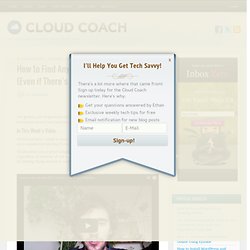
In This Week’s Video… Paper Tiger Software - Find anything in 5 seconds or less. How to Organize the Mess of Technology and Cables in Your Car. 3 ways to minimize cables in your car that I practice (as a car enthusiast). 1: Get very small cig. lighter charging adapters with USB outputs, like so: [laptoppimp.com] These fit flush and can remain in place with no cables attached.
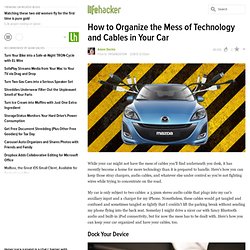
Shorten Long Cables with This DIY Cord-Curling Method. Shorten Long Cords, Store Cords Tangle-Free with This Dead-Simple Wrapping Technique. Organize Scanned Documents. How Does Software Organize Scanned Documents? The Best Software Tools for the Paperless Office. Read reviews of OCR scanning software tools to help you convert scanned images into editable and searchable text formats like Word or PDF.
A scanner and an OCR software are the key components of a “paperless office”. The scanner helps you bring existing paper documents like letters, invoices, books and faxes into the computer while the OCR software converts these scanned images into editable and searchable formats like PDF or Microsoft Word. The program that came bundled with your scanner is probably good for controlling the quality of your scans but that’s just half the job done because image scans aren’t searchable and are therefore impossible to manage in the long term.
To complete the cycle, here are some of the best software tools and online services that will assist you in making a successful move towards a “paperless office”: Abbyy FineReader – Abbyy FineReader 9 is an extremely powerful OCR software packed in an easy and very intuitive interface. Declutter and Organize your workspace. Messy workspaces drastically decrease the productivity of any DIYer. The less organized your space is, the less productive you become. Learn through these fabulous tutorials, clean up your work space, and increase productivity. Get started by reading this fantastic declutter tutorial.For more inspiration and ideas, be sure to check out the desk decluttering flickr pool.Finally, a great tip for cable management is by creating a simple cable separator. Declutter By Converting Owner's Manuals into iPad "Books"
A day spent going through documents in our office closet made us realize we had accumulated quite the collection of product manuals. A previously forgotten and random assortment of booklets of every shape and size taking up a significant amount of space. Maybe, it's time to go digital with these things and send their paper versions off to the recycle bin... If you haven't noticed already, it seems nearly everything is now available online. This includes the majority of product documentation for tech devices, appliances, and other products, so why not tap into that resource to save some paper estate?
The Complete Guide to Going Paperless. The Step-by-Step Guide to Digitizing Your Life. How Can I Bring My Tech-Unfriendly Home into the 21st Century? Two Loose Teeth: Lisa: Supercharged. Build a gadget charger with a toolbox. Unclutter your Electronics. Home Tech: Taming That Spaghetti of Wires Taking Over Your Home.