

5 Useful iOS 11 Updates for Teachers. Recently, Apple released iOS 11 and with the update are some great new features.
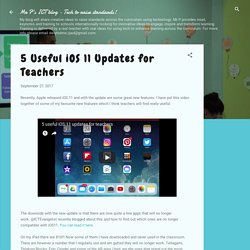
I have put this video together of some of my favourite new features which I think teachers will find really useful. The downside with the new update is that there are now quite a few apps that will no longer work. @ICTEvangelist recently blogged about this and how to find out which ones are no longer compatible with iOS11. You can read it here. On my iPad there are 810!!! Fingers crossed, most of the developers will be able to update the apps in the near future. 20 BYOD Resources For The 21st Century Schools. By Hope Mulholland, TeachThought Intern BYOD policies–Bring Your Own Device–allow schools to bring technology into the classroom with a “bottom-up” approach.
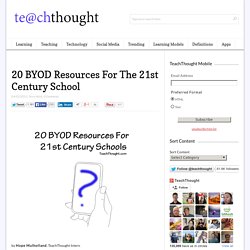
Such an approach can save money, allow students to use their own devices, and encourage a student-centered approach to learning. Recently we explained that “digital natives or not, technology dropped into the laps of students in schools isn’t always as accessible as it might be. By allowing students to bring in their own devices for learning–rather than insisting that they learn both content and device in school–there is an important opportunity to connect with not just their personal lives, but their natural way of doing things.”
But when you allow students to bring in hundreds of unique devices into a formerly closed technology setting, chaos can result–which is where, unfortunately, policy can be necessary. Below is a list of 20 resources to help you get started with BYOD in your school or classroom. Articles about BYOD 1. 2. 3. Free public domain audiobooks. How to Use Social Media as a Learning Tool. Social media is an ingrained part of today’s society.
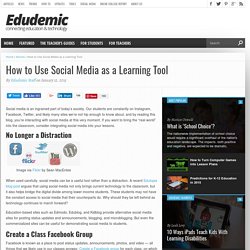
Our students are constantly on Instagram, Facebook, Twitter, and likely many sites we’re not hip enough to know about, and by reading this blog, you’re interacting with social media at this very moment. If you want to bring the “real world” into the classroom, consider integrating social media into your lessons.
No Longer a Distraction Image via Flickr by Sean MacEntee When used carefully, social media can be a useful tool rather than a distraction. 7 Ways You Can Use Texting to Your Advantage in the Classroom. Via Edudemic If you were to take a glance around a classroom in which no smartphone policy has been set, it would be easy to conclude that texting at school is nothing but a distraction.

Just look at all of those bent heads and rapidly moving thumbs! Take a look at the caliber of those texts — “wat r u doing l8er” — and it would also be easy to assume texting will one day bring about the end of literacy and analytical thought, if it hasn’t already. This may be true — and it may also not be. The studies in this area are even newer than texting itself, and results are mixed, with one study indicating that texting makes students worse in one academic area while another study finds the opposite. Why Texting May Not Be As Bad As You Think It Is 1. Texting, just like conversational speech, is loose in structure and lacks any concern for the rules. Considered in this light, texting in itself is its own dialect. 2. What’s behind this? 3. The same goes for texting. 1. 2. 3. 4. 5. 6. 7.
Infografia55. Fantastic Resources for Teaching Digital Citizenship Education in Your Classroom. About ETR Community EdTechReview (ETR) is a community of and for everyone involved in education technology to connect and collaborate both online and offline to discover, learn, utilize and share about the best ways technology can improve learning, teaching, and leading in the 21st century.

EdTechReview spreads awareness on education technology and its role in 21st century education through best research and practices of using technology in education, and by facilitating events, training, professional development, and consultation in its adoption and implementation. Explore / BYOD (Bring Your Own Device) Resource Page. 2014 Horizon Report, CoSNIn partnership with the New Media Consortium (NMC) and with the support of HP, CoSN produces the annual Horizon Report, which examines emerging technologies for their potential impacts on and uses in teaching, learning, and creative inquiry within K-12 education.

What Teachers Need to Know about 1:1 vs. BYOD, Educational Technology and Mobile LearningBYOD and 1:1 are two popular trends in today's educational system. The common thing between these two trends is that they are both technology-induced, that is based on, applied to, and came about as a direct result of the wider uptake of digital technologies. Also both of these trends aim at a better integration and a wider access to technology within formal educational settings. Plataforma Proyecta. Plataforma Proyecta Posted in General on Mayo 12, 2013SPACE BY Antonio Monje Fernández La Plataforma Proyecta es una iniciativa educativa de la Fundación Amancio Ortega y de la Fundación Santiago Rey Fernández-Latorre, que responde a la labor comprometida de ambas instituciones con el fomento de la innovación en el ámbito educativo y la mejora de la calidad de la enseñanza.

A diferencia de la mayoría de las plataformas de divulgación de recursos didácticos, que giran en torno a contenidos educativos, la Plataforma Proyecta está centrada en la divulgación de herramientas educativas a través de prácticos videotutoriales y de toda la metodología didáctica que existe en torno a éstas. ¿Quieres conocer más sobre esta plataforma? Plataforma Proyecta por Plataforma Proyecta en Vimeo. Para lograr sus objetivos, la Plataforma cuenta con una sección "BUSCAR", donde encontraremos un banco de recursos y un buscador categorizado de videotutoriales de HERRAMIENTAS educativas.
Plan / Planning Guide. S BYOD Dream Tools: Free Tools that Work on ANY device! Other TeachersFirst Special Topics Collections This collection of reviewed tools from TeachersFirst includes apps that are available for FREE on iOS (iPad, iPhone), Android, and web devices.

Ideal for BYOD classrooms or 1:1 computer/tablet programs, these reviewed tools allow users to create and access projects using the same app, no matter what kind of device they have. Bring Your Own Device (BYOD) iMovie Project Resources - PTHS-BYOD Lesson Plan Integration Ideas IPADs. Learn BYOD policy best practices from templates. When drafting a Bring Your Own Device (BYOD) policy, you might be tempted to cut and paste from a template you find online.
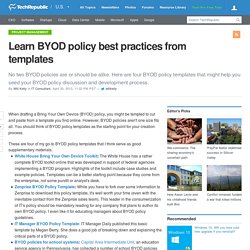
However, BYOD policies aren't one size fits all. You should think of BYOD policy templates as the starting point for your creation process. These are four of my go-to BYOD policy templates that I think serve as good supplementary materials.White House Bring Your Own Device Toolkit: The White House has a rather complete BYOD toolkit online that was developed in support of federal agencies implementing a BYOD program. Highlights of the toolkit include case studies and example policies. Templates can be a better starting point because they come from the enterprise, not some pundit or analyst's desk.Zenprise BYOD Policy Template: While you have to fork over some information to Zenprise to download this policy template, it's well worth your time (even with the inevitable contact from the Zenprise sales team).
Building an Effective School BYOD Plan. Educational Leadership:Students Who Challenge Us:On Board with BYOD. Should students bring their own personal technologies to school and use them for learning?
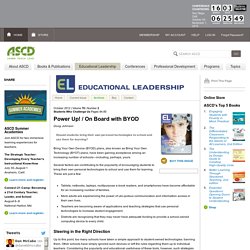
Bring Your Own Device (BYOD) plans, also known as Bring Your Own Technology (BYOT) plans, have been gaining acceptance among an increasing number of schools—including, perhaps, yours.